Rt2000 u, Loading the currency cassette(s), Removing the currency cassette(s) – Triton RT2000 User Manual User Manual
Page 54: Tdm-series dispenser
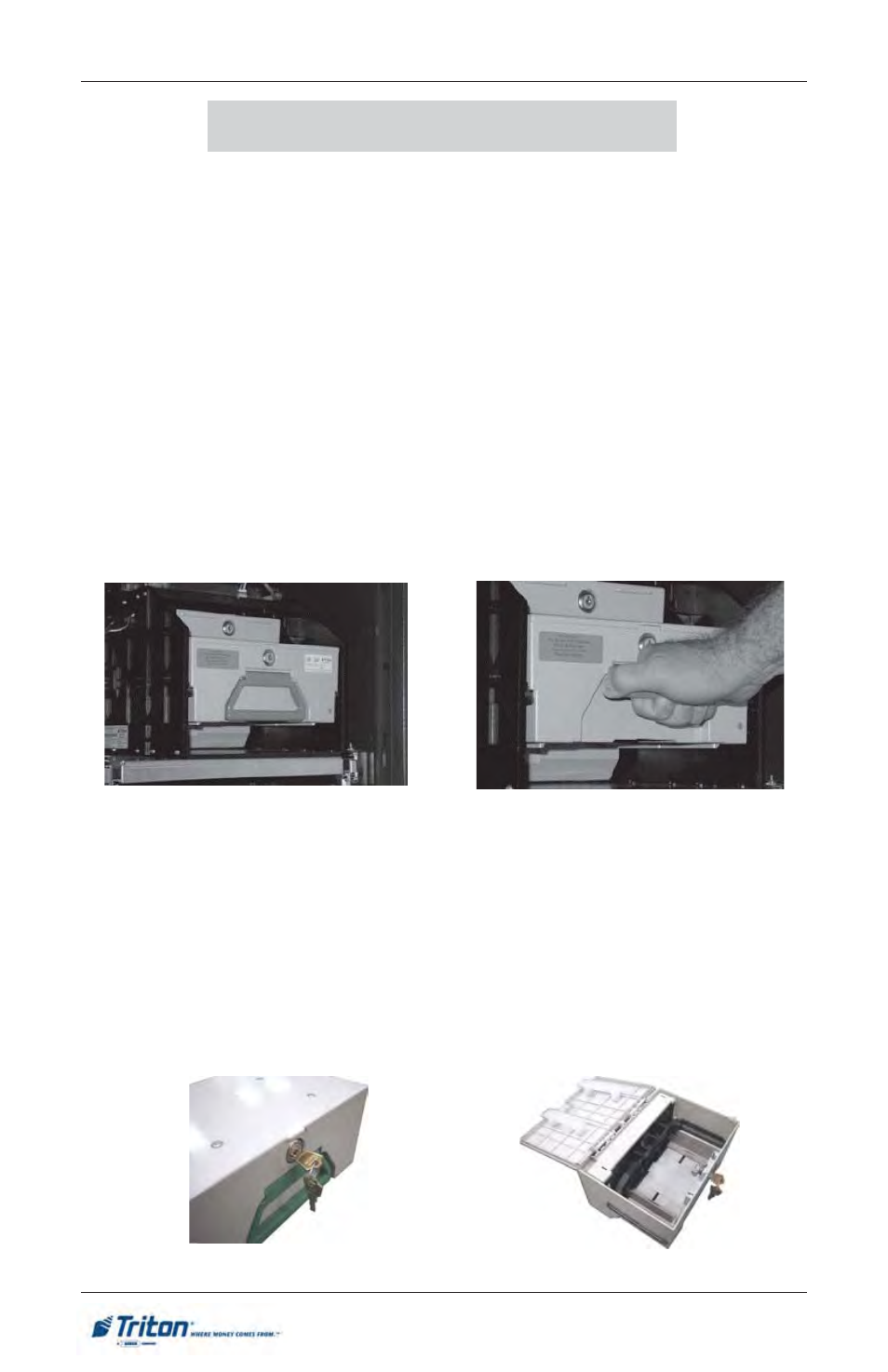
3 4
M
ODEL
RT2000 U
SER
M
ANUAL
Loading the Currency Cassette(s)
1.
Unlock the cassette(s) and open the cassette lid using the supplied key. Move the
pusher plate to the rear of the cassette (toward the handle).
Note: The pusher plate action will depend on the type of cassette in use. Some
cassettes require you to maintain pressure on the pusher plate as needed while loading
notes. Other cassettes use a locking mechanism to hold the packer plate in the loading
position. On these cassettes, pull the pusher-plate all the way back to the handle end of
the cassette and turn the key to latch the pusher plate into the loading position.
Unlock note cassette.
Open the note cassette lid.
Removing the Currency Cassette(s)
1.
Ensure the terminal is not in use before removing the note cassette! Removing the note
cassette while the machine is in operation (processing customer transactions, performing
close operations, etc.) can cause the terminal to enter an “Out of Service” condition!
2.
Unlock the mechanical/electronic lock on the security container door and open the door
to gain access to the dispensing mechanism.
3.
The dispensing mechanism is mounted to a sliding shelf located inside the security
cabinet. There is no need to extend the slide shelf to replenish the cassette.
4.
Remove the note cassette(s) by grasping the green handle and pulling from the dispenser
in a firm but controlled manor. Try to use only the minimum amount of force to release
the cassette. Place the cassette(s) on a level, flat surface.
TDM-150 w/ note and reject cassette.
Removing the note cassette.
TDM-series Dispenser
