Triton RT2000 User Manual User Manual
Page 133
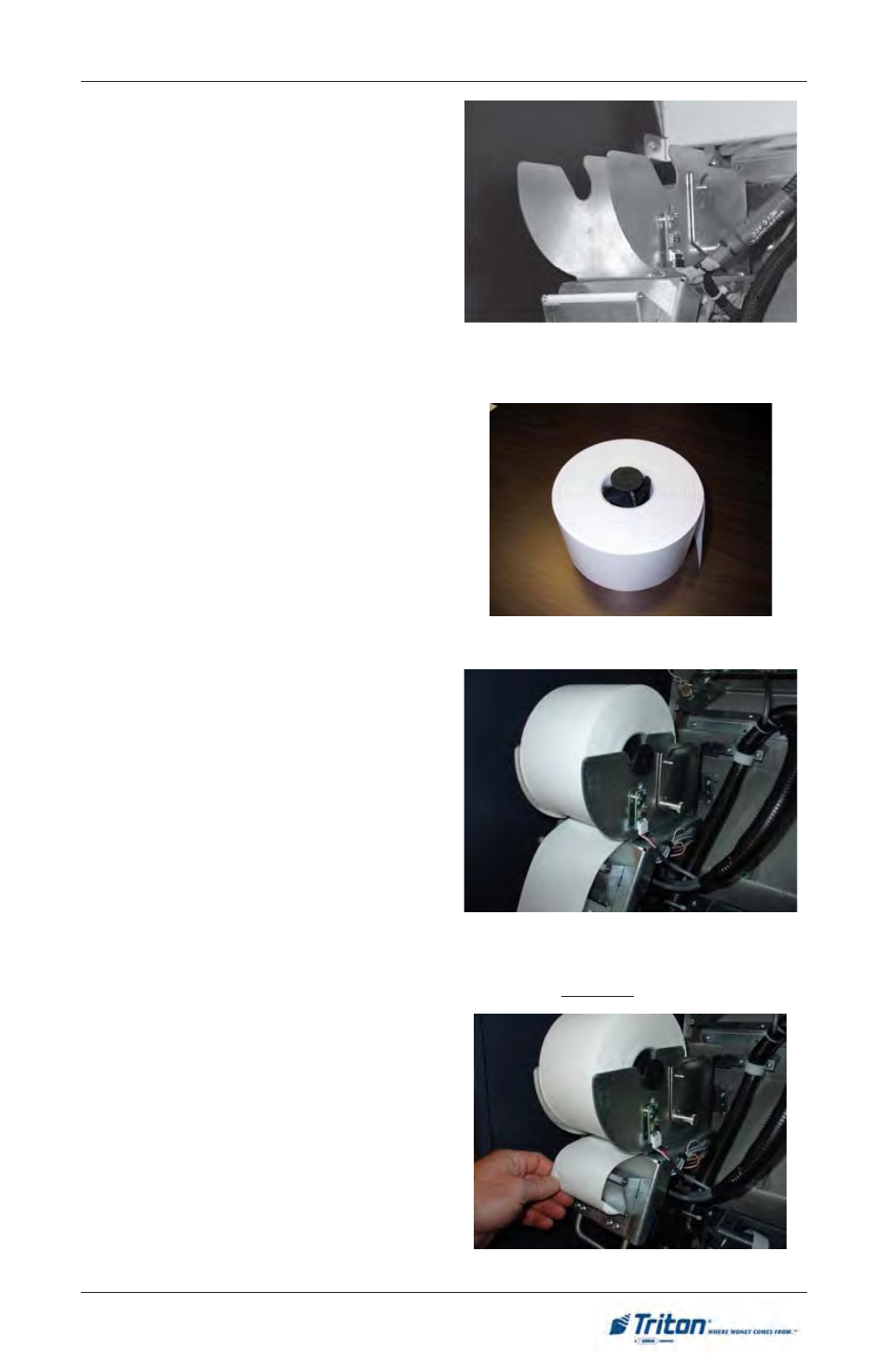
113
M
AINTENANCE
3.
Remove the existing paper roll and/
or empty spindle (as appropriate)
from the paper support bracket by
pulling the spool out of the bracket.
Figures 6-3 shows an empty paper
support bracket.
4.
Unwind about 18" from the end of
the new paper roll and use scissors
to cut off. This is to ensure that no
glue is still on the paper roll.
5.
Install the 6" roll of new receipt
paper on the paper spool as shown
in Figure 6-4.
6.
Place the spool and paper on the
paper support bracket by sliding
slotted ends of the spool onto the
bracket. Paper will feed from the
BOTTOM of the roll into the printer
as shown in Figure 6-5..
7.
Once spool is installed, take the end
of paper roll and feed into the slot
on the
printer paper entrance shown
in Figure 6-6.
8.
Once paper is detected by the printer,
it will automatically “grab” the paper
and finish feeding into the printer.
Figure 6-4. Spool inserted in roll.
Figure 6-3. Paper support bracket
without paper and spool.
Figure 6-5. Paper on support bracket
ready to be loaded into printer. Paper
feeds from Bottom.
Figure 6-6. Feed paper into slot.
9.
If the paper is not automatically
taken-up by the printer, check the
tension roller lever on the printer
chassis. The next steps show
where the lever is located and the
correct postion.
