Triton 9100 User Manual User Manual
Page 43
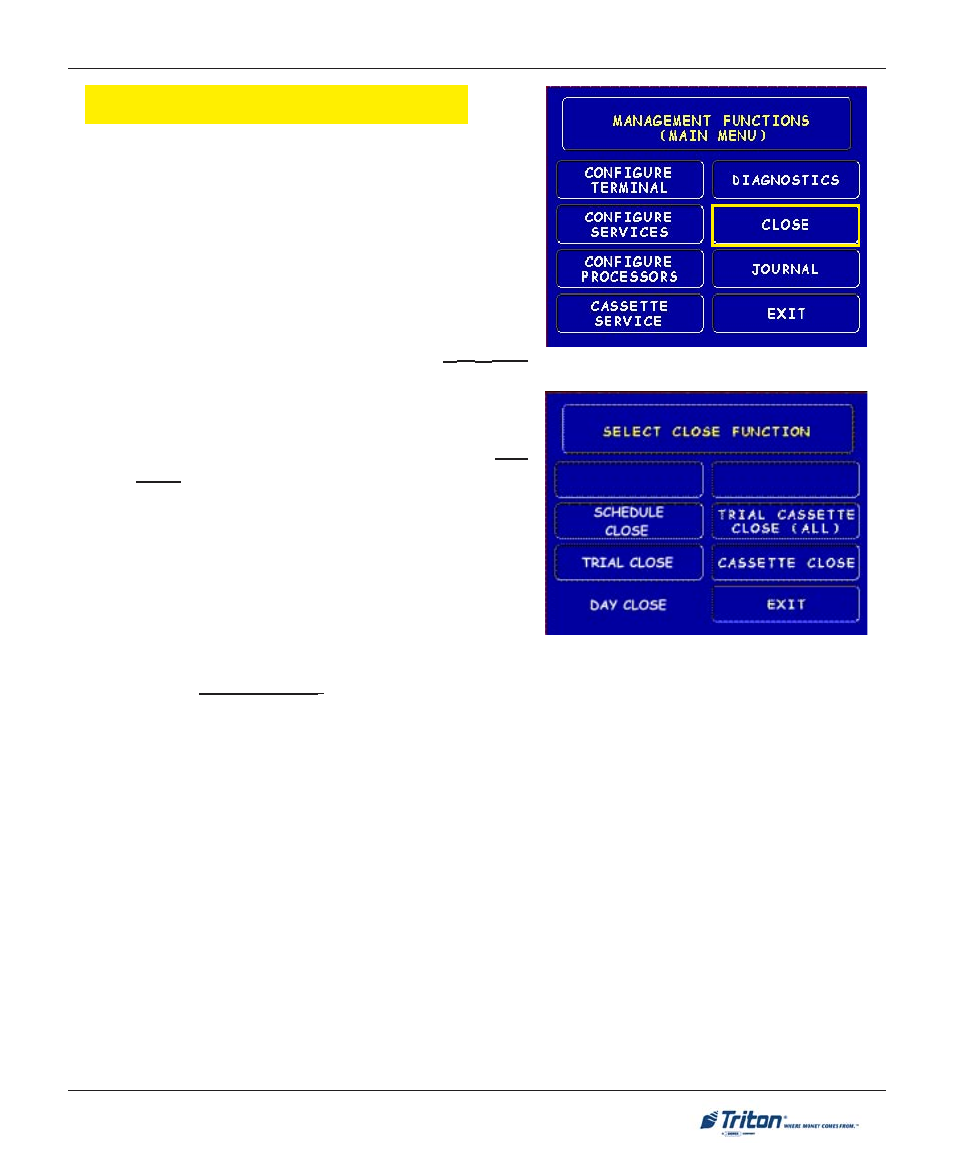
35
M
ANAGEMENT
F
UNCTIONS
C
LOSE
A
CCESS
I
NSTRUCTIONS
:
1.
From the M
AIN
M
ENU
screen, select C
LOSE
.
D
ESCRIPTION
:
The following options will be available from the C
LOSE
screen:
1.
Schedule Close. This function allows you to turn
O
N
/O
FF
the schedule close feature. It also provides
access to specify the time of day when a D
AY
C
LOSE
process is initiated.
2.
Trial Close. This function is used to get the totals
from the ATM. It prints information from the proces-
sor and the terminal itself. It functions like a Day
Close except the totals are not cleared.
3.
Day Close. This function is used to complete daily
balancing of the ATM with the processor. The printed
information includes a total of all transactions. The
totals are cleared and switched to the next business
day.
4.
Trial Cassette Close (All). This function prints a
receipt summarizing activity on all cassettes since
the last Cassette Close was performed. The totals
are not cleared or reported to the processor.
5.
Cassette Close. This function is used to access menu
options for cassette close and replenishment actions.
- X-SCALE/X2 Configuration Manual (419 pages)
- ARGO Installation Manual (35 pages)
- ARGO User Manual (97 pages)
- ARGO G60 Installation Manual (31 pages)
- ARGO Quick Reference Guide (10 pages)
- RL331X TRAVERSE User Manual (74 pages)
- FT5000 X2 User Manual (105 pages)
- FT5000 X2 Quick Reference Guide (10 pages)
- 81XX/91XX (including X2)/97XX/RL16XX (5 pages)
- RL1600 Installation Manual (41 pages)
- RL1600 Quick Reference Guide (7 pages)
- RL1600 User Manual (72 pages)
- RL2000 POWER CORD Installation Manual (1 page)
- RL2000 User Manual (124 pages)
- RL2000 Installation Manual (45 pages)
- RL2000 Quick Reference Guide (10 pages)
- RL5000 X2 Series User Manual (122 pages)
- RL5000 X2 Series Installation Manual (55 pages)
- RL5000 X2 Series Quick Reference Guide (12 pages)
- 8100/9100/97XX/RL5000 (X-SCALE/XP) (10 pages)
- 8100 Quick Reference Guide (6 pages)
- 8100 User/Installation Manual (150 pages)
- 9100 Installation Manual (50 pages)
- 9100 Quick Reference Guide (8 pages)
- 9100 Electronic Lock Installation Manual (8 pages)
- 96XX CASH DISPENSER CABINET Installation Manual (6 pages)
- 9650 Operation Manual (264 pages)
- 9600 Series Quick Reference Guide (2 pages)
- 9640 Operation Manual (265 pages)
- 9600 Operation Manual (209 pages)
- 9610 Series Quick Reference Guide (2 pages)
- 9610 Operation Manual (210 pages)
- 97XX Series Operation Manual (265 pages)
- 9710 Series Quick Reference Guide (2 pages)
- 9700 Series Quick Reference Guide (2 pages)
- 9705 Series Quick Reference Guide (2 pages)
- 9200 Installation Manual (26 pages)
- 9200 Operation Manual (179 pages)
- MAKO 2000 Operation Manual (217 pages)
- MAKO PEDESTAL Installation Manual (8 pages)
- MAKO EXTENDED CABINET Installation Manual (7 pages)
- RT2000 X2 User Manual (109 pages)
- RT2000 X2 Installation Manual (36 pages)
- RT2000 X2 Quick Reference Guide (8 pages)
