Changing the combination – Triton 9100 User Manual User Manual
Page 105
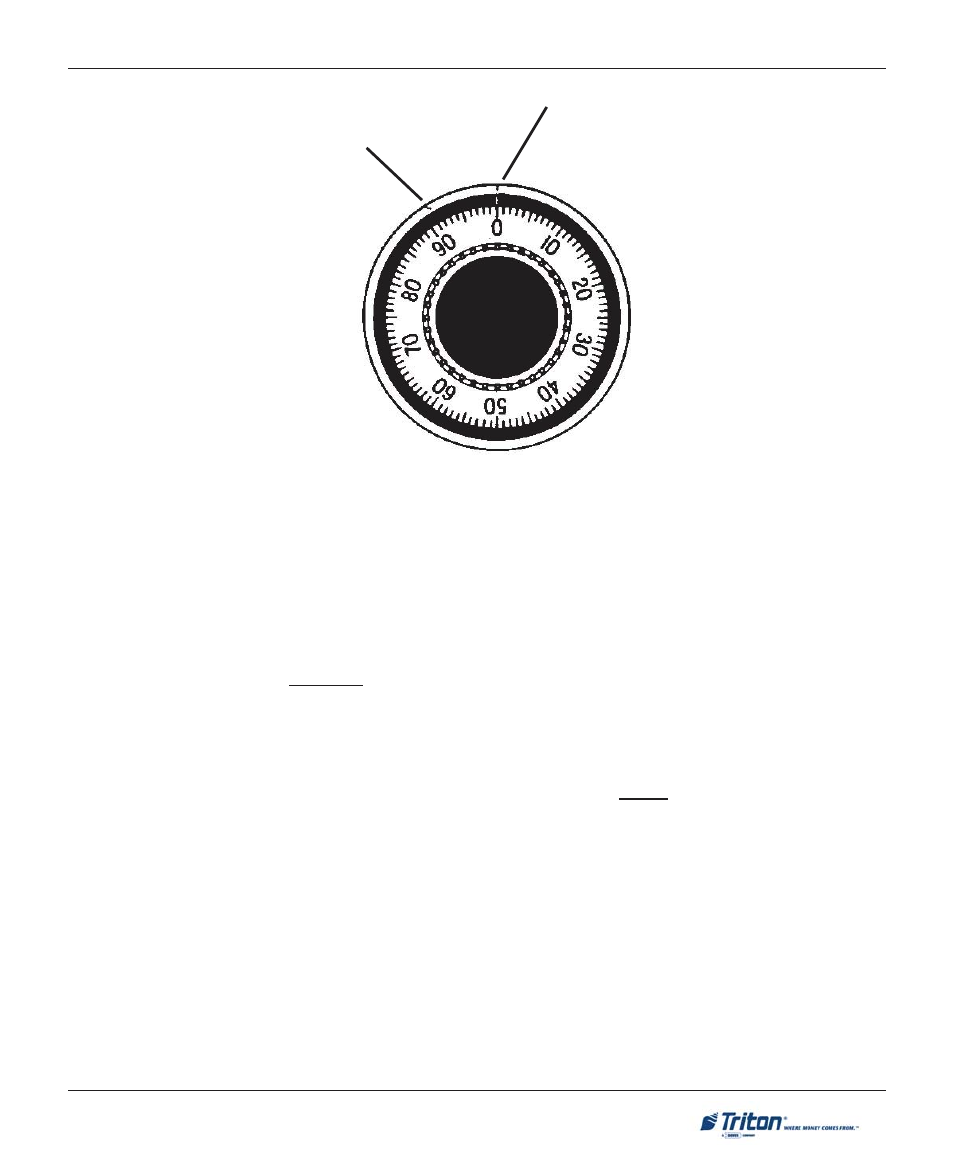
B-3
C
OMBINATION
L
OCKS
C
HANGE
THE
C
OMBINATION
:
To change the combination, you will need access to the existing combination and a change key. First,
open the safe door by dialing the existing combination. With bolt retracted and before changing combi-
nation, verify that the dial stopped between 90 and 100 on the ‘Opening Index’.
Select three new numbers. DO NOT use any number between 1 and 20 for the last number.
For maximum security, do not use numbers that end in 0 or 5, and do not use numbers in sequence: e.g.,
’27-48-86' is not as good as ’27-86-48". Perform the following steps next:
1.
Dial the existing combination again using the ‘Change Index’, but STOP the dial on the last number
of the combination.
2.
With the last number set at the changing index, hold the dial securely and insert the change key in the
keyhole in the back of the lock. Make sure the wing is entirely inside the lock and comes to a positive stop
(see Figure 1) before turning the key.
Note: If the change key will not go in, the wheels are not lined up to be changed and you must dial the
combination again on the Change Index.
Changing the Combination
Changing Index
Opening Index
