Triton 9100 User Manual User Manual
Page 127
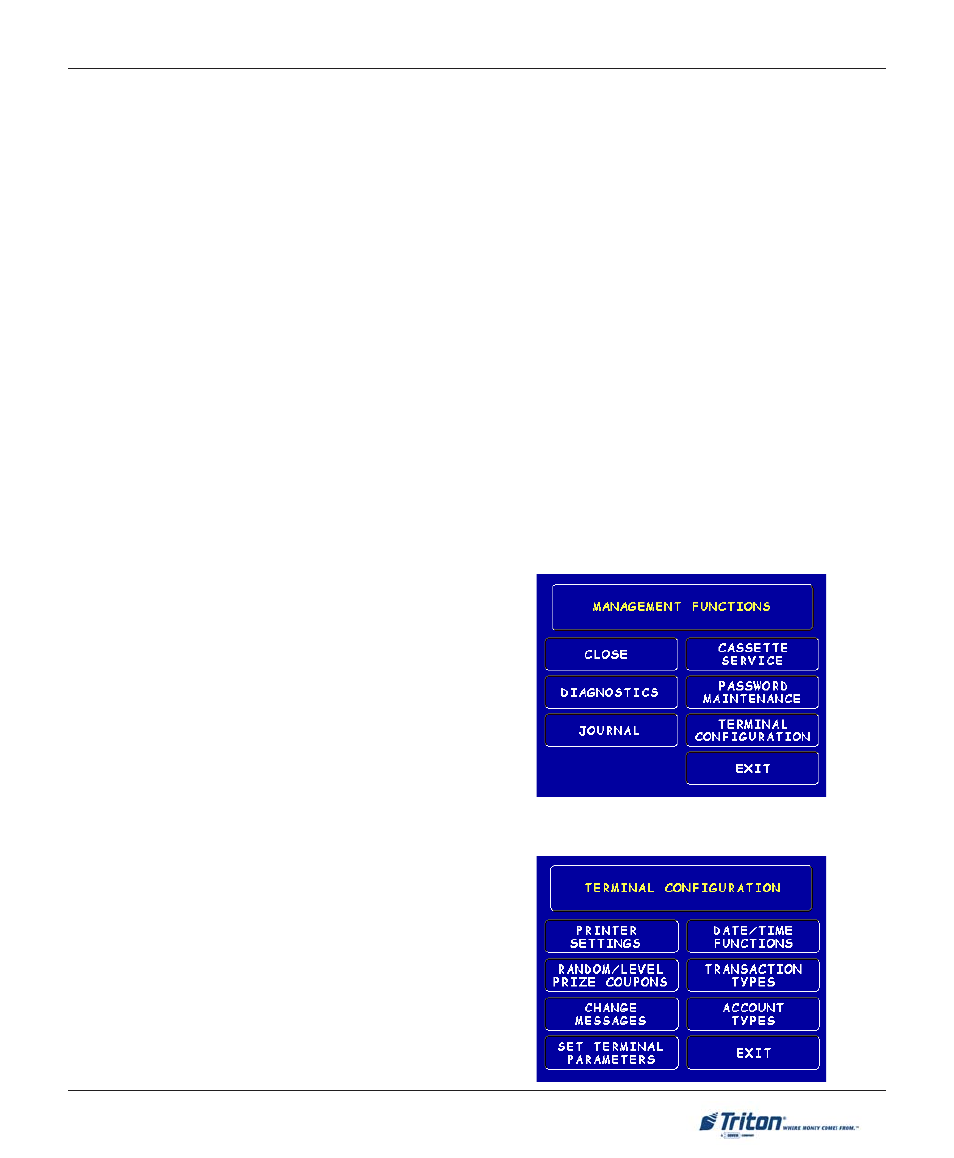
S
UPPLEMENT
B
SB-3
8100 APS P
RINTER
S
UPPORT
The 8100 terminals are equipped with the APS CP MRS-250 printer. There is no extra setup required to use
the printer, other than ensuring the EPROM is version KP01.03. The new terminal EPROM code provides
the means for the terminal to detect and utilize the new print device. It should be noted that there is no
graphics support with the APS print device. Receipt/coupon graphics cannot be printed to the device in
this release. There are no management menu option changes to support this feature.
CRC F
OR
D
IAL
-
UP
C
OMMUNICATIONS
A new feature allowing the terminal to send the ‘ub’ FID along with dial-up communications for message
verification is included in this release. The feature defaults to disabled.
T
ERMINAL
S
ETUP
C
HANGES
L
OW
-L
EVEL
M
ANAGEMENT
M
ENU
F
LOW
The new features are accessible from the management menus as described in the following:
M
ANAGEMENT
F
UNCTIONS
M
AIN
M
ENU
With the TDM-2XX dispensers (multi-cassette), the
entry-level management screen offers an option for
placing cassettes into service. Placing cassettes into
service is the only function this option allows, and
will be addressed later in this supplement.
T
ERMINAL
C
ONFIGURATION
Selecting the Terminal Configuration option from the
Main management functions menu allows
customization of terminal features.
