9100 u, Atm c – Triton 9100 User Manual User Manual
Page 38
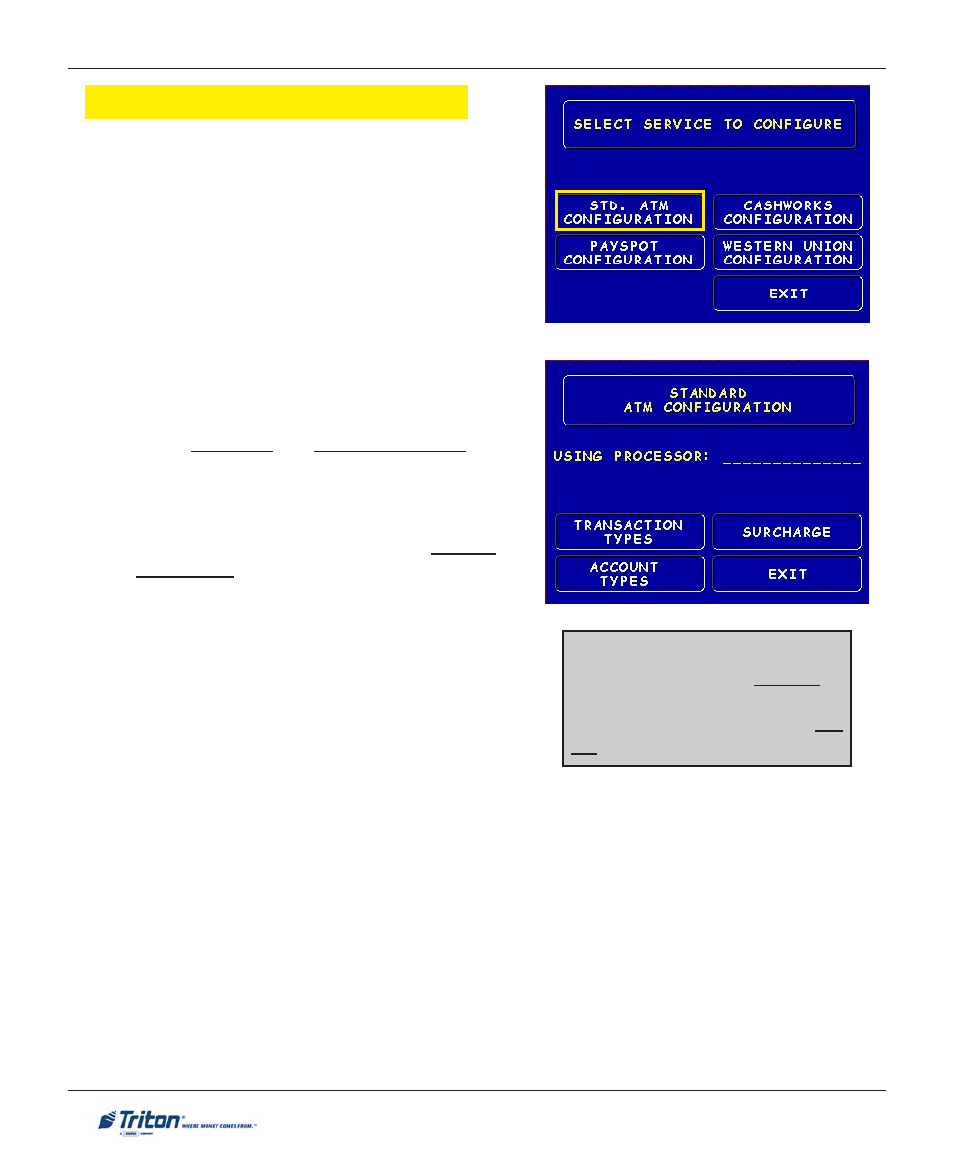
30
M
ODEL
9100 U
SER
M
ANUAL
S
TD
ATM C
ONFIGURATION
A
CCESS
I
NSTRUCTIONS
:
1.
From the M
AIN
M
ENU
screen, select C
ONFIGURE
S
ER
-
VICES
.
2.
From the C
ONFIGURE
S
ERVICES
screen, select S
TD
.
ATM C
ONFIGURATION
.
D
ESCRIPTION
:
The following options will be available from the S
TAN
-
DARD
ATM C
ONFIGURATION
screen:
1.
Transaction Types. This function allows turning
O
N
or O
FF
the availability of two (2) transaction
types: Transfers and Balance Inquiries. It also
allows prompting the customer on balance inquir-
ies.
2.
Account Types. Allows turning O
N
or O
FF
the
availability of two (2) account types: Savings and
Credit Card.
3.
Surcharge. This function allows operator to set
surcharging configurations.
*Note*
The Using Processor defaults to
processor number one (1) in the
Configure Processor setup. You can
not change the processor.
- X-SCALE/X2 Configuration Manual (419 pages)
- ARGO Installation Manual (35 pages)
- ARGO User Manual (97 pages)
- ARGO G60 Installation Manual (31 pages)
- ARGO Quick Reference Guide (10 pages)
- RL331X TRAVERSE User Manual (74 pages)
- FT5000 X2 User Manual (105 pages)
- FT5000 X2 Quick Reference Guide (10 pages)
- 81XX/91XX (including X2)/97XX/RL16XX (5 pages)
- RL1600 Installation Manual (41 pages)
- RL1600 Quick Reference Guide (7 pages)
- RL1600 User Manual (72 pages)
- RL2000 POWER CORD Installation Manual (1 page)
- RL2000 User Manual (124 pages)
- RL2000 Installation Manual (45 pages)
- RL2000 Quick Reference Guide (10 pages)
- RL5000 X2 Series User Manual (122 pages)
- RL5000 X2 Series Installation Manual (55 pages)
- RL5000 X2 Series Quick Reference Guide (12 pages)
- 8100/9100/97XX/RL5000 (X-SCALE/XP) (10 pages)
- 8100 Quick Reference Guide (6 pages)
- 8100 User/Installation Manual (150 pages)
- 9100 Installation Manual (50 pages)
- 9100 Quick Reference Guide (8 pages)
- 9100 Electronic Lock Installation Manual (8 pages)
- 96XX CASH DISPENSER CABINET Installation Manual (6 pages)
- 9650 Operation Manual (264 pages)
- 9600 Series Quick Reference Guide (2 pages)
- 9640 Operation Manual (265 pages)
- 9600 Operation Manual (209 pages)
- 9610 Series Quick Reference Guide (2 pages)
- 9610 Operation Manual (210 pages)
- 97XX Series Operation Manual (265 pages)
- 9710 Series Quick Reference Guide (2 pages)
- 9700 Series Quick Reference Guide (2 pages)
- 9705 Series Quick Reference Guide (2 pages)
- 9200 Installation Manual (26 pages)
- 9200 Operation Manual (179 pages)
- MAKO 2000 Operation Manual (217 pages)
- MAKO PEDESTAL Installation Manual (8 pages)
- MAKO EXTENDED CABINET Installation Manual (7 pages)
- RT2000 X2 User Manual (109 pages)
- RT2000 X2 Installation Manual (36 pages)
- RT2000 X2 Quick Reference Guide (8 pages)
