Triton 9100 User Manual User Manual
Page 143
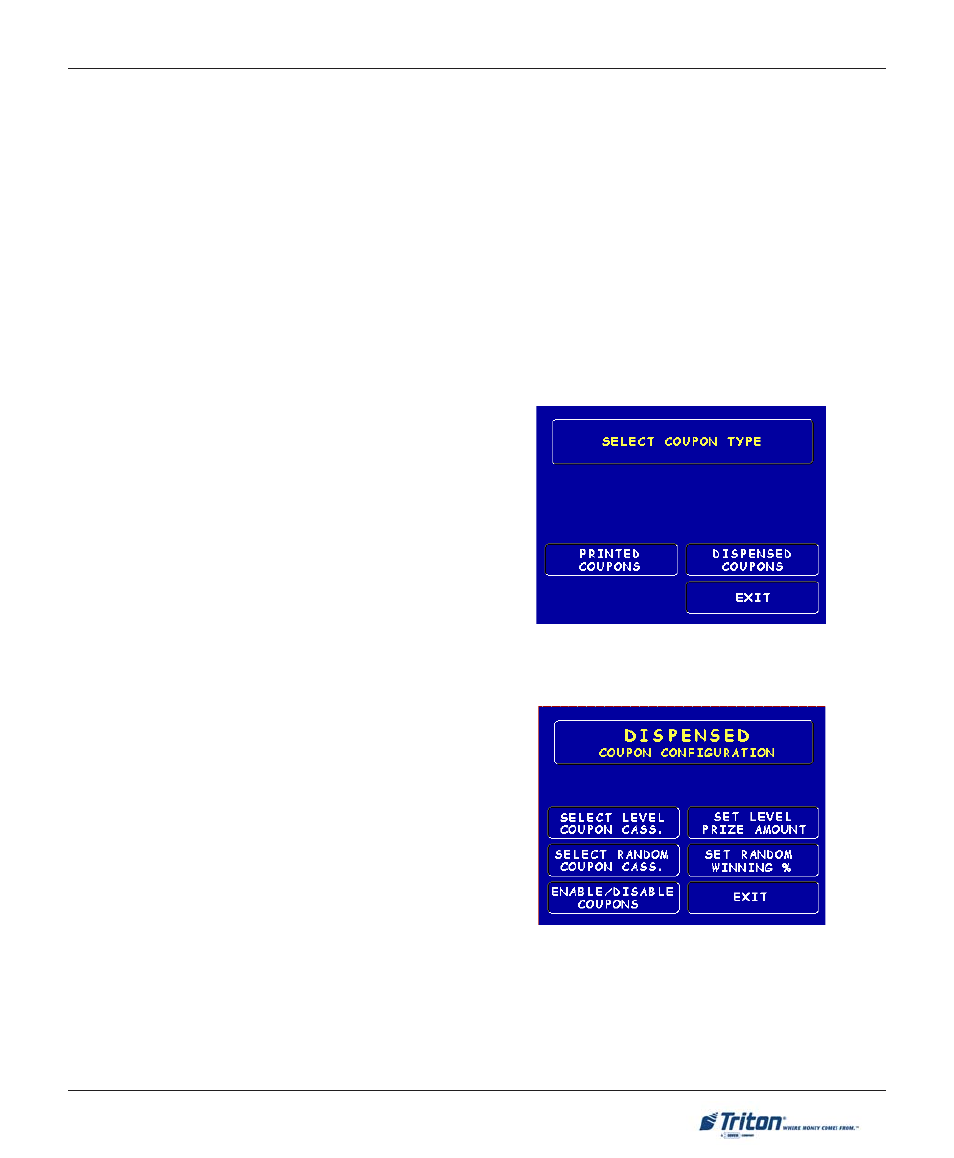
S
UPPLEMENT
B
SB-19
T
RIAL
C
ASSETTE
C
LOSE
(A
LL
)
When the trial cassette close all function is selected, the printed results include counts for all cassettes,
and the “transaction is printing” screen is displayed until printing is complete. This option is grayed out
for single feed channel dispensers.
C
OUPON
D
ISPENSING
The TDM offers the option of selecting a cassette for the purpose of dispensing coupons. To configure
the dispensed coupon feature, select the “Random/Level Coupon Prizes” option from the terminal con-
figuration menu. This feature is only available for multi-feed channel dispensers. The following para-
graphs describe the remaining setup procedures for achieving the correct configuration.
D
ISPENSED
C
OUPONS
This is the screen that allows entrance into the dis-
pensed coupon configuration options from the main
coupon prizes menu. From here you must select “Dis-
pensed Coupons” to configure the parameters for
dispensing coupon prizes.
R
ANDOM
/L
EVEL
P
RIZE
C
OUPON
C
ONFIGURATION
This screen displays the options for configuring level
and random dispensed coupons and enabling the
coupon feature. Two types are supported; level and
random prize awards. Each coupon type is slightly
different.
