Triton 9100 User Manual User Manual
Page 117
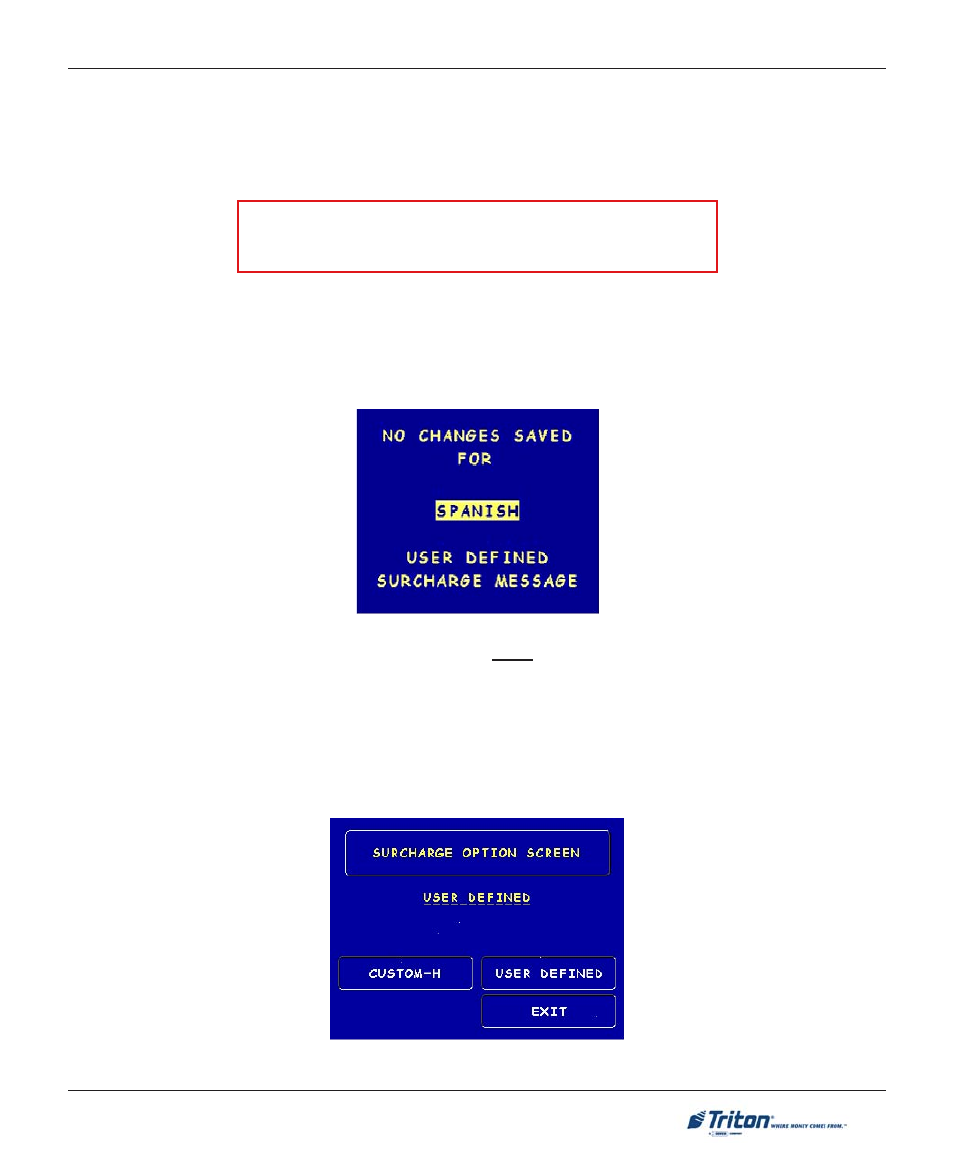
S
UPPLEMENT
A
SA-5
The User Defined Surcharge type is now the active surcharge type. If
secondary language, UDS is still the active surcharge type. To eliminate the chance for error, enter a
screen for every available language. Spanish language text should be entered on this screen because this
screen will be displayed when Spanish is the selected language.
If
screen management section of Management functions. If there was no secondary screen previously
saved, then the Spanish screen will be blank. If Spanish is ever selected as the transaction language and
surcharging is turned on, the surcharge screen displayed will be blank.
NOTICE!!
The text entered on this screen will be displayed as entered!
This screen indicates that if any text was entered it has NOT been saved. If
English and Spanish screen, User Defined Surcharging is not active. If
screen, User Defined Surcharging is active for both Spanish and English.
Once the UDS screen management section is exited, the screen prior to entering the English text-editing
screen will be displayed. On this screen, the active surcharge screen type will be displayed.
