9100 u – Triton 9100 User Manual User Manual
Page 116
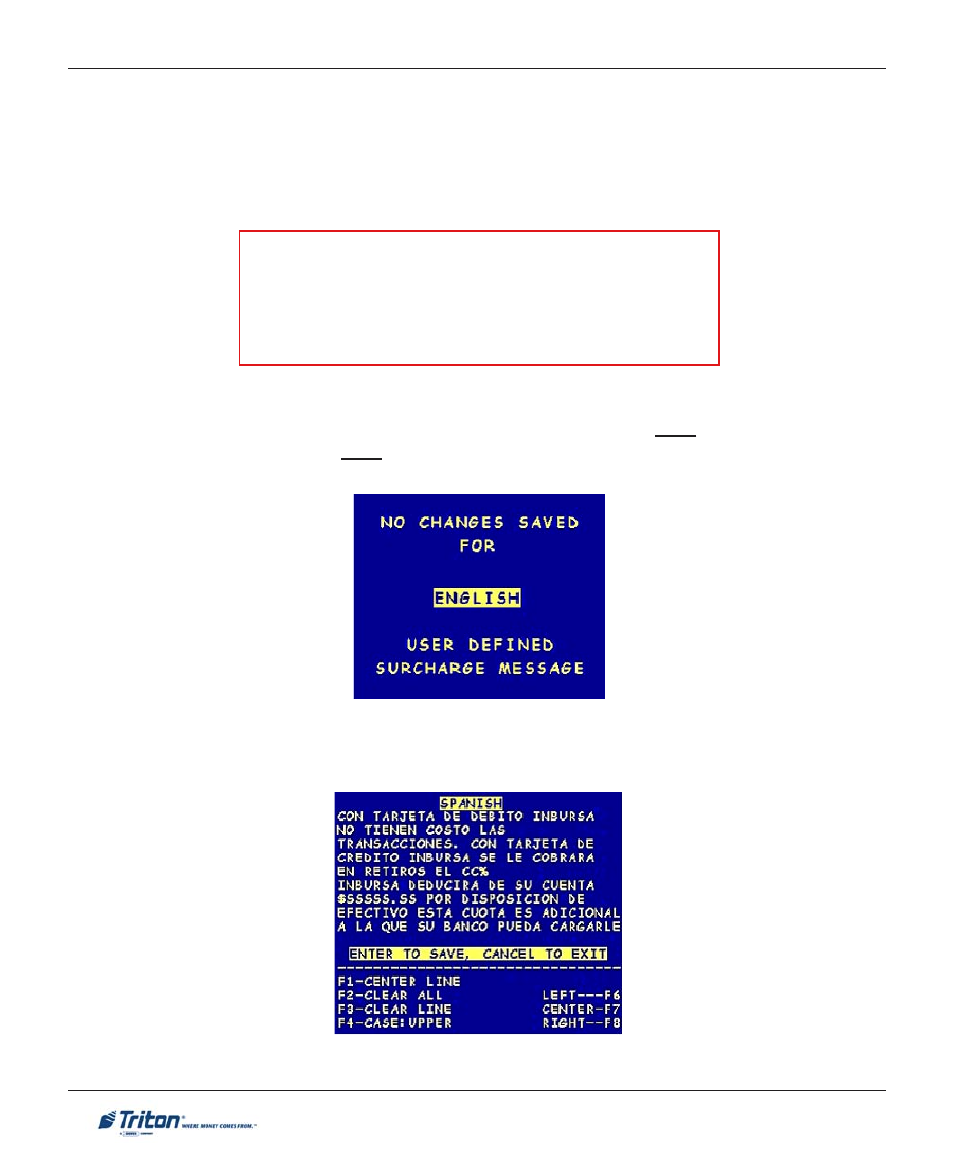
M
ODEL
9100 U
SER
M
ANUAL
SA-4
If the screen times out due to inactivity, the file won’t change. If you select “yes” on the timeout screen,
the last saved UDS screen (or blank if no UDS screen was previously saved) will be re-displayed but all
of the entered text will be lost. The US/Mexico file supports only English and Spanish as language
options. English is the primary language and Spanish is the secondary language. English language text
should be entered on this screen because this screen will be displayed when English is the selected
language.
NOTICE!!
The text entered on this screen will be displayed as entered!
If no text is entered a BLANK screen will be displayed dur-
ing the transaction, if incorrect text is entered incorrect
text will be displayed on the screen during a transaction!
If
secondary screen. This screen indicates that if any text was entered it has NOT been saved. Also, the
User Defined surcharge type has NOT been activated as the current surcharge type.
Once
will be displayed, if there is a screen file for the secondary language.
If there is no screen file for the secondary language, the screen will be blank.
