9100 u – Triton 9100 User Manual User Manual
Page 134
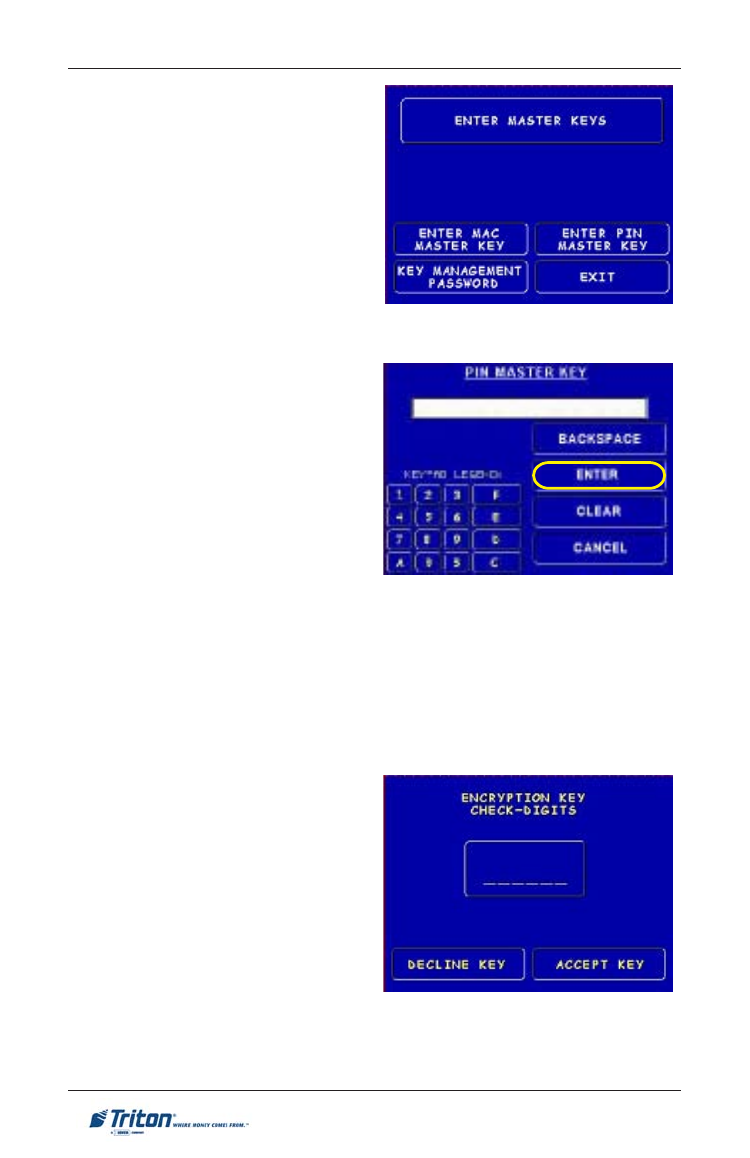
M
ODEL
9100 U
SER
M
ANUAL
SB-10
E
NTER
(A
NY
) K
EY
This menu selection is the same for
each of the three different keys that can
be entered.
*NOTE – This key maps to the current
layout of a Triton Systems EPP. Since
the encryption keys are hexadecimal
strings, the EPP must allow for the al-
pha characters in the hexadecimal
numbering system. The following de-
scribes the key mappings.
A
CCEPT
T
HE
K
EY
Once the enter function key is selected,
the user is prompted to either accept
the key or not. The new VEPP requires
that two key parts for each key be
loaded. After this screen will be a
screen to indicate that the second part
must be entered. Then the Enter (ANY)
Key screen will be displayed to load
the second key part. After the second
key part is loaded, the terminal will
prompt if any additional key parts need
to be loaded.
M
AIN
K
EY
M
ANAGEMENT
S
ELECTION
This screen shows what functions are
allowed when the VEPP is in dual con-
trol.
‘A’ maps to the ‘<’, ‘B’ maps to the ‘>’ , ‘F’ maps to “CANCEL”, ‘E’ maps to
“CLEAR”, ‘D’ maps to “ENTER”, and ‘C’ maps to the blank key.
- X-SCALE/X2 Configuration Manual (419 pages)
- ARGO Installation Manual (35 pages)
- ARGO User Manual (97 pages)
- ARGO G60 Installation Manual (31 pages)
- ARGO Quick Reference Guide (10 pages)
- RL331X TRAVERSE User Manual (74 pages)
- FT5000 X2 User Manual (105 pages)
- FT5000 X2 Quick Reference Guide (10 pages)
- 81XX/91XX (including X2)/97XX/RL16XX (5 pages)
- RL1600 Installation Manual (41 pages)
- RL1600 Quick Reference Guide (7 pages)
- RL1600 User Manual (72 pages)
- RL2000 POWER CORD Installation Manual (1 page)
- RL2000 User Manual (124 pages)
- RL2000 Installation Manual (45 pages)
- RL2000 Quick Reference Guide (10 pages)
- RL5000 X2 Series User Manual (122 pages)
- RL5000 X2 Series Installation Manual (55 pages)
- RL5000 X2 Series Quick Reference Guide (12 pages)
- 8100/9100/97XX/RL5000 (X-SCALE/XP) (10 pages)
- 8100 Quick Reference Guide (6 pages)
- 8100 User/Installation Manual (150 pages)
- 9100 Installation Manual (50 pages)
- 9100 Quick Reference Guide (8 pages)
- 9100 Electronic Lock Installation Manual (8 pages)
- 96XX CASH DISPENSER CABINET Installation Manual (6 pages)
- 9650 Operation Manual (264 pages)
- 9600 Series Quick Reference Guide (2 pages)
- 9640 Operation Manual (265 pages)
- 9600 Operation Manual (209 pages)
- 9610 Series Quick Reference Guide (2 pages)
- 9610 Operation Manual (210 pages)
- 97XX Series Operation Manual (265 pages)
- 9710 Series Quick Reference Guide (2 pages)
- 9700 Series Quick Reference Guide (2 pages)
- 9705 Series Quick Reference Guide (2 pages)
- 9200 Installation Manual (26 pages)
- 9200 Operation Manual (179 pages)
- MAKO 2000 Operation Manual (217 pages)
- MAKO PEDESTAL Installation Manual (8 pages)
- MAKO EXTENDED CABINET Installation Manual (7 pages)
- RT2000 X2 User Manual (109 pages)
- RT2000 X2 Installation Manual (36 pages)
- RT2000 X2 Quick Reference Guide (8 pages)
