Hired-Hand Evolution Series 1200 User Manual
Page 40
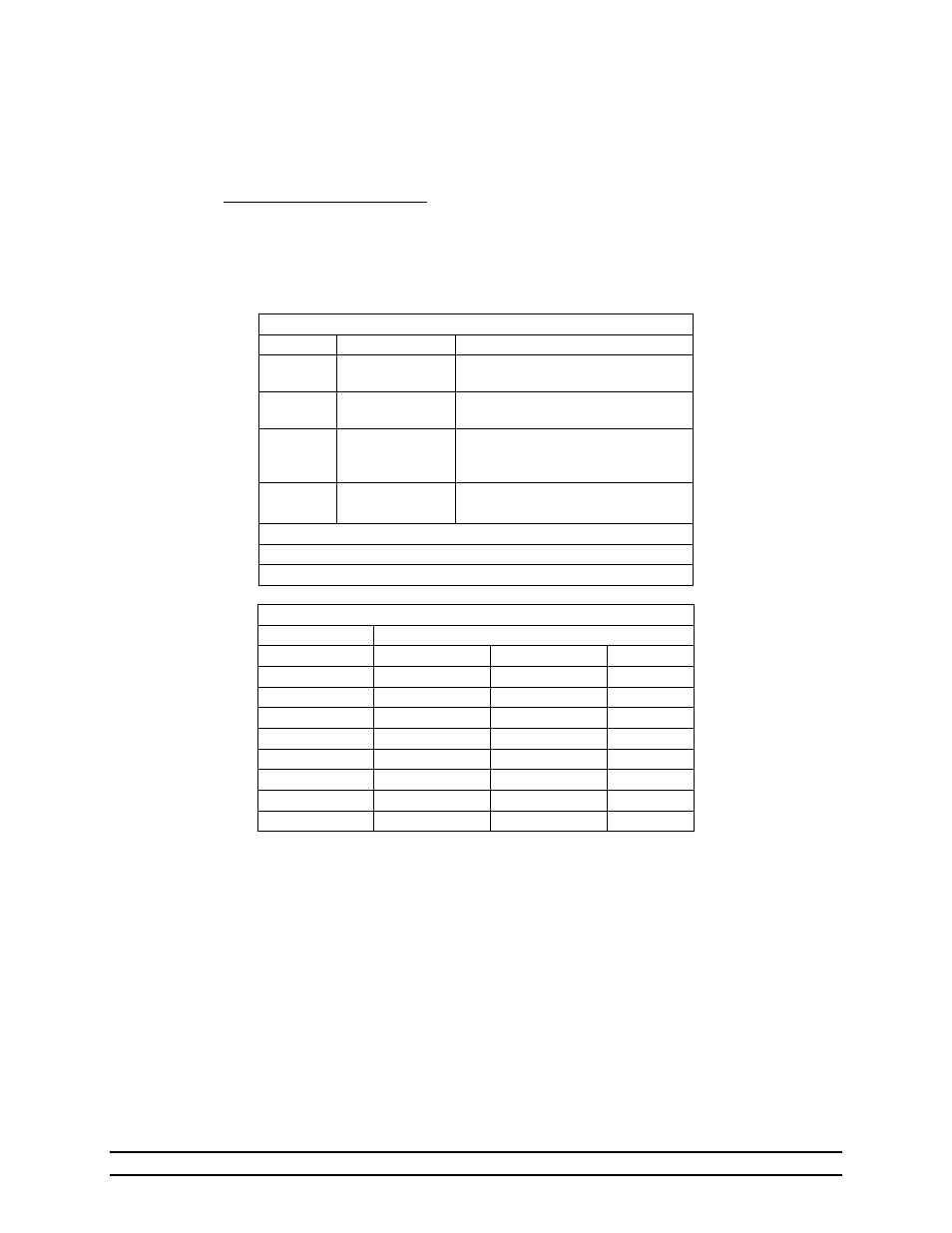
Part No. 4801-5331 Rev 2-08
Evolution 1200
40 of 64
(7) Feed Level Sensor – Settings for setting the maximum range and calibration of the feed level sensor.
(8) Maximum Range - Total sensing range of the sensor.
(9) Dead Zone - Distance from the top of the feed bin to the bottom of the sensor.
(10) GPAD12 thru GPAD15 – For HHI Service Technician Use ONLY.
General Purpose A/D Readings:
As shown on the Diagnostics screen in Section 7.14, there is a section with four displays labeled
GPAD12, GPAD13, GPAD14, and GPAD15. These values represent the data being received
from the I/O Expansion Board, if equipped. These values will be used to troubleshoot your
controller by a qualified service technician in the case that a problem occurs with your I/O
Expansion board. The following tables give you an idea of the range of values and what they
represent.
GPAD12 & GPAD13 -- Feed Level Sensor Inputs
Range Status
Cause
0-24
Bin is full
Feed is on or above proximity
rod.
25-57
Loss of Echo
Bin may be empty or a sensor
error
58-239 Sensing
Feed
Value should be based on level
of feed with 58 being
approximately full.
240-255 Error
Could represent empty but
probably a defective sensor.
GPAD12 = Bin 1
GPAD13 = Bin 2
GPAD14 -- Current Sensors for Auger 1, Auger 2, Belt 1
Motor Status
Range
Auger 1
Auger 2
Belt 1
0-115 On
On
On
116-124
Off On On
125-136 On
Off
On
137-151 Off
Off
On
152-169 On
On
Off
170-194
Off On Off
195-224 On
Off
Off
225-255 Off
Off
Off
(11) Soft Resets - For HHI Use Only. Indicates that the control is sensing environmental problems which
can cause controller malfunctions.
(12) Voltage Resets - For HHI Use Only.
(13) Hard Resets - For HHI Use Only.
