10 stage properties, 1 heat properties – Hired-Hand Evolution Series 1200 User Manual
Page 34
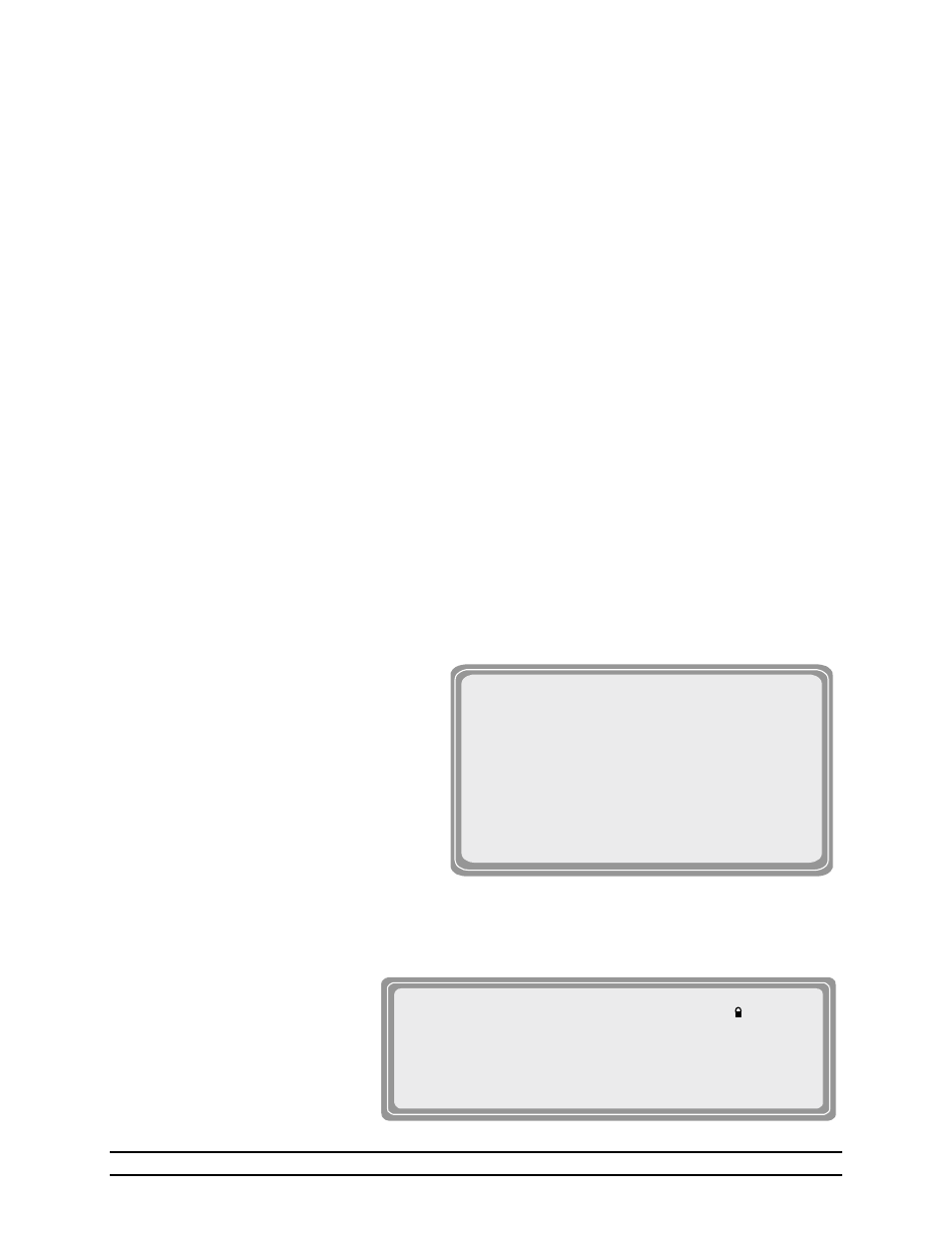
Part No. 4801-5331 Rev 2-08
Evolution 1200
34 of 64
** Stage Properties **
(1)Heat Properties
(2)Cool Stir Properties
(3)Cool Negative Properties
(4)Cool Negative Tunnel Properties
(5)Cool Tunnel Properties
(6)Cool Evaporative Properties
(7)Natural Ventilation Properties
** Heat Properties **
Heat Stages operate heating devices
such as heaters or brooders. The
following are additional properties.
Operate during Minimum Vent only = No
(5) MaxON - This MaxON column will indicate the current setting for the Maximum onpoint temperature
of the stage. Set this to the temperature you would like for the stage to reach the desired
maximum speed.
(6) MinON - This MinON column will indicate the current setting for the Minimum onpoint temperature
of the stage. Set this to the temperature you would like for the stage to start running its minimum
speed setting. Minimum speed setting is set at the Minimum Vent screen of the Navigator.
(7) Curve - This is the motor curve for the variable speed fans. If you are using the stage for lights then
make sure the curve is set for light.
Light
Run lights. Sets light intensity to vary linearly with time.
Fan 1
For use with Hired Hand’s line of Funnel Flow fans that are 24” or less. Also, line
voltage must be single phase.
Fan 2
For operation of 36” fans. The power distributed at each percentage is somewhat
greater than that of Curve 1. Therefore, the speed will be a little greater than that of
Curve 1.
Fan 3
For 3-Phase systems. Its purpose is to shift the voltage curve to give a much higher
power from the varied phase. Conditions that would warrant the use of this curve is
a variable speed fan that varies a great deal from 100% speed to 95% speed.
Fan 4
For 3-Phase systems. Its purpose is to shift the voltage curve to give much less
power from the varied phase. Conditions that would warrant the use of this curve is
a variable speed fan that varies very little from 100% speed to 5% speed.
Fan 5
For use with Hired-Hand’s newest Emerson fan motor, these motors are typically
used on fans that are 24” or smaller.
(8) Time - None, Min1, Min2, Var, Always ON. This Timer column will indicate what type of timer you
want the stage to operate from. If the stage doesn't need a timer then you must have this setting to
none. Always ON sets the fan to always run at Minimum speed when operating temperature is
below the set Minimum ON temperature.
7.10 Stage
Properties
The Stage Properties screen is where you link to set up specific parameters for the heating and cooling
modes. Stage Properties gives you a
definition of how a stage will operate and
allows you to add additional variables to
some of the properties.
(1)Heat Properties – See Section 7.10.1
(2)Cool Stir Properties – See Section
7.10.2
(3)Cool Negative Properties – See
Section 7.10.3
(4)Cool Negative Tunnel Properties –
See Section 7.10.4
(5)Cool Tunnel Properties – See Section
7.10.5
(6) Cool Evaporative Properties - See Section 7.10.6
(7) Natural Ventilation Properties - See Section 7.10.7
7.10.1 Heat Properties
There is one heat property to
be setup. Set to “Yes” if it is
desired to operate the heat
stage only during minimum
ventilation. Otherwise the
control will allow a heat stage
to operate at the same time a
cool stage is operating if they
are looking at different sensors.
