Hired-Hand Evolution 4000 Control System User Manual
Page 33
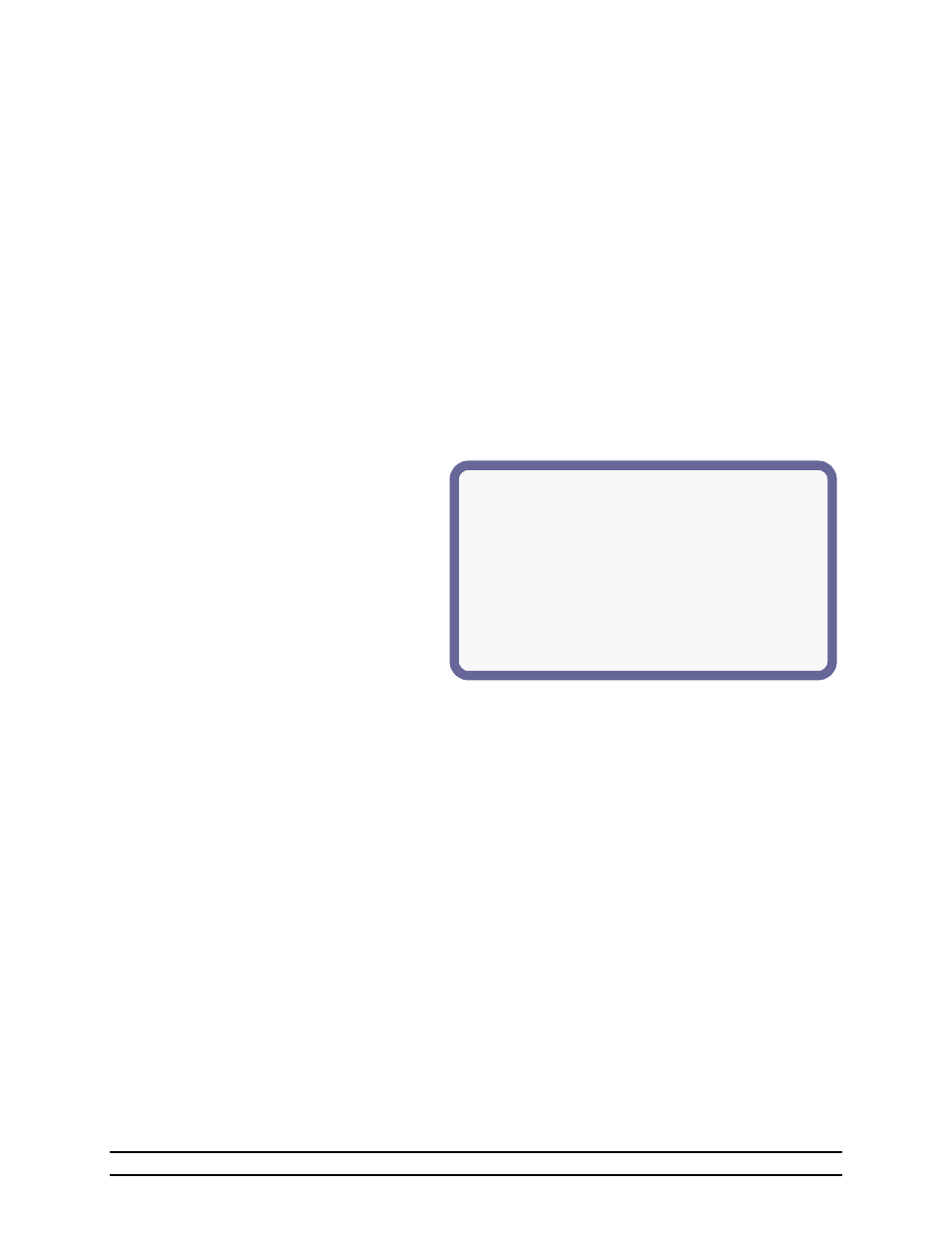
Part No. 4801-5338 Rev 01-10
Evolution 4000
33 of 86
(1)Vent Anticipation = On
(2)Learn Times = Yes
(3)Time before fan starts = 5 s
(4)Time after fan starts = 5 s
(5)Reaction Delay = 5 seconds
(6)Pressure Differential = 0.02
(7)Attic Inlets Installed = Yes
(8)Pressure Ramping = On
(9&10)Target Press. = 0.04 @ High Temp = 84.0°
(11&12)Target Press. = 0.10 @ Low Temp = 72.0°
(13&14)Attic Press. = 0.05 @ Out. Temp = 70.0°
(5) Ring Height - Feed Bin #1 ring height = Measurement from the top/center of one ring to the
top/center of the next ring.
(6) Feed wt - Feed Bin #1 feed weight = The feed weight is calculated by using the entered bin size
information and the current feed level module results.
(7) Bin ht - Feed Bin #1 bin height = The bin height is calculated by using the entered bin size
information.
(8) Bin 2 - These settings provide the feed level sensor at Bin #2 with necessary information to calculate
the approximate feed weight and height.
(9) Diameter – Feed Bin #2 diameter = 6, 7, or 9 ft.
(10) Cap Angle – Feed Bin #2 cap angle at the top of the bin = 30° or 40°
(11) # of Rings – Feed Bin #2 number of rings = 1, 2, 3, 4, or 5
(12) Ring Height - Feed Bin #2 ring height = Measurement from the top/center of one ring to the
top/center of the next ring.
(13) Feed wt - Feed Bin #2 feed weight = The feed weight is calculated by using the entered bin size
information and the current feed level module results.
(14) Bin ht - Feed Bin #2 bin height = The bin height is calculated by using the entered bin size
information.
7.5 Ventilation
Inlets
The Static Pressure setting sets the parameters necessary to operate the vents.
(1) Vent Anticipation - When vent
anticipation is turned ON, the vents will
start opening before a negative
ventilation stage turns on and continue to
open until the vent opening necessary for
the desired target pressure is achieved.
(2) Learn Times – When learn times “Yes” is
selected, the controller will automatically
adjust the time (seconds) before and after
the fans turn ON depending on the static
pressure. NOTE: This feature is disabled
in Optimum Mode.
(3) Time before fan starts – The number of seconds before a negative ventilation stage turns ON that the vents
will start opening.
(4) Time after fan starts – The number of seconds after a negative ventilation stage turns ON that the vents
will continue to open allowing the fans to increase to full speed.
(5) Reaction Delay – The amount of time delay before the vent machine operates.
(6) Pressure Differential - Number from target to start opening and closing vents.
Example: With Target 0.07 and Differential 0.02, the vents open when the pressure is above 0.08; The
vents will close when the pressure is below 0.06.
(7) Attic Inlets Installed – Select Yes or No; If Attic Inlets are installed, select Yes. Refer to Application
Note # 4809-0011 for complete application details regarding the Inlet Operation with Attic Vents.
(8) Pressure Ramping – Select On or Off to enable or disable pressure ramping.
(9 & 10) Target Press. @ High Temp - The target pressure when the outside temperature is at the high
temperature limit. Set both pressure and temperature limit.
(11 & 12) Target Press. @ Low Temp -The target pressure when the outside temperature is at the low
temperature limit. Set both pressure & temperature limit.
(13 & 14) Attic Pressure – When the Attic Inlets Installed = “Yes”, the target pressure will be the selected
pressure when the outside temperature is at the selected temperature. Set both pressure & temperature.
The Attic Inlets become active when either the Outside Temperature is at or below the selected Attic
Temperature OR any Heat Stage is activated. The Attic Inlets will remain active until the averaged house
temperature reach the selected Tunnel Off-Point Temperature. After the Tunnel Off-Point Temperature is
reached, the Attic Inlets will be disabled and remain disabled until any Heat Stage is activated.
