10 alarm status – auxiliary system, 11 current conditions – back-up system – Hired-Hand Evolution 4000 Control System User Manual
Page 30
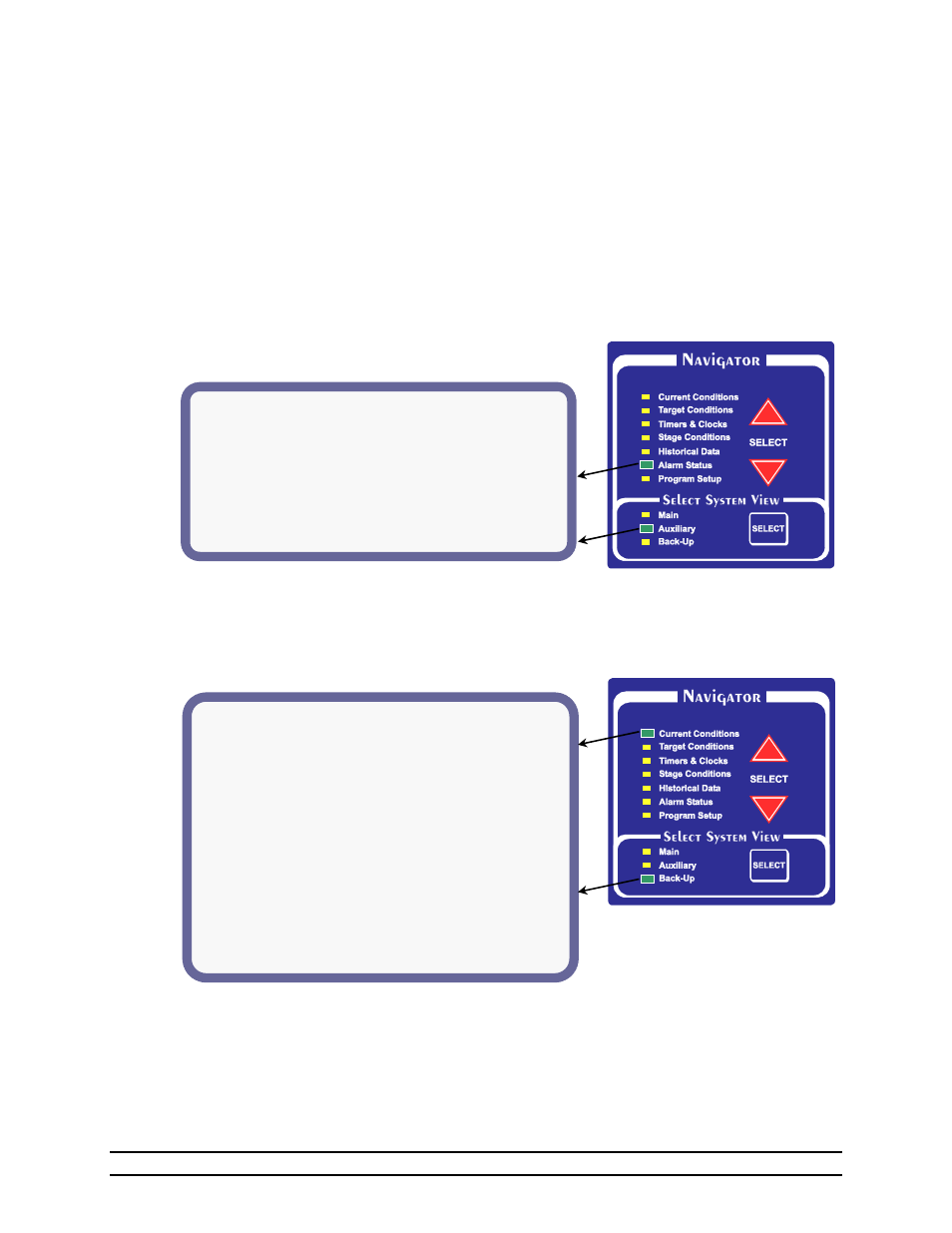
Part No. 4801-5338 Rev 01-10
Evolution 4000
30 of 86
COOLER ALARMS
LIMIT STATUS
LAST ALARM
(1)High Temp:
85.0° Off
08/15-10:36p
(2)Low Humidity
20% Off
08/10-03:36p
SYSTEM STATUS
STATUS
LAST ERROR
(3)Local Network
OK
07/27-05:36p
(4)Cooler Sensor
OK
06/10-09:36p
Fri 28 Aug 2009 10:00a
Backup System Conditions
Alarm Status
(1)Back-Up High Limit:
86°
(2)Target Temperature:
70°
OK
(3)Back-Up Low Limit:
60°
(4)Back-Up Run %:
20%
(5)Cycle: 5
minutes
(6)Warning if Back-Up +/- 11° from Target
(7)Alarm if Back-Up +/- 12° from Target
6.10 Alarm Status – AUXILIARY SYSTEM
The Alarm Status of the Auxiliary System is shown here. This screen shows the High temperature, Low
Humidity, and also the System Status for the Local Network and Cooler Sensor.
For the High temperature and Low Humidity, the current Alarm Limits are shown. For all entries the
STATUS and the LAST REPORTED alarm or error are indicated. To change the ALARM LIMIT use the
Editor arrows to highlight the desired entry and the Plus (+) and Minus (-) buttons to increase or decrease
the desired limit.
(1) Cooler High Temperature Limit & Status - The high temperature cooler setting at which the alarm
relay will activate. This temperature is taken ONLY from temperature sensor #8.
(2) Cooler Low Humidity Limit & Status - The low humidity setting at which the alarm relay will
activate. This humidity is taken ONLY from humidity sensor #2.
(3) Local Network - Status & last error.
(3) Cooler Sensor - Status & last error.
6.11 Current Conditions – BACK-UP SYSTEM
The Back-Up status shows the status information concerning back-up operation.
NOTE: This is the high and low limit of the Evolution Back-Up system. These setting are set in the Back-
Up system.
(1) Back-up High Limit – The high temperature limit at which the Back-up stages will start turning on
cool stages.
(2) Target Temperature – Backup target temperature.
(3) Back-Up Low Limit - The low temperature limit at which the Back-up will turn on the heat stage.
(4) Back-Up Run % The Back-up timer percentage.
