1 inlet conditions – Hired-Hand Evolution 4000 Control System User Manual
Page 20
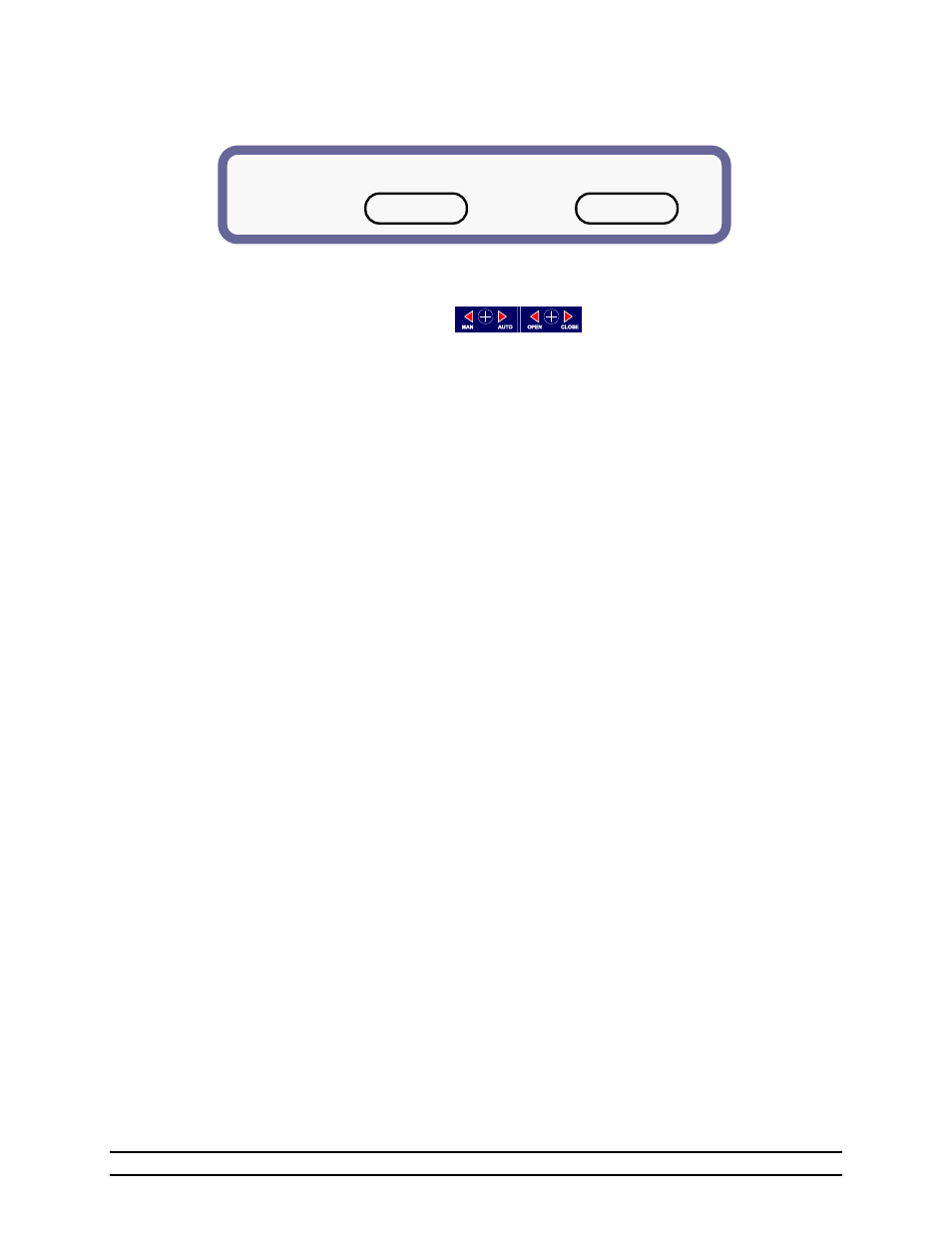
Part No. 4801-5338 Rev 01-10
Evolution 4000
20 of 86
Stage Properties
"
(1)# (2)STATUS (3)MODE (4)RTEMP (5)ON (6)OFF (7)TIME
1
On
Vent Open
2
Off
Vent Close
6.4.1 Inlet
Conditions
The Inlet Conditions part of the Stage Conditions screen is used to control Power Trak operation for power
ventilation. U1 is normally for baffle boards and U2 controls tunnel inlets.
(1) #- Each Inlet will use a pair of stage banks. The specific pair of stage banks may be chosen from any of
the 40 stages as long as the first stage is an odd number and the second stage is the very next
adjoining even stage number. For example, Stages 1 and 2 are shown as Vent Inlets in the diagram
above. After determining which pair of stages will be used, apply the Inlet Label (4501-0273) as
shown in Section 9.11. One Inlet label will be used for each Inlet Stage pair.
(2) Status - Indicates if the Stage Inlet is either On or Off.
(3) Mode – The mode column tells you how the machine will be operating. If it will be an attic machine
“ATTIC”, vent machine "VENT", a tunnel machine "Tunnel 1" OR “Tunnel 2”.
(4) RTEMP – Not Used for Inlet Stages.
(5) ON – Not Used for Inlet Stages.
(6) OFF & (7) TIME – Indicates the state of the machine whether it is fully open
closed
When the machine is fully open on the open auxiliary switch, this column will indicate
When the machine is fully closed on the closed auxiliary switch, this column will indicate
indicate
in process, this column will indicate DISABLED.
Apply Vent Label
to cover label.
Refer to Section 9.11.
