Menus, Speedman menu structure continued overleaf – Davey Speedman Dual Pump Variable Speed Pump Control System User Manual
Page 9
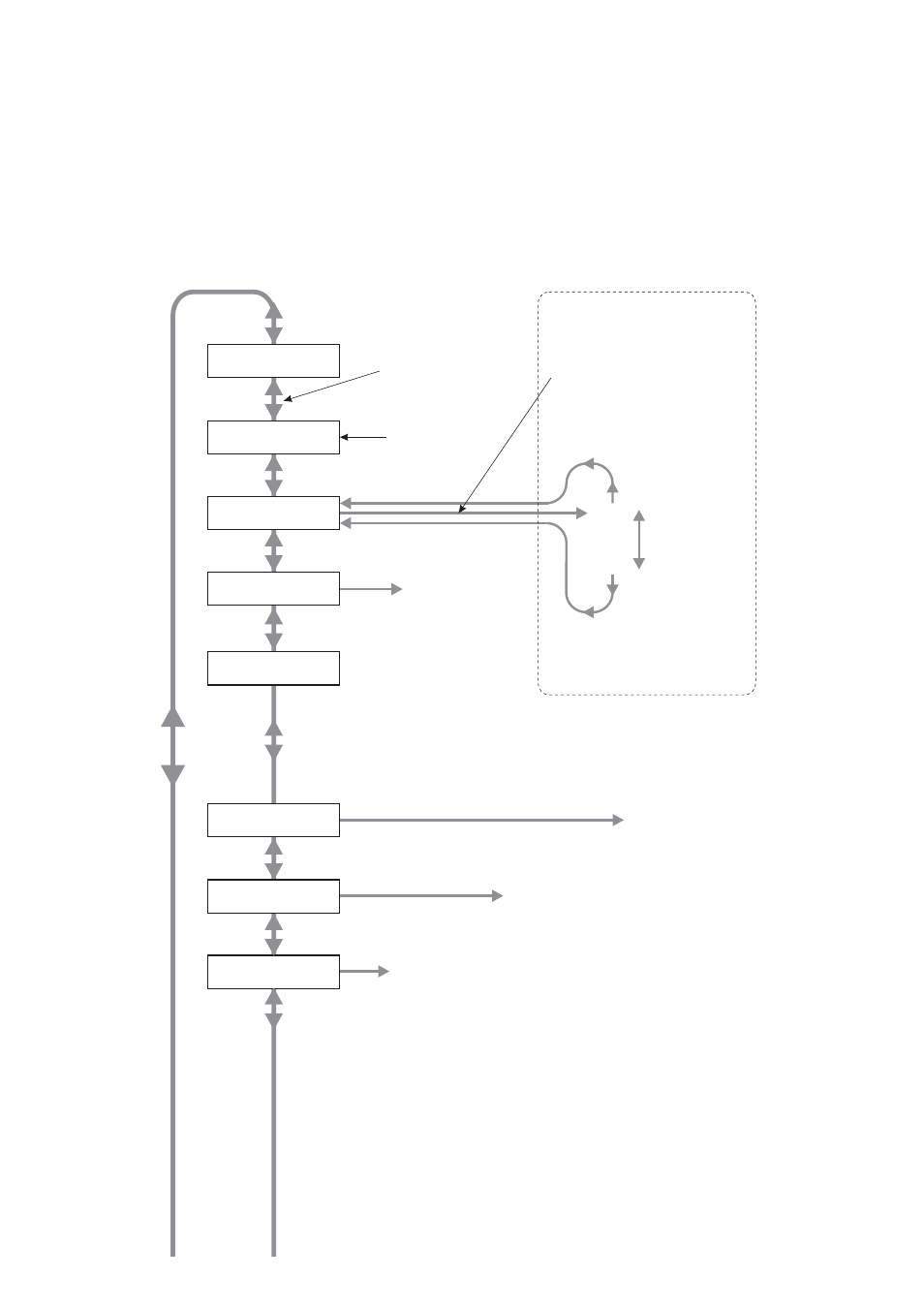
9
MENUS
Navigating the through the menus is very simple.
• Press UP or Down button to navigate the Main menu set to find the appropriate sub menu.
• Press the * to enter any Sub menu.
• Then press down to find the required sub menu item.
• When the required sub menu is selected, press the * button, the display will flash, then press
the UP or DOWN button to change the value.
• Press * again to lock in the data.
• Pressing the UP or DOWN button continuously will eventually return to the main menu.
Speedman Menu Structure
continued overleaf...
Main Status Screen
Flow Rate /Min
0
FAULT HISTORY
Press * For Menu
PUMP DATA LOG
Press * For Menu
Access Code
0
TIMING
Press * For Menu
Fault 1
Fault 2
Fault 3
Fault 4
Fault 5
Lo Pressure Delay
Hi Pressure Delay
In Delay Timer
Out Delay Timer
Restart Delay
Standby Test Time
Boost Hold Time
Pump Fault Timer
Input Delay Timer
Press Trip Low Delay
Press Trip High Delay
Flow Trip Low Delay
Flow Trip High Delay
Change Over Delay
UV Warn Up
UV Hot to Cold
Backup Spin Intverval
Backup Spin Time
Stop Time (24hr)
Start Time (24hr)
No Flow Timer
Lo Press Shutdown
Cut In Pressure
Set Point
Hi Press Limit
Hi Press Shutdown
Pump Flow Rate
Friction Loss
Set Point 2 to 8
Press Trip 1 Low
Press Trip 1 Hi
Press Trip 2 Low
Press Trip 2 Hi
Flow Trip Low
Flow Trip Hi
DOL Cut In
DOL Cut Out
Settings
Press * For Menu
Flow Total
Average Flow Rate
Highest Pressure
Hour Run Pump 1 to 2
Pump 1 to 2 Starts
Pump Starts Last Hour
Analogue Input 1
Digital Input State
Curr & Max Retry
Temperature
Modbus Monitor
Analogue Input 2
Analogue Output 1
Analogue Output 2
Digital Output State
PID Error
Pressing UP at the
top menu item will
exit the menu
Pressing DOWN at the
bottom menu item will
exit the menu
Press UP or DOWN
to navigate through
menu items.
Press
to access
menu items
*
Press UP or DOWN
to navigate through
the MAIN menu items.
These functions are the
same for all menus with
multiple items.
Press
when on
Flow Rate display
to mute buzzer.
*
TUNING
Press * For Menu
Minimum Frequency
Shut Off Head
Response Rate (P
Acceleration
Auto Rotation
Rotation Time
HiPress Restarts
Standby Boost
Standby Flow Min
Error Correct (I
Overshoot Elim (D
RP(P) EC(I) OE(D
