Davey Speedman Dual Pump Variable Speed Pump Control System User Manual
Page 51
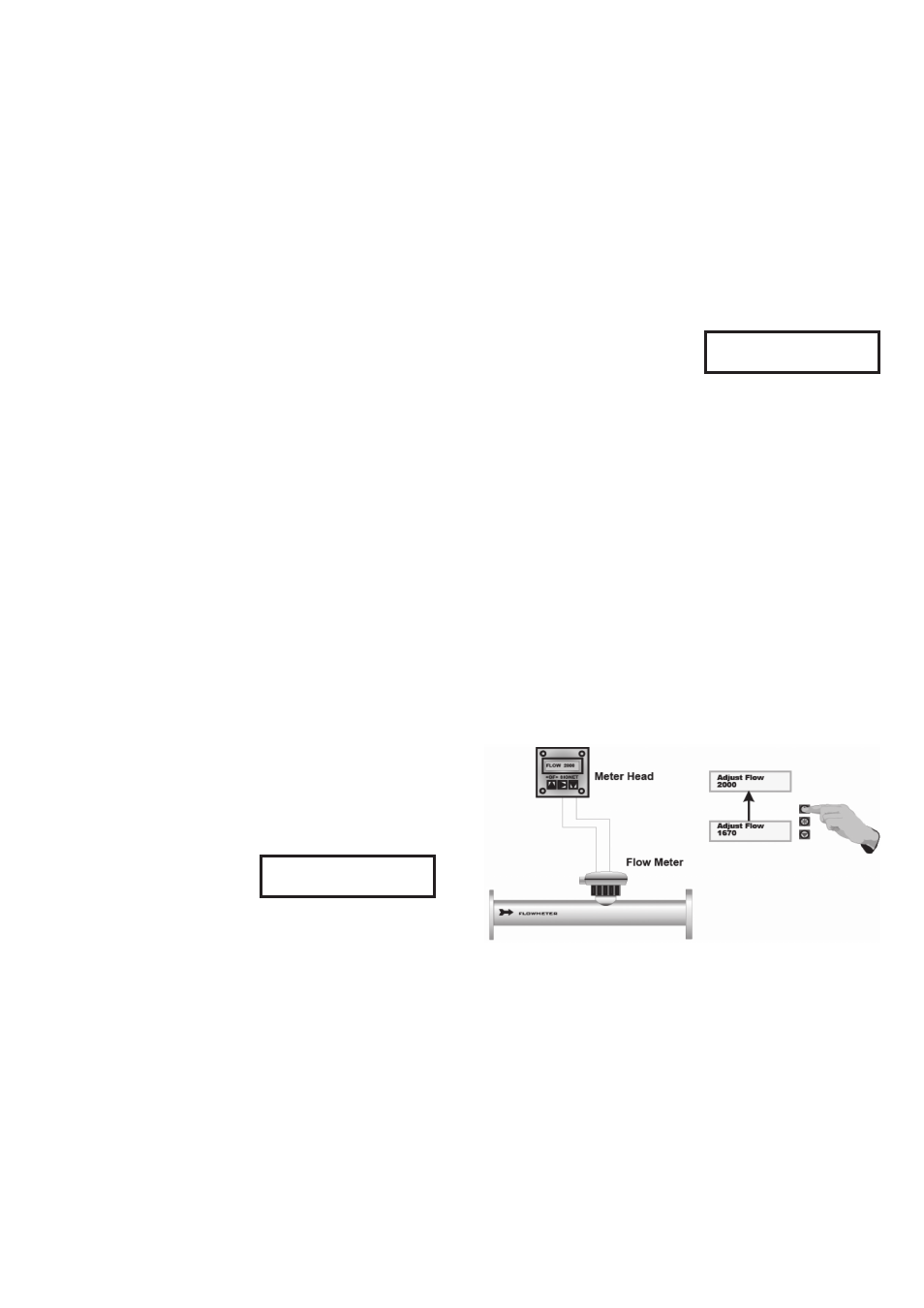
51
Go to the “Adjust Pressure” screen. The pressure on this screen should match the pressure on a pressure
gauge in the system. If it does not, press ENTER and then either UP or DOWN to move the displayed
pressure to match the gauge pressure.
There is a buffer that takes approximately 5 seconds to stabilise so wait for this period to make sure that the
reading is stable before accepting or editing the settings.
Once the readings match and are steady then the scaling is calibrated. Press ENTER again and back out of
the menu to initiate a store of the “Adjust Pressure” value.
FLOW METER ADJUSTMENT
Flow Meter Zero
The “Flow Meter Zero” adjusts the zero offset in the Flow Meter input. Make
sure there is zero flow in the system before attempting to zero the flow meter.
Be sure that the flow meter is connected to the relevant input.
Zeroing the flow meter can be done two ways. Either via automatic method or manual method.
Automatic Method
On the “Flow Meter Zero” screen press ENTER to edit the data. Then press and hold both up and down
for 2 seconds then release. On the screen should read “Finding Zero – Please Wait”, this will take about
5-20 seconds depending on the value you have set for averaging. After it finishes it should show the value
0, if it shows 1 or VALUE TOO LOW, then a minor amount of fine tuning will be required. The fine tuning is
accomplished using the Manual Method below. In short press the down button to decrease the value, and if the
screen shows “VALUE TOO LOW” press the UP button until zero appears.
Manual Method
With no flow rate in the system trim the display by pressing ENTER and then the UP or DOWN keys to set the
reading to “0”. Once calibrated press ENTER again and exit the CONFIGURE sub menu to store the value.
Adjust Flow
The calibration of the analogue sensors is
achieved by adjusting the Flow meter reading
on this screen to match a reading from the
Flow Meter output screen.
GENERAL
The basis for calibration is that the sensors have linear response. If the instrument being used has non-linear
response the system readings will be inaccurate.
The standard transducer used with the Speedman has linear characteristics and has temperature
compensation to eliminate transducer error over a wide temperature span. Standard transducers have an
accuracy of ± 0.5% under normal conditions.
It is recommended that in cases where the normal system pressure in excess of 80% of the maximum
pressure to consider a different range transducer. Pressure shock can damage a transducer and render it
unserviceable.
Flow Meter Zero
XXXXX /min
Adjust Flow
XXXXX /min
