Davey Speedman Dual Pump Variable Speed Pump Control System User Manual
Page 21
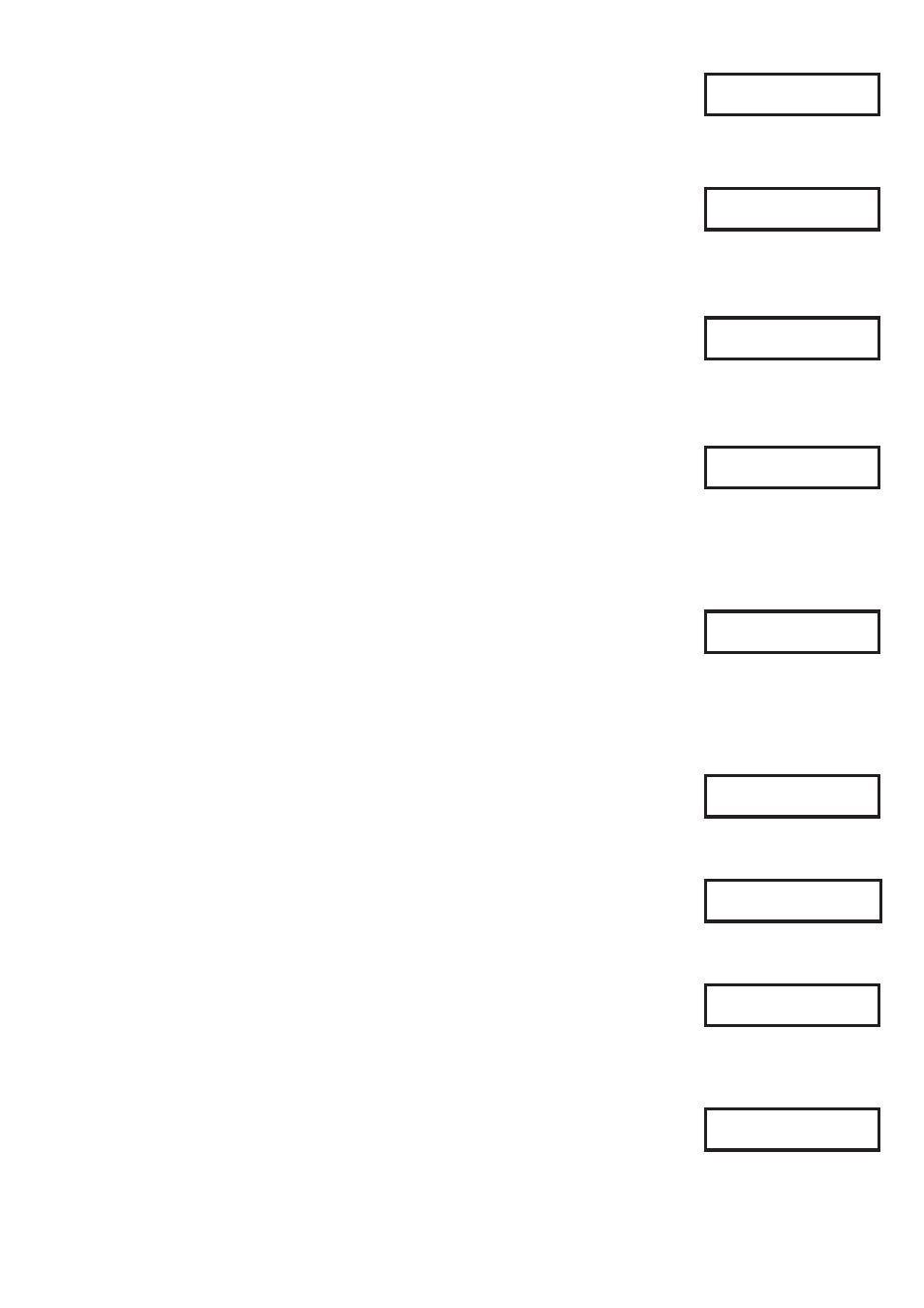
21
Average Pressure
The Average Pressure calculated over the period since the last reset.
To reset press ENTER.
Highest Pressure
The Highest Pressure is the highest pressure point reached since the last reset of
this log.
To reset press ENTER.
Hours Run Pump 1-2
Each pump has an hour run meter.
The hour log displays the operation time for each pump in both AUTOMATIC and
MANUAL modes.
To reset the time press ENTER.
Pump 1-2 Starts
The Speedman displays the number of starts for each pump. This can assist in
the selection of run time settings. The starts do not increment when pumps are
in MANUAL.
To reset press ENTER.
Starts Last Hour
This is a totalisation of starts for all pumps over the past hour. This history can
assist with tuning and trouble shooting. The value displayed is updated at ten
minute intervals. The value will not be accurate or valid until 1 hour has elapsed
since the last reset.
To reset press ENTER.
Analogue Input 1
Displayed is the Analogue Input reading as percentage.
E.g. If the analogue input was 12mA on a 4-20mA selection then the reading in
this screen would be 50.00 % - 12-4 =8….8/ (20-4)16=50%
Analogue Input 2
As per Analogue Input 1.
See INPUTS for configuration options
Analogue Output 1
Displayed is the Analogue Output as percentage.
This output is reserved for VSD speed and cannot be changed.
Analogue Output 2
Displayed is the Analogue Output value as percentage.
This output can be configured.
See OUTPUTS for configurable options for this item.
Average Pressure
XXXX
Highest Pressure
XXXX
Hours Run Pump 1
XXXXX
Pump Starts 1
XXXXX
Starts Last Hour
XXXXX
Analogue Input 1
XXX.XX%
Analogue Input 2
XXX.XX%
Analogue Output 1
XXX.XX%
Analogue Output 2
XXX.XX%
