Moving around & editing the menu items – Davey Speedman Dual Pump Variable Speed Pump Control System User Manual
Page 8
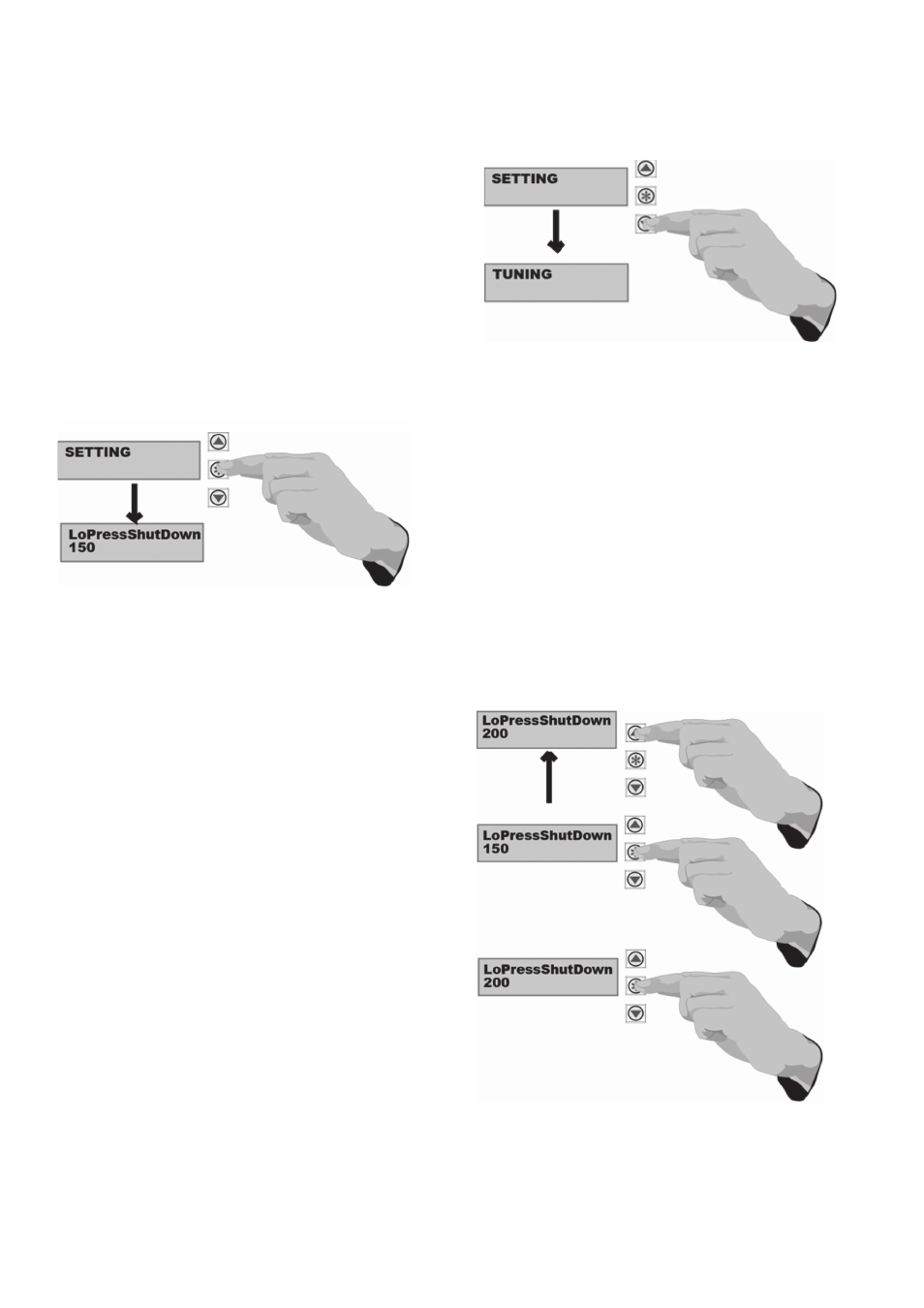
8
MOVING AROUND & EDITING THE MENU ITEMS
To move between the Main Menu screens press the UP or DOWN key
Once the required Menu is selected
press the ENTER (*) Key to enter the
specific menu.
To edit a value, a valid Access Code
needs to be entered. If the Access
Code is not inserted correctly the
system will inhibit menu selection and
pump select keys.
To edit a value press the ENTER (*)
key and then the UP or DOWN key
until the desired value is displayed.
Press the ENTER (*) Key again to
save the value selected.
TO EXIT SUBMENUS
To move out of a submenu scroll to
the top or bottom of the sub menu
and the display will return to the main
menu area.
See also other documents in the category Davey Pumps:
- SC20-25 CIRCULATION PUMP (4 pages)
- Groundwater Guide (4 pages)
- 6 Submersible Borehole Pumps (8 pages)
- 4 Submersible Borehole Pumps SERIES J (12 pages)
- Sump Pump D75, D150, DT08, DT15, DT22, DT37, DT55, DT75 (4 pages)
- Sump Pump DC10, DCS40, RS250, RSD400 (2 pages)
- RAINBANK PRO RAINWATER HARVESTING SYSTEM (12 pages)
- RAINBANK WALL MOUNTED CABINET SYSTEM (20 pages)
- RAINBANK WITH SURFACE PUMP (18 pages)
- Dynapond Pond Pump (2 pages)
- VM Series Stainless Steel Vertical Multistage Pumps (8 pages)
- HM Series Electric Pumps (6 pages)
- HP, HS & HM Pressure Systems with Presscontrol (6 pages)
- HP/T & HS/T Pressure Systems with Torrium2 (6 pages)
- HS Series Electric Pumps (2 pages)
- PORTABLE SELF PRIMING PUMPS Firefighter 5 Series (4 pages)
- 3 Floodfighter Pumps (8 pages)
- ISOSPEC CF Series ISO2858 Heavy Duty Industrial Centrifugal Pump (4 pages)
- ISOSPEC CM Series ISO2858 Heavy Duty Industrial Centrifugal Pump (6 pages)
- Speedman Compact Constant Water Pressure Systems (16 pages)
- X50 Water Pressure Systems (2 pages)
- HM Series Pressure Systems with Torrium2 (6 pages)
- HM Series Pressure Systems with Pressure Switch (6 pages)
- 95S SHALLOW WELL PRESSURE PUMPS & SYSTEMS (8 pages)
- XJ Ultra/XJ70P/XJ90P Pressure Pumps (2 pages)
- MUKMOVA MANURE & TRASH PUMP (4 pages)
- SJ35-04 Manual Pressure Pump (8 pages)
- PRIME JET 240 PUMPS AND PRESSURE SYSTEMS (6 pages)
- 95D DEEP WELL PRESSURE PUMPS & SYSTEMS (6 pages)
- WHISPER Series Swimming Pool Pumps (4 pages)
- SILENSOR POOL PUMP (including 400v 3 phase model) (4 pages)
- PowerMaster ECO-SERIES (16 pages)
- PowerMaster 200, 250, 350, 450 (INCLUDING 415V 3 PHASE MODEL) (2 pages)
- QB SERIES SPA POOL PUMP (4 pages)
- MaxiFlow SPA POOL PUMP (12 pages)
- СxxxA/AB/TB CELSIOR SPA BATH PUMPS (2 pages)
- QX350P10 (10A) Xcelsior Spa Pool System (6 pages)
