Davey Speedman Dual Pump Variable Speed Pump Control System User Manual
Page 32
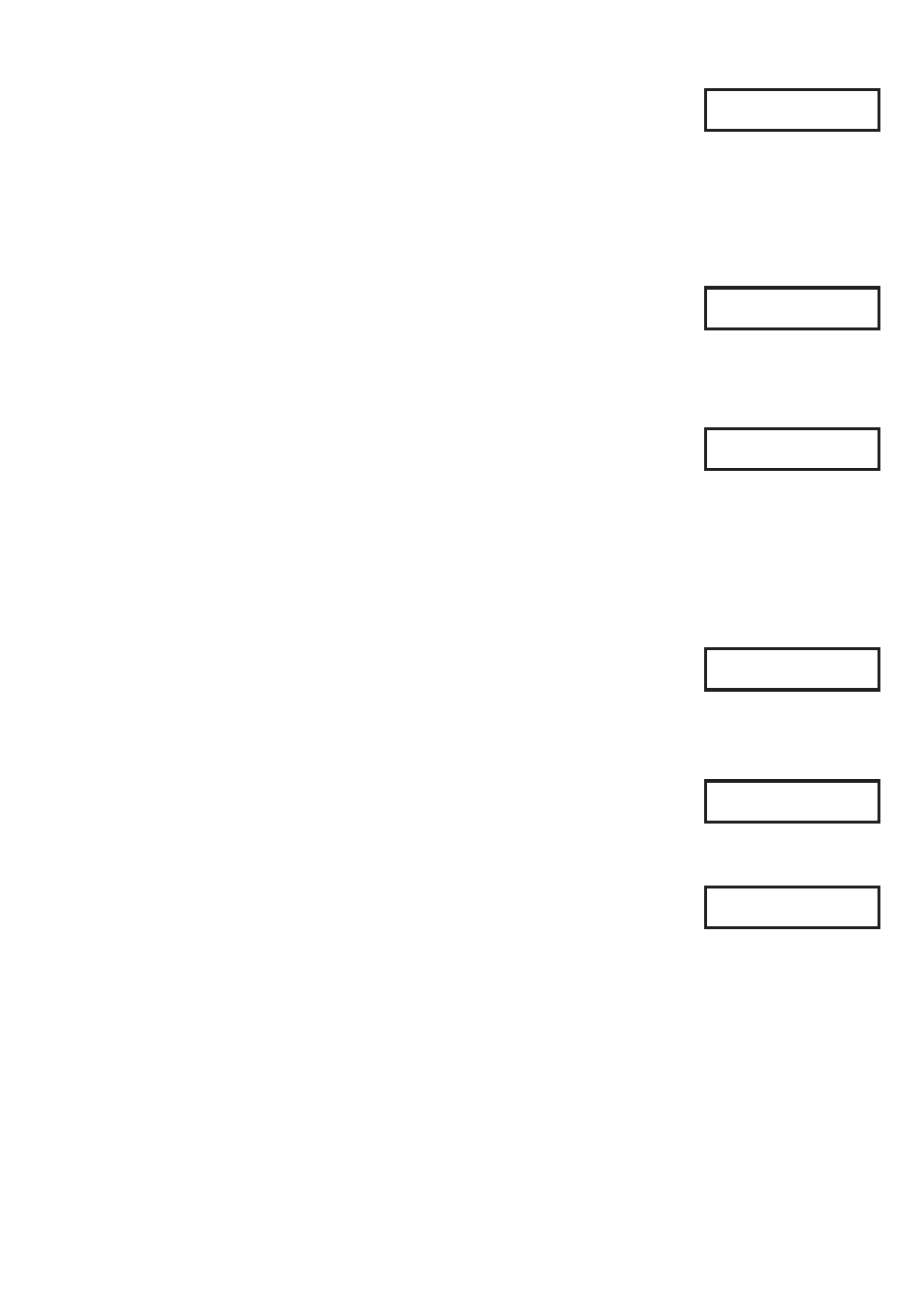
32
Level Mode
Level Mode selects whether the Speedman is associated with a “Tank Filling”
or “Tank Emptying” application and the level sensing set up.
•
Std An:Tank Fill – Tank Filling with a sensor that increases output signal as the tank fills.
•
Std An:Tank Empty – Tank Emptying with a sensor that decreases output signal as the tank empties.
•
Rev An: Tank Fill – Tank Filling with a sensor that decreases output signal as the tank fills.
•
Rev An: Tank Empty – Tank Emptying with a sensor that increases output signal as the tank empties.
Number of Pumps
Select the number of pumps in the system.
Related menus will appear in other menus.
Note: This number includes the Jockey Pump if selected.
Minimum Freq Mode
The Minimum Frequency Mode selector determines
how the minimum frequency is set.
•
Fixed mode - Minimum frequency is manually determined and the value entered in the “TUNING”.
See TUNING
Calculation - Minimum frequency is calculated from the SETPOINT (in settings menu) and the shutoff head
(in tuning menu).
Pressure Decimal Places
Decimal resolution for all pressure display.
Please note, this affects how pressure values are displayed and does not effect
the Speedman functionality in any way.
Flow Decimal Places
Decimal resolution for flow display.
Please note, this affects how flow values are displayed and does not affect the
Speedman functionality in any way.
Transducer Zero
The Transducer Zero adjusts the zero offset in the pressure sensor.
Remove pressure in the system and disconnect the pressure tube.
Automatic Zero.
Press ENTER (*) to begin editing the ZERO PRESSURE; then press and hold both UP and DOWN
buttons together for 1 second or until “Finding Zero” is displayed on the screen.
In 5-20 seconds zero will be displayed; press ENTER (*) to finish the operation.
Level Mode
Std An: Tank Fill
Number of Pumps
X
Min Freq Mode
Fixed
Press Decimal
X
Flow Decimal
X
Transducer Zero
XXXX
