The major counters, Stroke rate counter, Stroke rate change counter – Boltek Lightning/2000 User Manual
Page 78
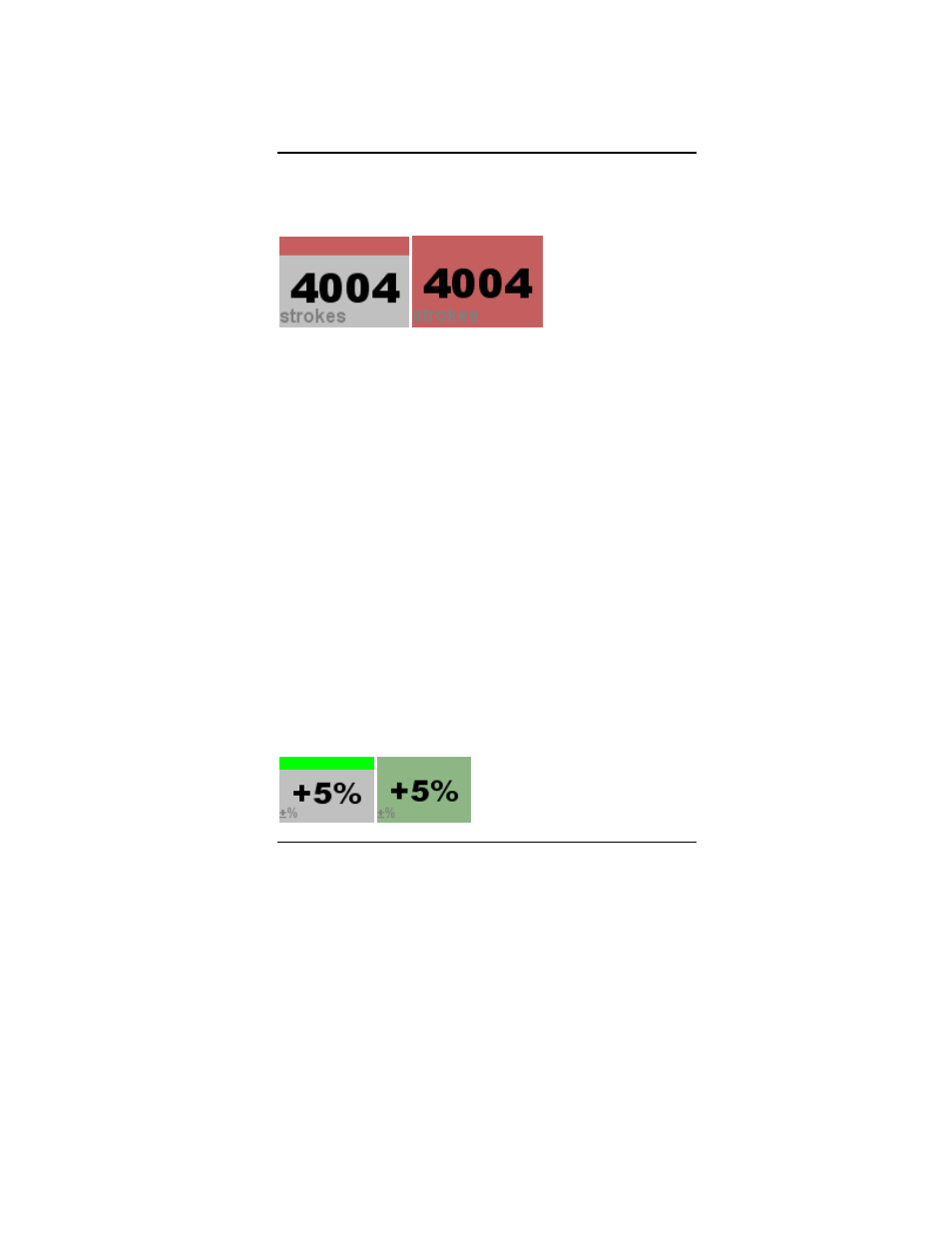
L I G H T N I N G / 2 0 0 0
78
78
78
78
The Major Counters
Stroke Rate Counter
Stroke rate counter, shown with and without an alert bar.
Default yellow alert trigger level: 50
Default red alert trigger level: 250
Record kept: Yes
The stroke rate counter indicates the number of
lightning strokes of all kinds detected within the last
minute.
In stroke mode, this counter is located at the far left of
the Rates window. In flash mode, the total flash rate
counter is located in that position and the stroke rate
counter’s default location is just below the total flash
rate counter. You may need to drag down the bottom
edge of the Rates window to view this counter in flash
mode. In simple and advanced modes, this counter is
prominently visible.
A new record value is denoted by swapping the colors
of the counter and its background.
Stroke Rate Change Counter
Stroke rate change counter, shown with and without an alert bar.
