The background map, Chapter 3 – Boltek Lightning/2000 User Manual
Page 27
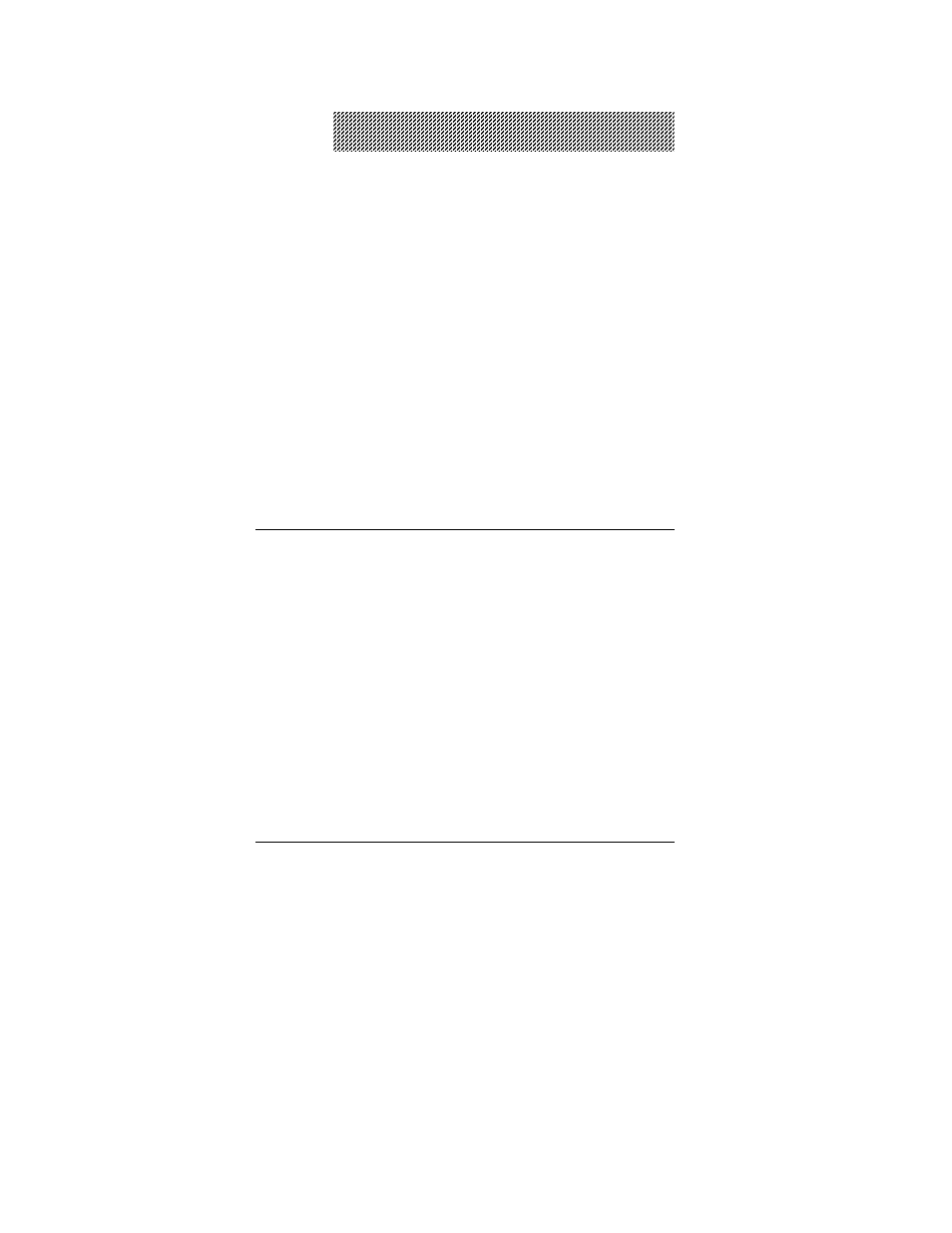
R E A L - T I M E L I G H T N I N G D E T E C T I O N
27
27
27
27
Chapter 3
The Background
Map
About the Background Map
•
Status Bar
•
Popup Menus
•
Changing Map Object
Colors
•
Displaying/Hiding Map Layers
•
Map Object Visibility
•
Editing the
Background Map
•
Naming Map Objects
About the Background Map
The background map uses a “flat” projection. Each degree of
latitude spans the same distance on the screen as each degree
of longitude. This means that for locations further from the
equator, circles drawn on the map will appear increasingly
elliptical. Despite this, each storm or lightning flash plotted
on the map is in the precise position that is calculated for it.
Because of the limitations in the old maps (prior to version 6),
this was not always the case.
The map consists of several “layers”. Each layer is a single
type of map object (i.e. countries, states, grid lines, roads,
rivers, etc.). Any layer may be made visible or invisible by
right-clicking on the map and checking or unchecking the
layer on the “Layers” sub-menu.
