Boltek Lightning/2000 User Manual
Page 14
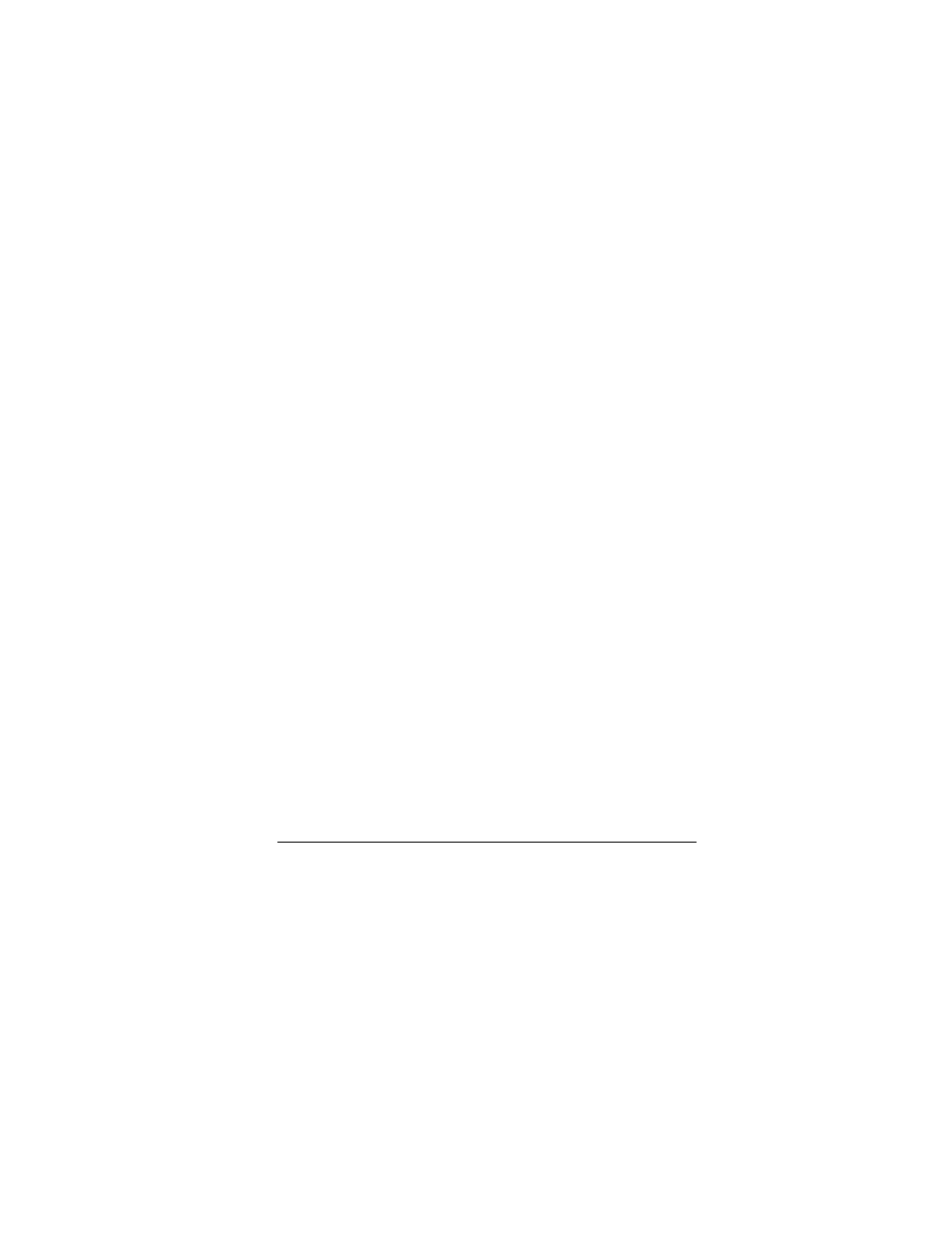
L I G H T N I N G / 2 0 0 0
14
14
14
14
The installation of this driver is not required to use the Boltek
LD-250 portable lightning detector, nor is it required when
using the Boltek StormTracker PCI card.
If you are using the LD-350, the installation of the proper
driver should happen automatically when you plug the LD-
350 into a USB port and turn on the power to the unit. If this
does not happen, you may download the driver from the
Aninoquisi website’s Downloads page.
However if you are using the StormTracker PCI card, you will
first have to install its device driver. Lightning/2000 will not
be able to access the PCI card unless device driver is installed.
The installer for the PCI device driver can be found on the
Lightning/2000 installation CD, or it can be downloaded
from the Aninoquisi website’s Downloads page. The current
version of the PCI device driver has its own installer to make
its installation easy and quick.
Here is the procedure for installing the "genport" device
driver for the ISA card in Windows XP:
1. Double-click the "Add Hardware" applet in the Control
Panel.
2. Press the "Next>" button.
3. Let the wizard search for new hardware (it shouldn't
find any).
4. Click the "Yes, I have already connected the hardware
button"
5. Select "Add a new hardware device" (scroll to the
bottom of the list box) and click the "Next>" button.
6. Select "Install the hardware that I manually select from
a list (Advanced)" and click the "Next>" button.
7. Ensure that "Show All Devices" is selected and click
the "Next>" button.
