Boltek Lightning/2000 User Manual
Page 37
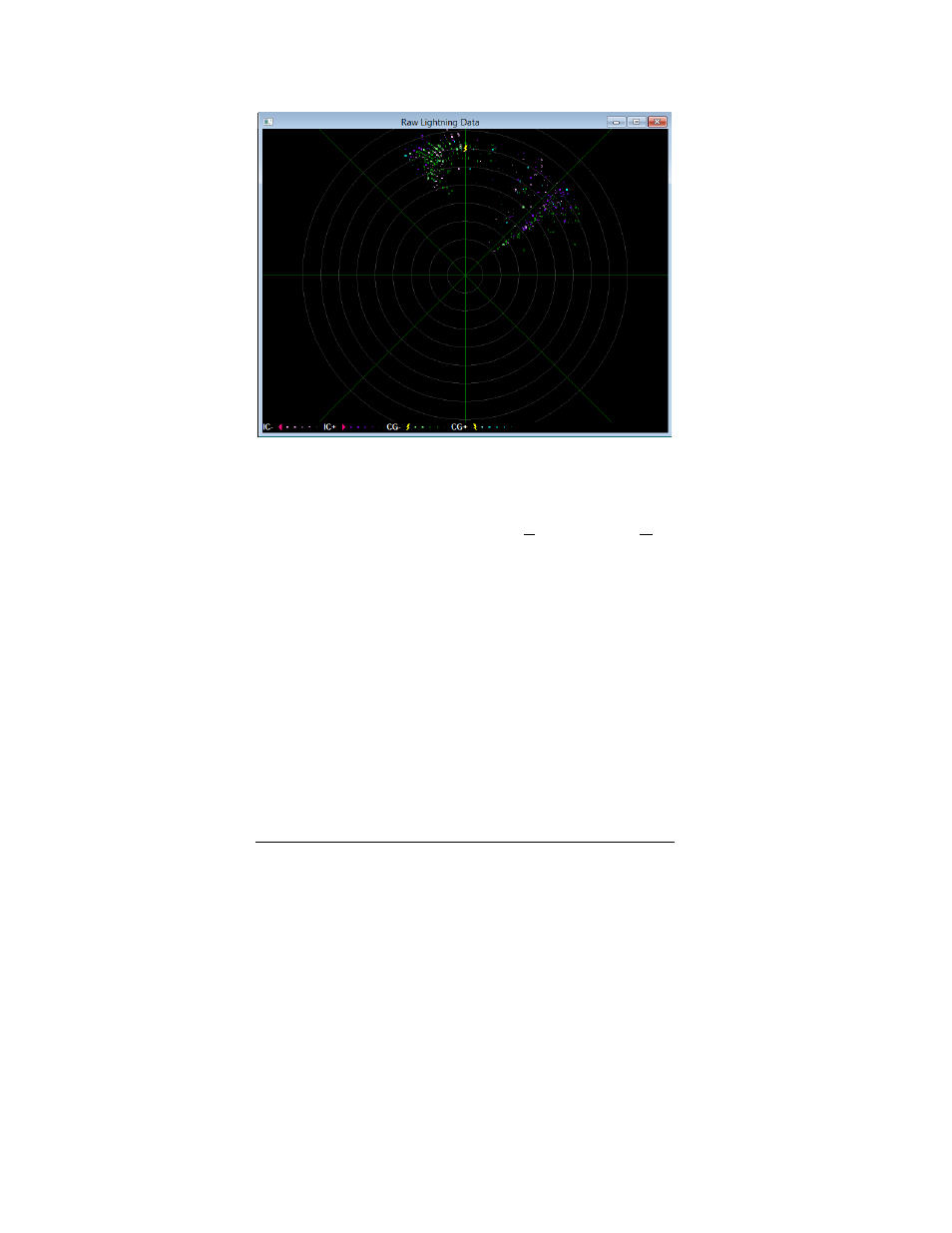
R E A L - T I M E L I G H T N I N G D E T E C T I O N
37
37
37
37
A moderately distant storm to the north-northwest. There is no “tail” of
strokes towards the center of the screen. A somewhat more nearby storm
can be seen to the northeast.
The contents of the Raw Lightning Data window may be
copied to the clipboard by choosing Copy from the Edit
menu.
The click sound produced by new strokes may be changed by
right-clicking in the window and choosing Raw Lightning
Data Properties | Sound… from the window’s popup
menu. Some users have reported that the click sound stops
playing after Lightning/2000 has been running for a while,
particularly during times of heavy lightning activity. We have
researched this problem, and it appears to be due to
irregularities with sound card drivers and/or Windows’
implementation of the function used to play the click sound.
Clicking on a cluster of strokes or flashes in the Raw
Lightning Data window opens the Storm Statistics window,
which displays detailed data about a storm.
