Boltek Lightning/2000 User Manual
Page 19
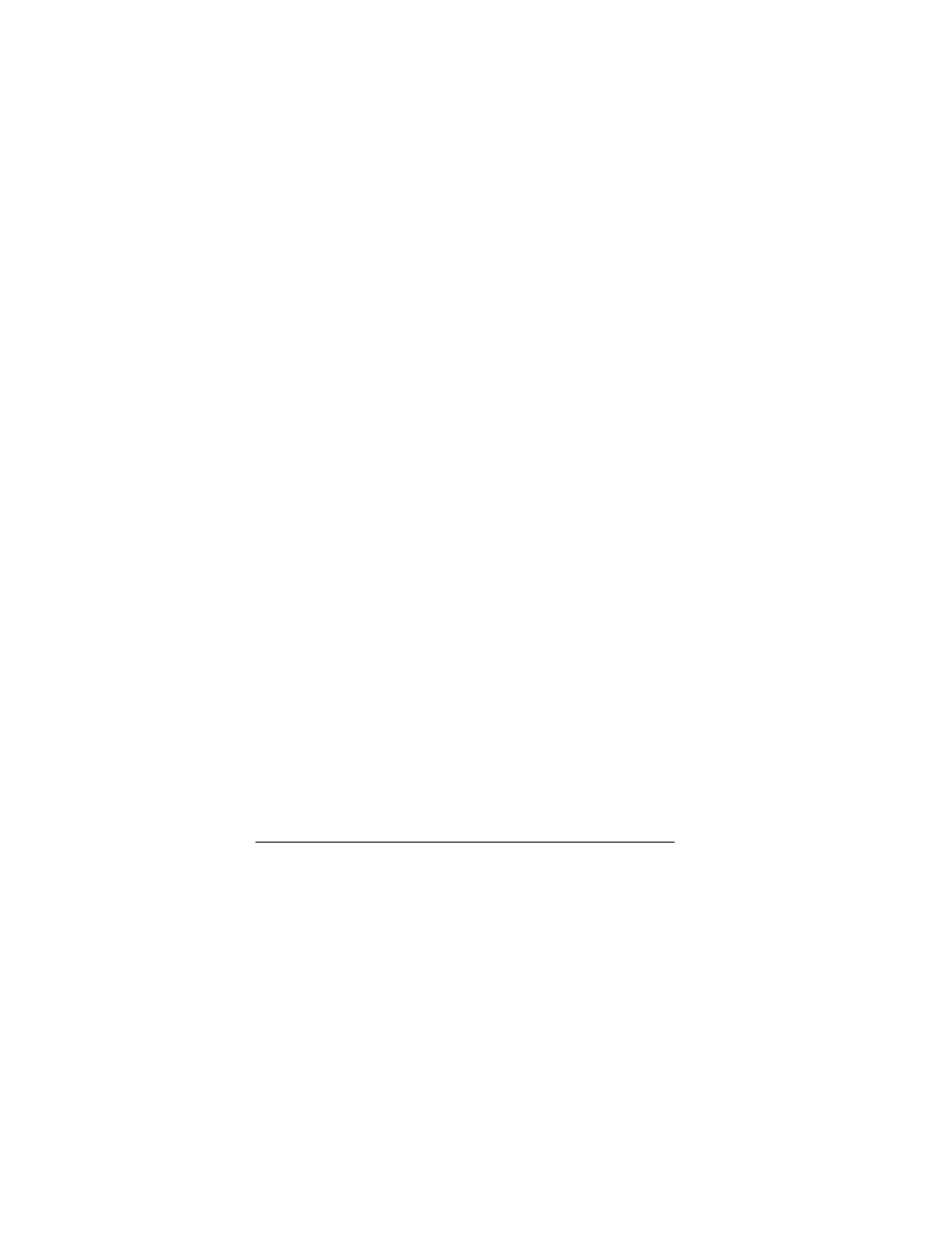
R E A L - T I M E L I G H T N I N G D E T E C T I O N
19
19
19
19
Threat Assessment window, and, optionally, the Real-time
Lightning window.
Each lightning stroke is displayed in two different ways as
soon as it is detected. The detector activity window shows
the strength of each incoming stroke. The Raw Lightning
Data window plots each stroke according to its strength and
direction. No distance information is displayed in the Raw
Lightning Data window.
The Raw Lightning Data window can be converted into the
Real-time Lightning window by choosing Raw Lightning
Data Properties | Real-time lightning from the window’s
popup menu, or by choosing Options | Real-time
lightning from the main menu, or by checking the “Real-
time” checkbox on the Control Panel. The Real-time
Lightning window attempts to plot individual lightning flashes
in a geographic position, superimposed on a background map.
The positions of flashes in the Real-time Lightning window
are derived from the information developed by and displayed
in the Analysis window. Every minute, the flashes that have
been detected over the last few minutes are analyzed as a
group to come up with storm data that is displayed in the
Analysis window.
By giving the user a variety of ways to look at lightning data,
we’ve tried to “cover all the bases.” The thinking is that even
though any single component of the Lightning/2000 display
may not be sufficient to come up with a decent analysis of
what’s going on, all of the information taken together lets the
user construct a good picture.
The general status line at the bottom of the main window is
our attempt to perform a meta-analysis on all of the
information and come up with a “best guess” at how alert you
ought to be. When the general status line turns red, you need
to consult any sources of weather information available to
find out exactly what’s happening.
