Stroke rate graph – Boltek Lightning/2000 User Manual
Page 46
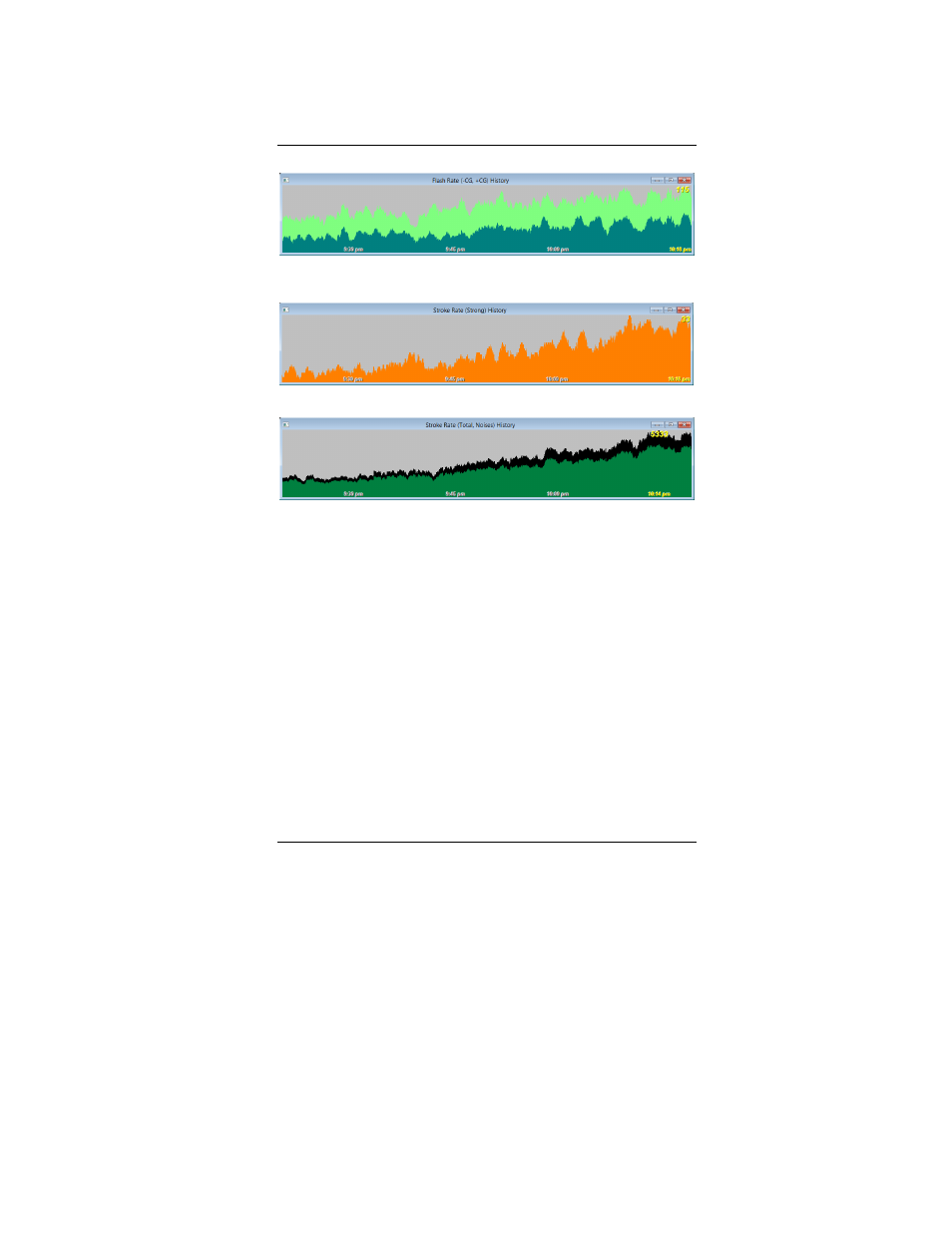
L I G H T N I N G / 2 0 0 0
46
46
46
46
Stroke Rate Graph
The dramatically increasing CG flash rate is indicative of a severe storm.
This graph shows the flash rates.
The rate of nearby flashes increases as the storm approaches.
The total stroke rate plus the noise rate.
The stroke rate graph shows you at a glance the rate of change
of lightning activity. You can change the length of time that
the graph comprises from 15 minutes to 24 hours by right-
clicking on the graph.
The peak activity (within the length of the graph) is indicated
with a text label. Several other text labels indicate the time at
various points over the period covered by the graph. The
font used to draw the labels can be changed by right-clicking
on the label.
Version 6 of Lightning/2000 allows you to show a variety of
rate information on the graph. Flash rates, strokes rates, and
other information may be shown. You may select the
information you want to appear on the graph by choosing
Stroke types and colors… from the graph’s right-click
menu.
