Cg stroke rate change counter – Boltek Lightning/2000 User Manual
Page 101
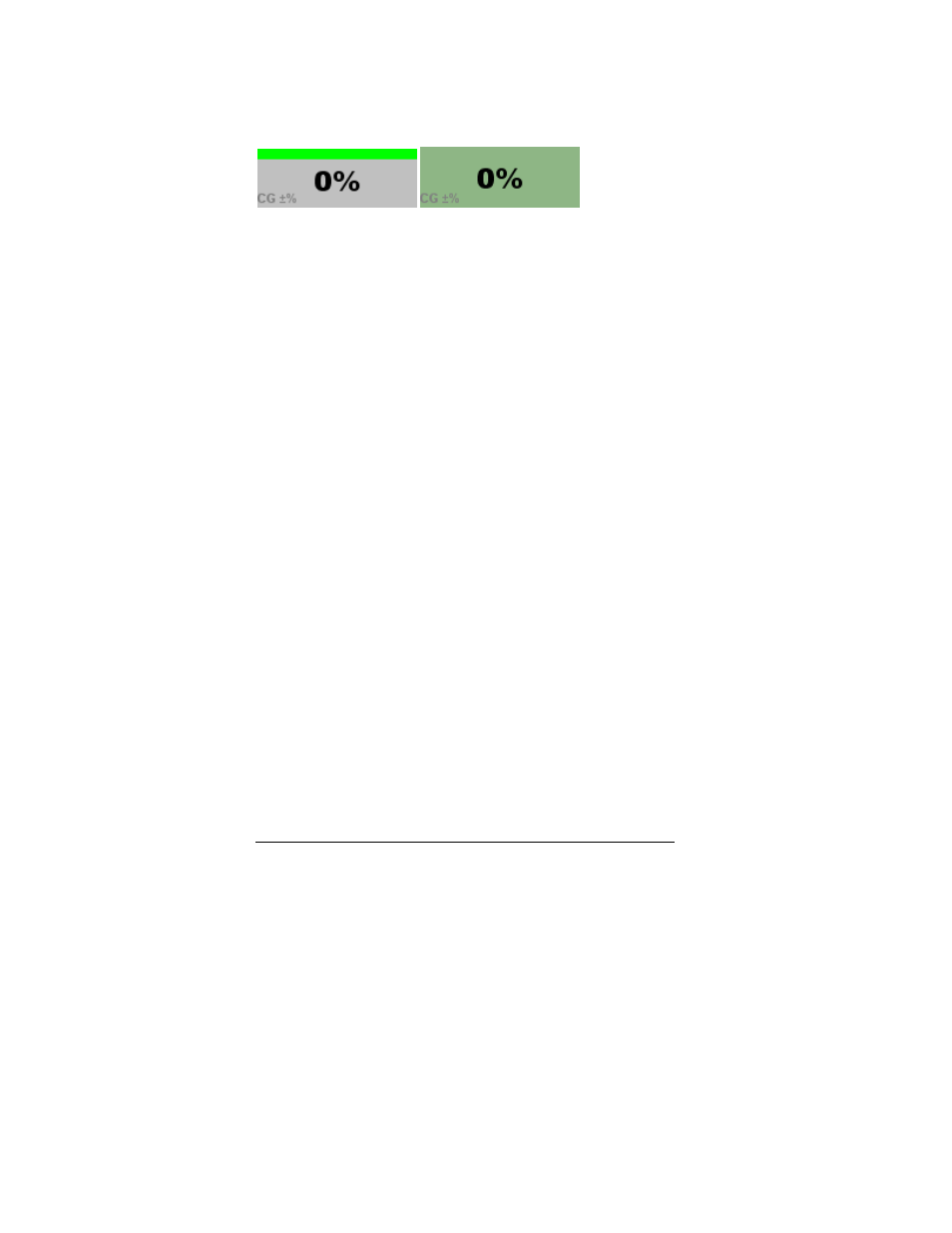
R E A L - T I M E L I G H T N I N G D E T E C T I O N
101
101
101
101
CG Stroke Rate Change Counter
The CG stroke rate change counter, shown with and without an alert bar.
Default yellow alert trigger level: 25
Default red alert trigger level: 50
Record kept: No
This counter shows the percentage change in the CG
(cloud-to-ground) stroke rate between one minute ago
and now.
If the stroke rate one minute ago was zero, and the
current stroke rate is zero, "--" is displayed. If the
stroke rate one minute ago was zero, and the current
stroke rate is non-zero, "*" is displayed.
A sudden change in the CG stroke rate may signal a
change in the character of a storm and could indicate
behavior that needs to be monitored.
When you specify a trigger level for the red or yellow
alert, you are specifying the percentage change that
must occur if the CG stroke rate is 100 strokes per
minute. The percentage change that is needed for
alert status at higher stroke rates is somewhat lower,
and the percentage change that is needed for alert
status at lower stroke rates is higher.
At 1000 strokes per minute, the percentage change
required for an alert is one-half the value specified as
the trigger level. At 10 strokes per minute, the
percentage change required is twice the specified
trigger level.
When Lightning/2000 is in flash mode, this counter
shows the change in the CG flash rate.
