Boltek Lightning/2000 User Manual
Page 265
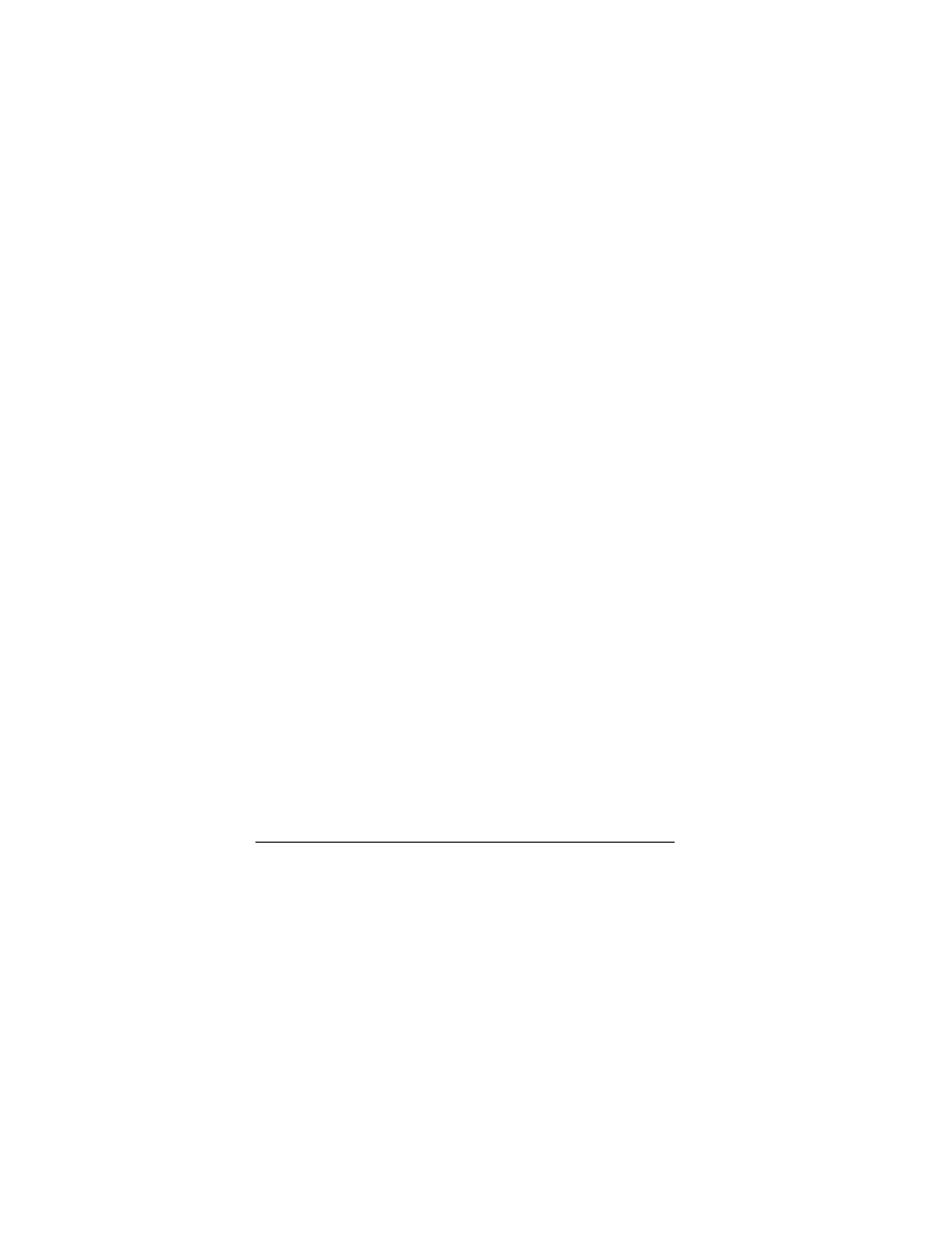
R E A L - T I M E L I G H T N I N G D E T E C T I O N
265
265
265
265
is the relative size (from 1 to 100) of the full-sized
image.
The second form of the Real-time Lightning screen
capture allows you to produce a screen capture image
centered on a specific place. The radius is the
distance from the center of the image to the edge, in
miles or kilometers (depending on the setting selected
by the “Options | Metric units” menu command).
Any errors encountered during the execution of the
#ProduceScreenCapture command will be written to
the Custom Summary window.
An example of how to use this command is in
Appendix E.
#SendEmail
Causes an email to be sent. The contents of the
email are defined in the Email Options dialog. The
email will be sent even if automatically generated
emails are not enabled in the Email Options dialog.
However no email will be sent if the required
information (server name, recipients, etc.) has not
been entered into the Email Options dialog.
You will need to select the “Enabled” option in the
Email Options dialog in order to enter the required
information. Click the “Enabled” checkbox again
before closing the dialog if you do not with emails to
be automatically generated. The information entered
in the dialog will be saved whether or not the
“Enabled” button is checked.
Here is an example of how this command is typically
used:
; if there have been some strong/nearby flashes in the
past 5 minutes
