Yokogawa Integral Oxygen Analyzer ZR202 User Manual
Page 72
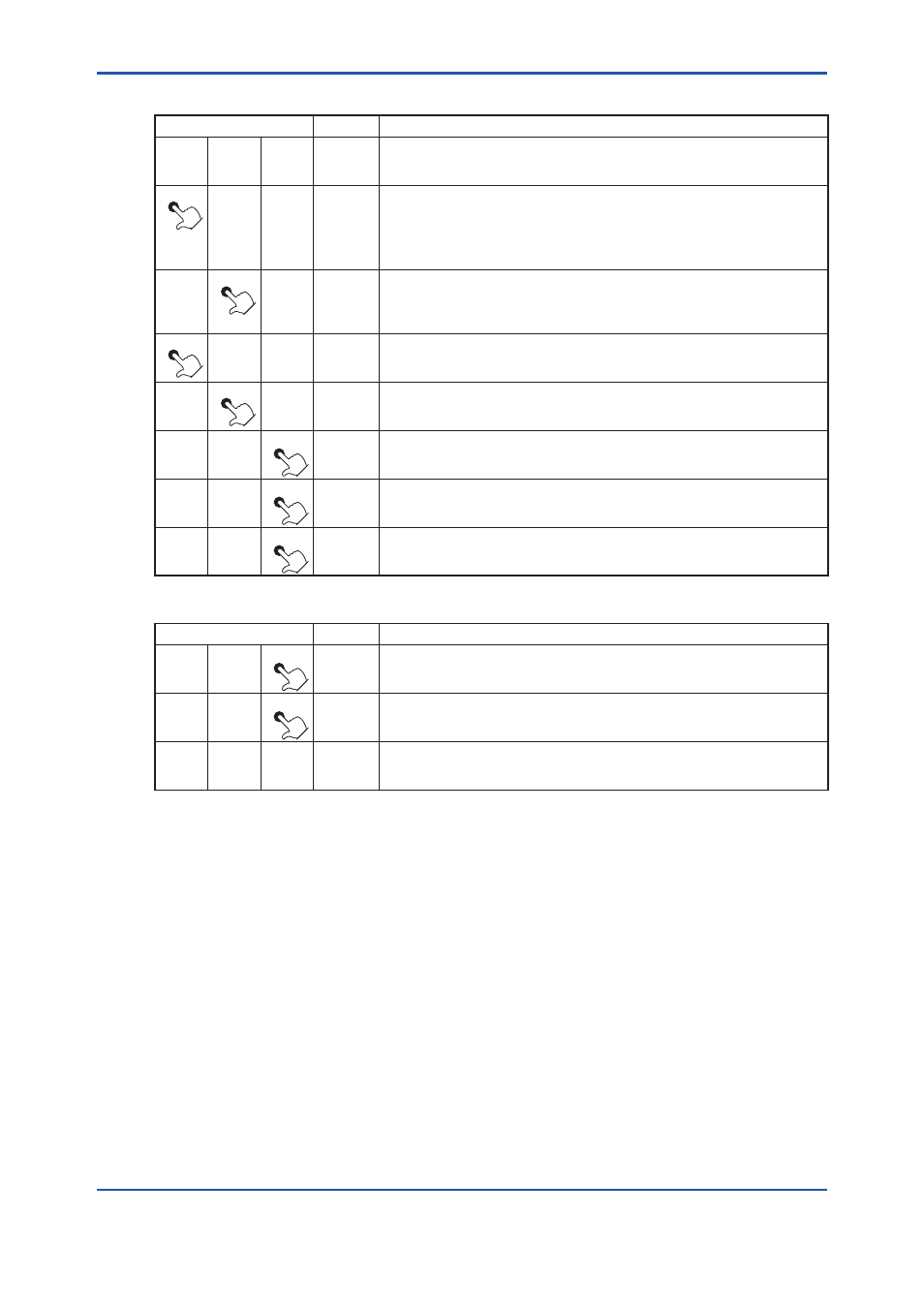
<7. Startup>
7-7
IM 11M12A01-04E
(2) Entering numeric values such as oxygen concentration values and factors
Switch operation
Display
Description
>
∧
ENT
0
0.0
The set value is displayed after the parameter code selection.
An example of entering "9.8" is given below. (The currently set value is 0.0)
>
∧
ENT
0
0
.0
Touch the [>] key to move the position of the digit that is flashing to the digit to be
changed.
Continuously touch the [>] key, and the position of the digit that is flashing will
move continuously to the right.
>
∧
ENT
0
9
.0
Touch the [∧] key to set the numeric value 9.
Continuously touch the [∧] key, and the numeric value will change in sequence
from 0 to 1 to 2 to 3 … to 8 to 9 and back to 0.
>
∧
ENT
09.
0
Touch the [>] key to move the position of the digit that is flashing to the right.
>
∧
ENT
09.
8
Touch the [∧] key to set the numeric value 8.
>
∧
ENT
09.8
Where the correct numeric value is displayed, touch the [ENT] key.
>
∧
ENT
09.8
If you touch the [ENT] key again, the flashing stops and the current set value will
be in effect.
>
∧
ENT
C
11
Touch the [ENT] key once again to return to the parameter code selection display.
(3) If invalid numeric values are entered.
Switch operation
Display
Description
>
∧
ENT
98.0
If an invalid numeric value (beyond the input range specified) is entered,
"Err" will appear for two seconds after touching the [ENT] key.
>
∧
ENT
Err
>
∧
ENT
0
0.0
"Err" appears for two seconds, and the display returns to the first set value.
Re-enter the numeric value.
