Err-01, Passno, G0 1 – Yokogawa Integral Oxygen Analyzer ZR202 User Manual
Page 119: G3 0
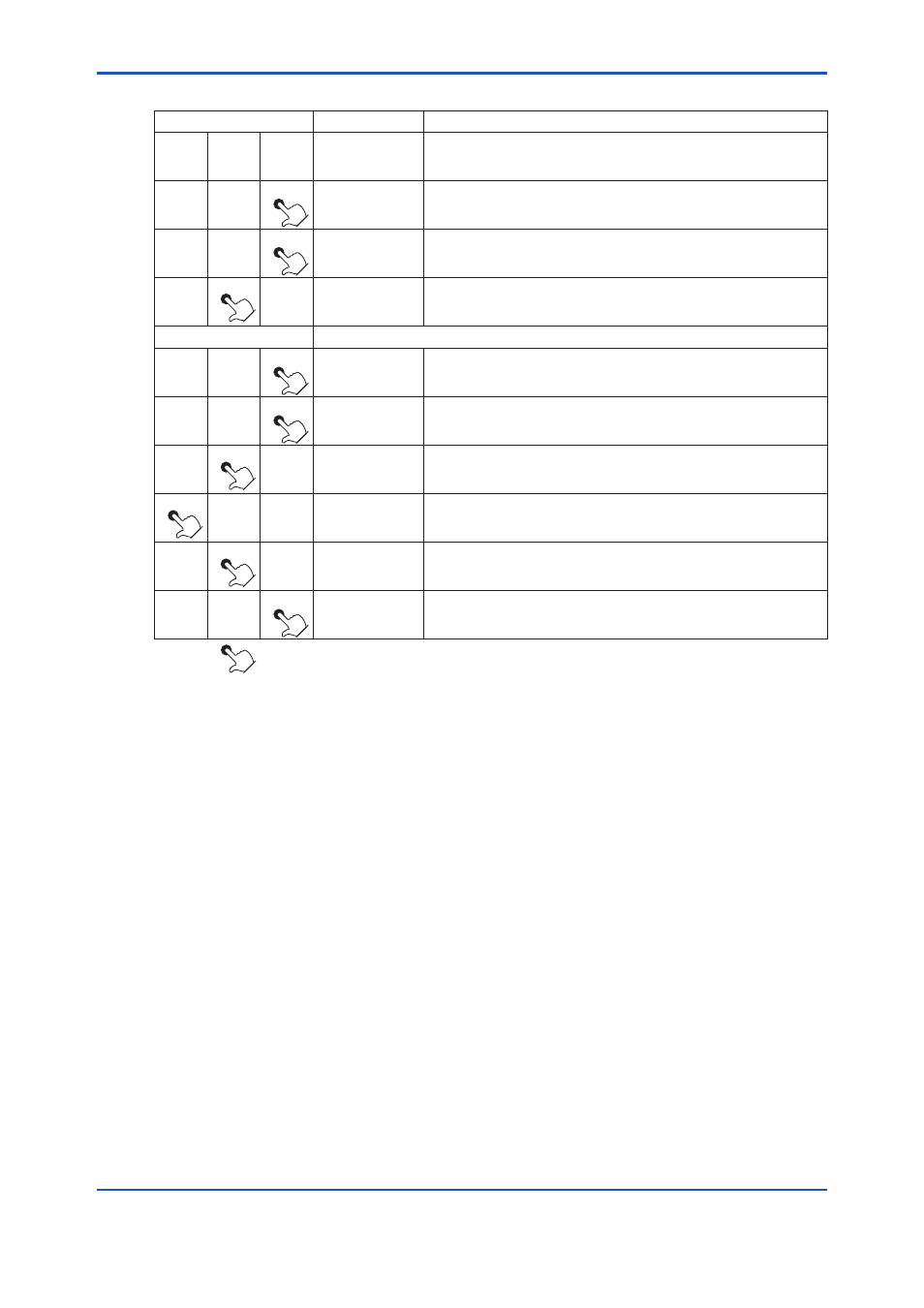
<10. Other Functions>
10-10
IM 11M12A01-04E
Table 10.6
Resetting
Switch operation
Display
Brief Description
>
∧
ENT
Err-01
/------
If an error occurs, the error number and "------" are displayed alternately,
as given on the left.
>
∧
ENT
PASSno
Hold down the [ENT] key for at least three seconds.
>
∧
ENT
0
000
Touch the [ENT] key again to switch to the password entry display.
>
∧
ENT
1
000
Enter the password 1102.
Intermediate switch operations omitted.
>
∧
ENT
1102
>
∧
ENT
A
01
>
∧
ENT
G
01
Change the parameter code to "G30".
>
∧
ENT
G
0
1
>
∧
ENT
G
3
0
>
∧
ENT
All the digits light
up.
Touch the [ENT] key to execute resetting.
The symbol [
] indicates that the corresponding keys are being touched, and the light characters indicate “ flashing.”
“ / ” indicates that the characters are displayed alternately.
