0 shock test, Shock test -25 – ZOLL R Series Monitor Defibrillator Rev J User Manual
Page 35
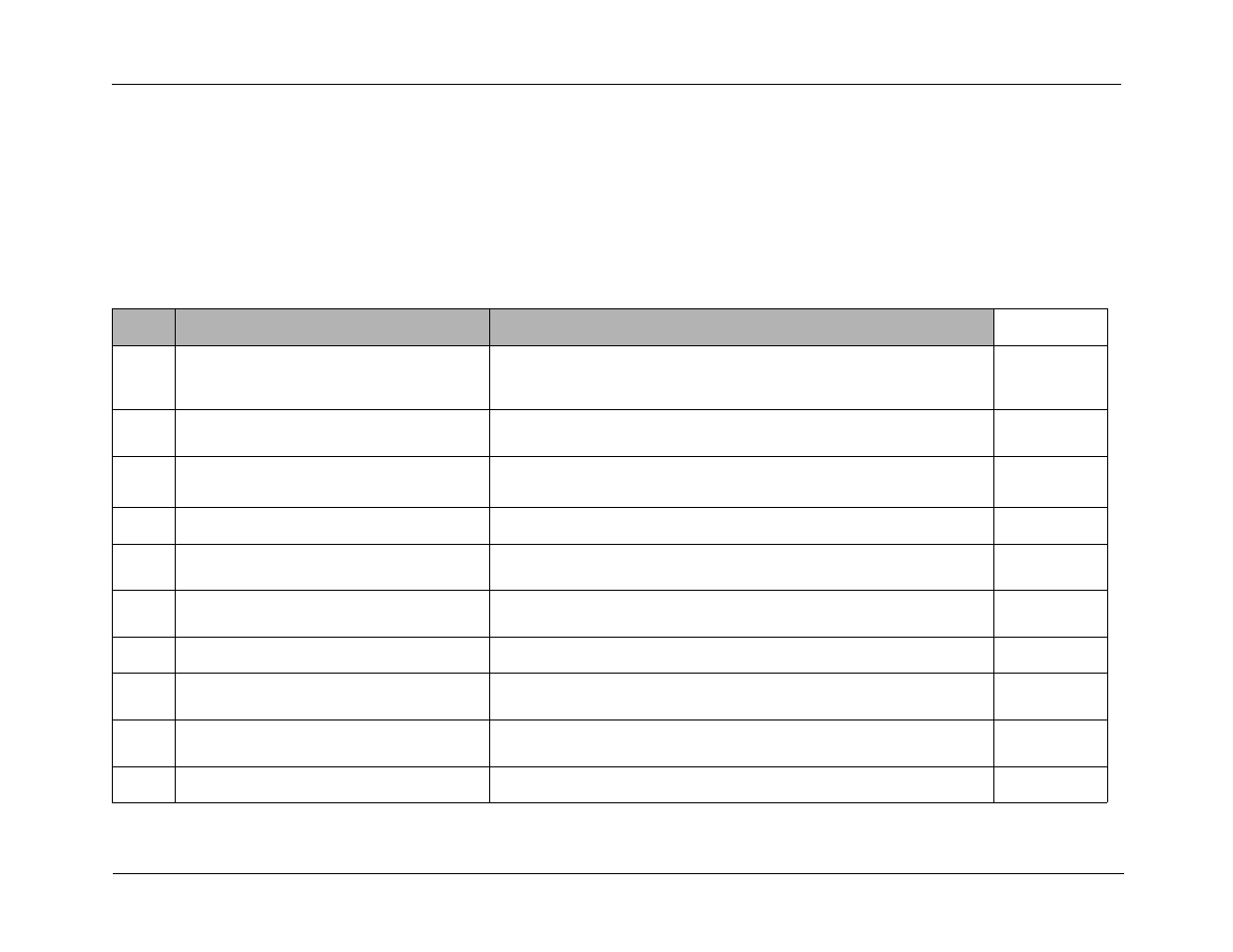
R Series Service Manual
9650-0903-01 Rev. J
1-
25
14.0 Shock Test
Tools Needed: Fluke Biomedical 4000 or equivalent defibrillator analyzer.
Test Setup:
1. Stop watch.
2.
Connect the OneStep cable via the adapter (D.N.I #3010-0378) to the defibrillator analyzer.
3.
Ensure that a fully charged battery is installed in the unit.
Do this...
Observe this...
Pass/Fail/NA
14.1
Turn the selector switch to DEFIB mode.(for
AED units, turn to ON, and select MANUAL
MODE).
14.2
Press the ENERGY SELECT down arrow until
5J displays.
DEFIB 5J SEL displays.
o
o
o
14.3
Press the CHARGE button. Wait for the
SHOCK button to illuminate.
DEFIB 5J RDY displays.
o
o
o
14.4
Press the SHOCK button.
Unit discharges 3J-7J into the simulator.
o
o
o
14.5
Press the ENERGY SELECT up arrow until 50J
displays.
Verify that DEFIB 50J SEL is displayed
o
o
o
14.6
Press the CHARGE button. Wait for the
SHOCK button to illuminate.
Verify that DEFIB 50J RDY is displayed.
o
o
o
14.7
Press the SHOCK button.
Verify that the unit discharges 46J-62J into the simulator.
o
o
o
14.8
Press the ENERGY SELECT up arrow until
100J displays.
Verify that DEFIB 100J SEL is displayed.
o
o
o
14.9
Press the CHARGE button. Wait for the
SHOCK button to illuminate.
Verify that DEFIB 100J RDY is displayed.
o
o
o
14.10
Press the SHOCK button.
Verify the unit discharges 93J-125J into the simulator.
o
o
o
