ZOLL R Series Monitor Defibrillator Rev J User Manual
Page 302
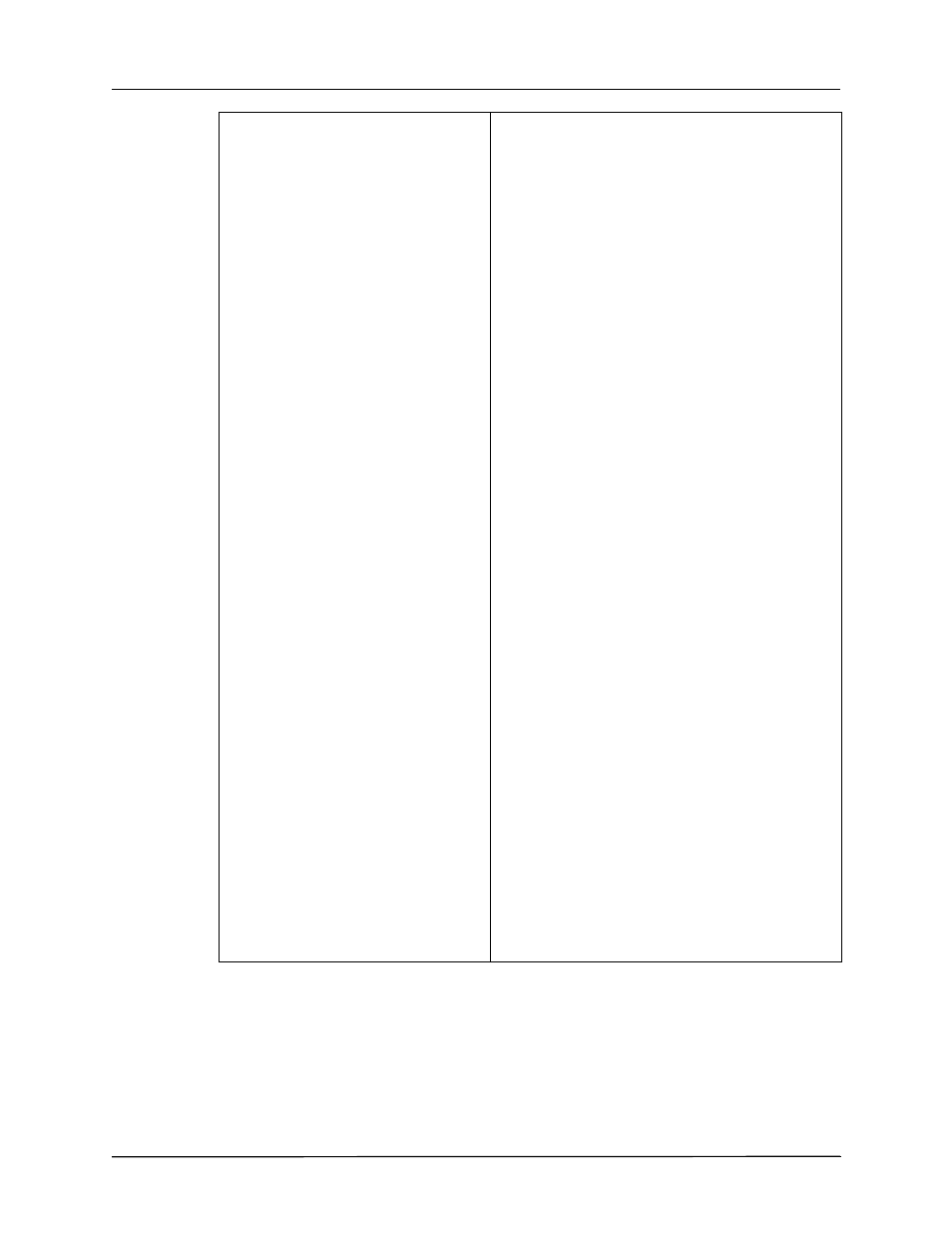
C
HAPTER
12
F
ILE
T
RANSFER
12–8
www.zoll.com
9650-0904-01 Rev. K
TRANSFER FAILED
Invalid Wi-Fi configuration
Error Number: N
Contact Network Administrator
The transfer failed because the Wi-Fi configuration was
illegal. N indicates one of following error codes:
N = 1: Local Static IP settings
Action: If running in Static IP mode, make sure that the
relevant static IP addresses are not 0.0.0.0.
N = 2: Server Static IP address
Action: With DNS set to No, make sure that the IP
addresses for the Full Disclosure Server and Defib
History Server are not 0.0.0.0.
N = 3: Server Name
Action: With DNS set to Yes, make sure that valid
names exist for the Full Disclosure Server and the Defib
History Server.
N = 4: DNS IP address
Action: With DHCP set to No and DNS set to Yes,
make sure that the DNS IP Address is not 0.0.0.0.
N = 5: SSID
Action: Make sure that there is at least one valid SSID
for each desired mode (infrastructure and data
management server).
N = 6: Missing required configuration data for Network
Profile 1 with Enterprise Authentication selected
(Data COMM II only)
Action: Check the following:
If Authentication Protocol is set to PEAP, make sure
that the following are configured:
•
User Identity
•
User Password
If Authentication Protocol is set to TLS, make sure that
the following are configured:
•
User Identity
•
Private Key Password
•
Client Certificate
N = 7: Missing required configuration data for Network
Profile 2 with Enterprise Authentication selected
(Data COMM II only)
Action: Same as above.
