Chapter 5 alarms, Visual alarm indicators – ZOLL Propaq MD Rev A User Manual
Page 69
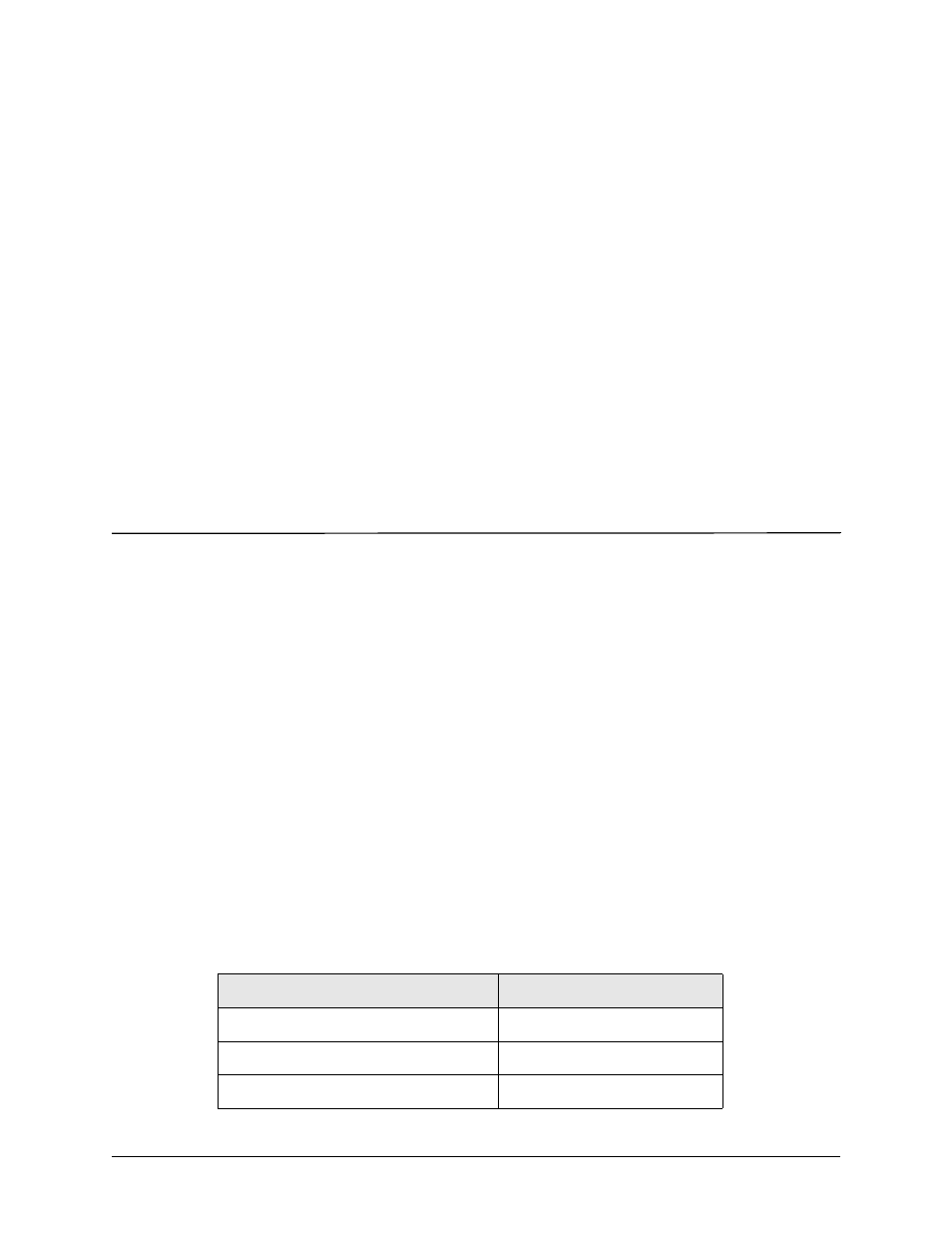
9650-0805-01 Rev. A
Propaq MD Operator’s Guide
5-1
Chapter 5
Alarms
The Propaq MD unit supports the detection and indication of patient alarms and technical
alerts.
A patient alarm is any alarm condition that is caused by a monitored patient-related variable,
such as a measured vital sign that falls outside of a configured alarm limit. You can configure
patient alarm limits for each of the physiologic monitoring functions.
A technical alert is monitored equipment-related variable that the Propaq MD unit can detect,
such as a disconnected sensor, internal diagnostics failures, and so on. Technical alerts are
always enabled and are not user-configurable.
Patient alarms are always classified as high-priority alarms. Technical alerts are classified as
medium or low priority alarms.
Alarm conditions from patient alarms and technical alerts are stored in the Event Log and
retained with normal power down or total loss of power.
Visual Alarm Indicators
In addition to status messages that appear on the display, the Propaq MD unit lights the red or
yellow LED on the front panel to indicate the priority level of the highest-priority active alarm.
The Propaq MD LEDs indicate the priority level of the highest-priority active alarm as shown
in the following table.
Active Alarm Priority
Visual Alarm Indicator
High Priority -- Patient Alarm
Flashing Red LED
Medium Priority -- Technical Alert
Flashing Yellow LED
Low Priority -- Technical Alert
Continuous Yellow LED
