Internal paddles, Verification prior to use – ZOLL Propaq MD Rev A User Manual
Page 171
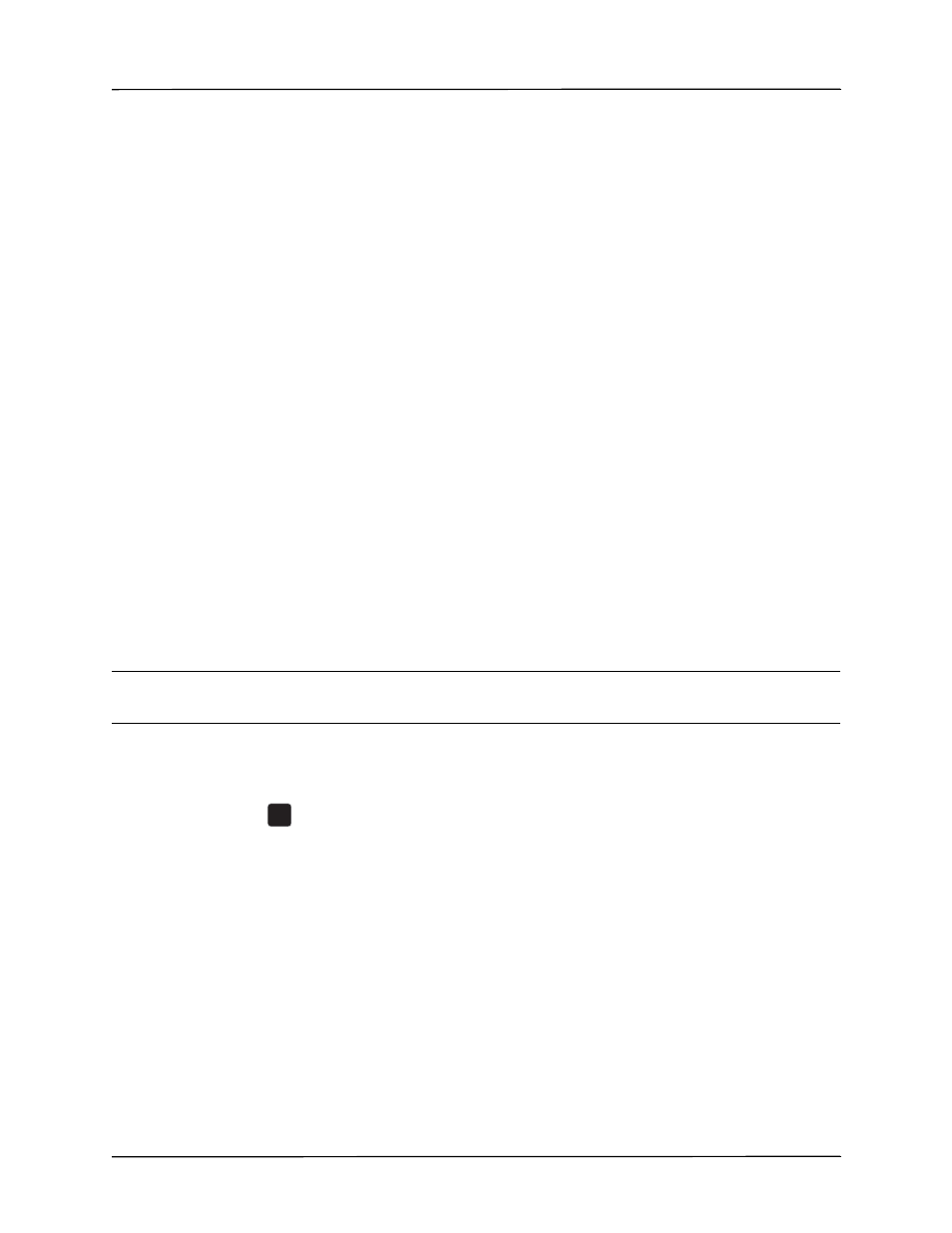
Internal Paddles
9650-0805-01 Rev. A
Propaq MD Operator’s Guide
14–9
Note:
If at any time you want to cancel the defibrillation, press the Disarm softkey.
If the defibrillator is not discharged within 60 seconds after reaching the selected
energy level, the unit automatically disarms itself.
If additional countershocks are needed, follow steps 1 through 3 of this procedure starting on
page 14-7, to readjust the energy settings, charge the unit, and deliver shock.
Internal Paddles
ZOLL internal paddles are designed for use with the ZOLL Propaq MD defibrillator to
defibrillate the heart during open chest procedures. Two types of Autoclavable Internal Handles
are available:
•
Molded Autoclavable Internal Handles with integrated electrodes
•
Autoclavable Internal Handles with removable internal defibrillation electrodes
When an internal handle set is connected to the Propaq MD, it automatically limits defibrillator
energy output to a maximum of 50 joules.
For step-by-step procedures for open chest defibrillation as well as important cleaning and
sterilization information regarding the autoclavable electrodes, refer to the Autoclavable
Internal Handle and Electrode Operator’s Guide.
Verification Prior to Use
Before each use with the Propaq MD, verify the proper operation of the ZOLL internal paddles
using the following procedure. This procedure requires a second person if you are using
internal handles without a Discharge button.
Warning!
When performing internal paddle verification, keep hands away from the electrode
plates while pressing the Shock button.
1. Inspect the connector contact sockets for damage or corrosion. If you observe damage or
corrosion in the connector contact sockets, remove the handle set from use.
2.
Connect the Autoclavable Internal Handles to the Propaq MD unit. Use the Lead quick access
key
to verify that the Propaq MD unit correctly identifies the Internal Handle and
Electrode set by displaying
Int. Pdls
.
3.
Before charging the defibrillator, press the Discharge button on the handle set (if present) and
verify that there is an audible click and that the button springs back upon release. Verify that
the defibrillator window displays the message APPLY PADDLES TO PATIENT. This message
verifies that the Discharge button located on the right handle is operating correctly.
4.
Press the Energy Select arrows (located on the front panel of the Propaq MD unit) up or down
to select 30 Joules.
5.
Press the Charge button on the defibrillator front panel to charge the unit to the selected
energy level. Wait for the READY tone.
6.
Press the electrode plate surfaces firmly together and away from any person or object.
I, II,
III...
