3 press pacer button, 4 set mode – ZOLL Propaq MD Rev A User Manual
Page 179
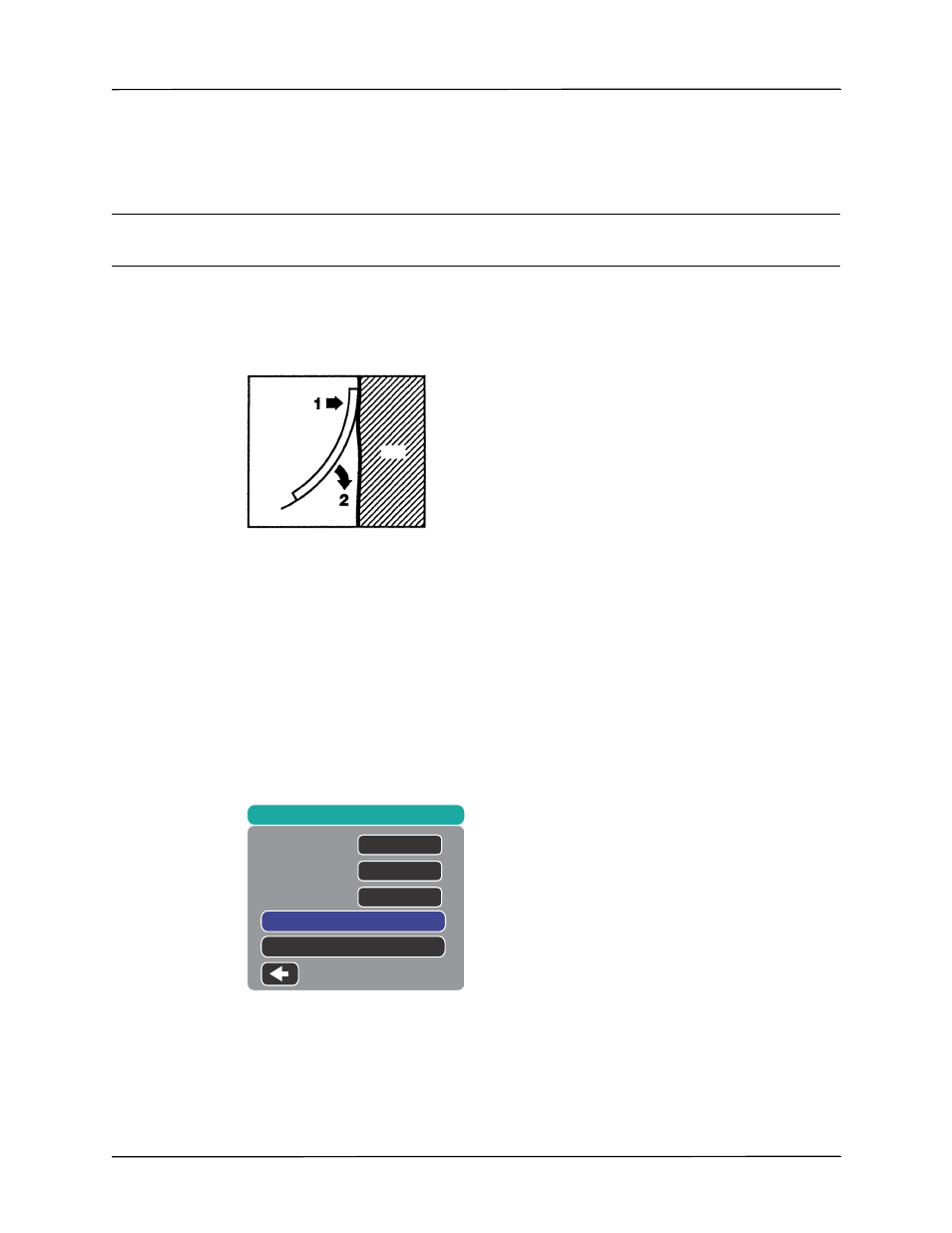
Pacing in Demand Mode
9650-0805-01 Rev. A
Propaq MD Operator’s Guide
15–3
patient). Attach hands-free therapy electrodes according to instructions on the electrode
packaging. Connect these therapy electrodes to the multifunction cable (MFC).
Therapy Electrode Application
Warning!
Poor adherence and/or air under the therapy electrodes can lead to the possibility of
arcing and skin burns.
1. Apply one edge of the pad securely to the patient.
2.
Roll the pad smoothly from the applied edge to the other, being careful not to trap any air
pockets between the gel and skin.
3.
Ensure that hands-free therapy electrodes are making good contact with the patient’s skin and
are not covering any part of any other ECG electrodes.
4.
Press the Lead quick access key and select I, II, or III to provide the largest amplitude QRS
complex.
Note:
When the Pacer is on, the lead selection is restricted to Leads I, II, or III.
5.
Verify that R-waves are being properly detected by confirming that a QRS tone occurs with
each displayed R wave or by verifying that the Propaq MD unit’s heart rate display accurately
reflects the patient’s pulse rate.
3 Press Pacer button
Press the Pacer button on the front panel of the unit. The Pacer Settings window displays.
4 Set Mode
Use the arrow keys to navigate to Mode, press the Select button, and then use the arrow keys
and the Select button to set the Pacer Mode to Demand.
Pad
Skin
Pacer Settings
Mode
Rate
Output
Start Pacer
Turn Pacer Off
Demand
60
70
