3 deliver shock – ZOLL Propaq MD Rev A User Manual
Page 170
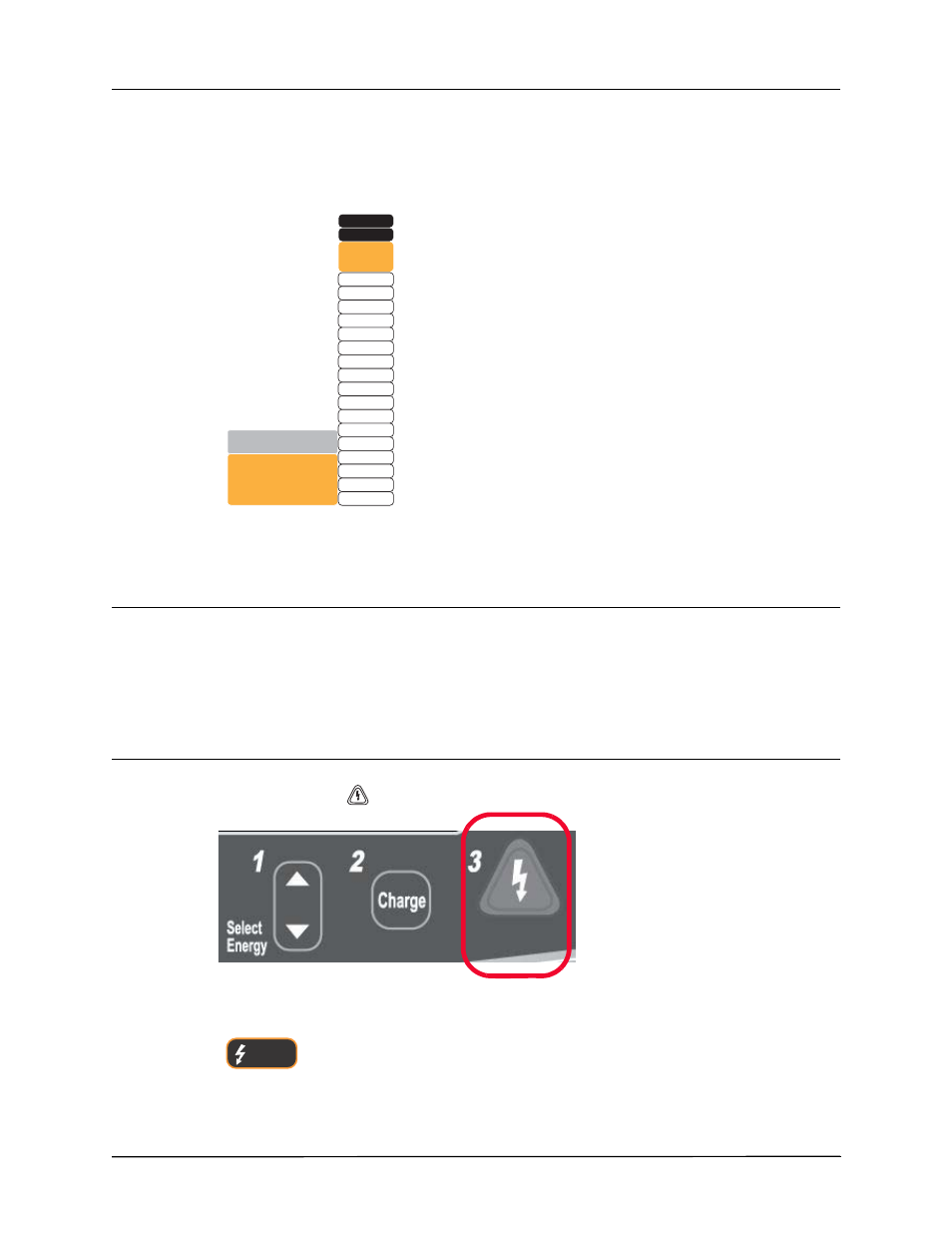
M
ANUAL
D
EFIBRILLATION
14-8
www.zoll.com
9650-0805-01 Rev. A
A charging message displays at the bottom of the screen, and a distinctive charging tone sounds
indicating that the unit is charging. The energy range bar graph on the right side of the display
highlights the charge level until it reaches the selected energy. When the unit is fully charged,
the tone changes to a continuous charge ready tone, the highlighted energy bar graph includes
the selected energy, and the shock button lights up.
3 Deliver Shock
Warning!
Warn all persons in attendance of the patient to STAND CLEAR prior to defibrillator
discharge.
Do not touch the bed, patient, or any equipment connected to the patient during
defibrillation. A severe shock can result. Do not allow exposed portions of the patient’s
body to come into contact with metal objects, such as a bed frame, as unwanted
pathways for defibrillation current may result.
Press and hold the
button on the front panel until energy is delivered to the patient.
The delivered energy level is displayed at the bottom of the screen and the shock number (1)
displays at the top of the screen and in the Defib Control panel at the bottom of the screen.
200
J
120
J
Selected Energy
1
2
4
5
6
8
9
10
15
20
30
50
120
70
150
200
3
7
85
100
1
