ZOLL Propaq MD Rev A User Manual
Page 140
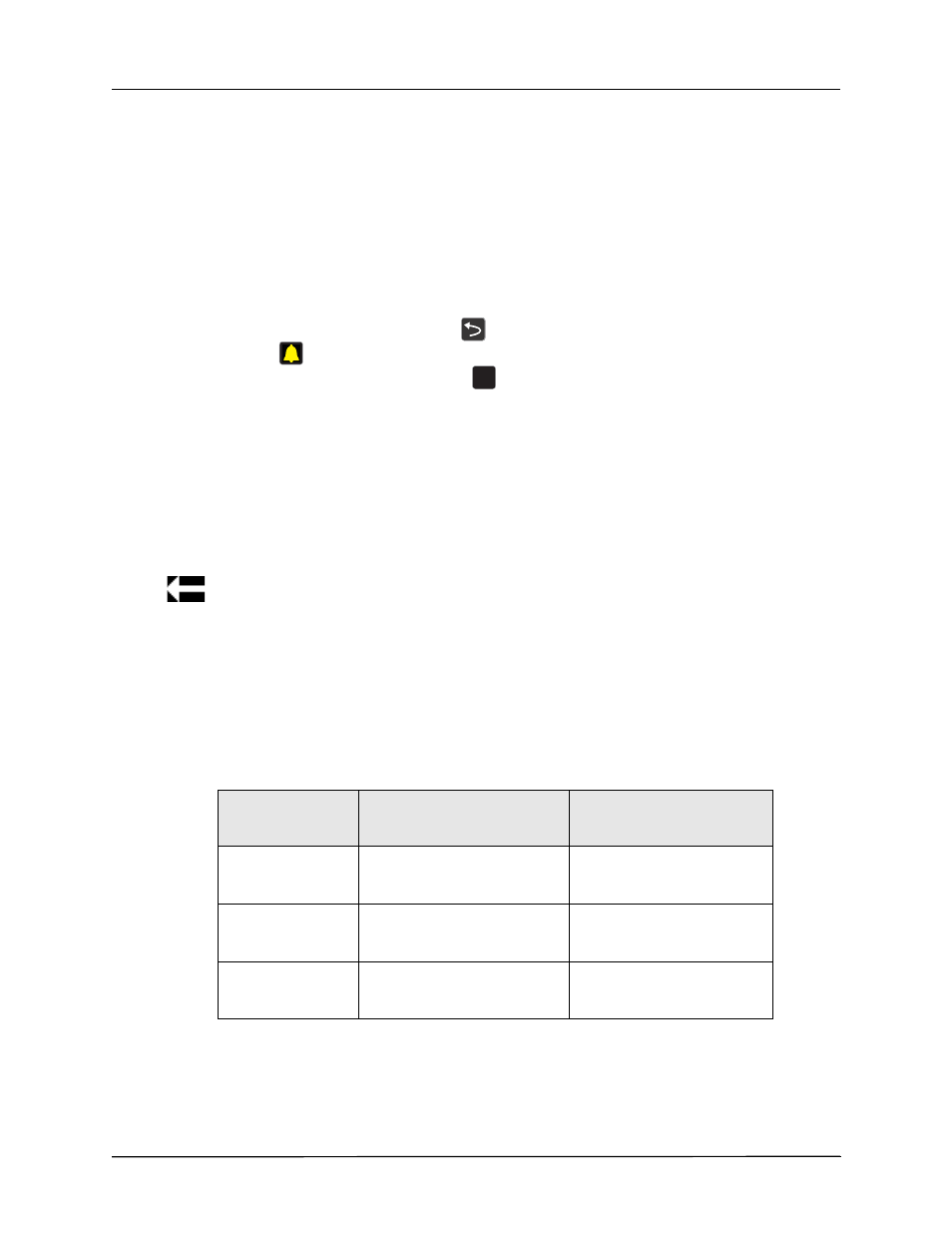
C
HAPTER
11 M
ONITORING
I
NVASIVE
P
RESSURES
(IBP)
11-6
www.zoll.com
9650-0805-01 Rev. A
Enabling/Disabling IBP Alarms and Setting Alarm Limits
When enabled, the Propaq MD unit sounds alarms whenever IBP measurements are outside set
limits for the following:
•
High and Low Systolic Pressure
•
High and Low Diastolic Pressure
•
High and Low Mean Arterial Pressure (MEAN)
To enable (or disable) IBP alarms and set Upper and Lower alarm limits and IBP channel, you
can either use the navigation buttons to highlight and select the IBP channel display or:
1. Press the More quick access key (
).
2.
Press .
3.
Press the Limits quick access key (
).
4.
Use the navigation buttons to highlight and select the appropriate alarm menu selection. For
each IBP channel, there are alarm menus for systolic (Systolic Alarm), diastolic (Diastolic
Alarm) and mean arterial pressure (Mean Alarm) alarm settings. On the selected Alarm
Settings menu, use the navigation keys to select the fields that you want to change. The fields
are
•
Upper Limit Enable
•
Lower Limit Enable
•
Upper Limit
•
Lower Limit
5.
When you are finished changing values on the alarm menu, navigate to the Backarrow key
to exit the menu.
Setting Upper and Lower Systolic (SYS) Alarm Limits
Initially, the IBP Systolic Alarm Settings menu specifies that the IBP systolic pressure alarms
are enabled (
ON
) or disabled (
OFF
)
,
and displays the default upper and lower systolic limits.
The upper and lower limits can be
ON
or
OFF
(default is
OFF
). The following table lists the
default NIBP Systolic limits for adult, pediatric, and neonate patients, and gives the range in
which you can set these limits:
Limits
Patient Type
IBP Systolic Limit Default
IBP Systolic Limit Range
Adult
Lower: 75 mmHg
Upper: 220 mmHg
Lower: -30 to 298 mmHg
Upper: -28 to 300 mmHg
Pediatric
Lower: 75 mmHg
Upper: 145 mmHg
Lower: -30 to 298 mmHg
Upper: -28 to 300 mmHg
Neonate
Lower: 50 mmHg
Upper: 100 mmHg
Lower: -30 to 298 mmHg
Upper: -28 to 300 mmHg
