Navigation keys – ZOLL Propaq M Rev B User Manual
Page 39
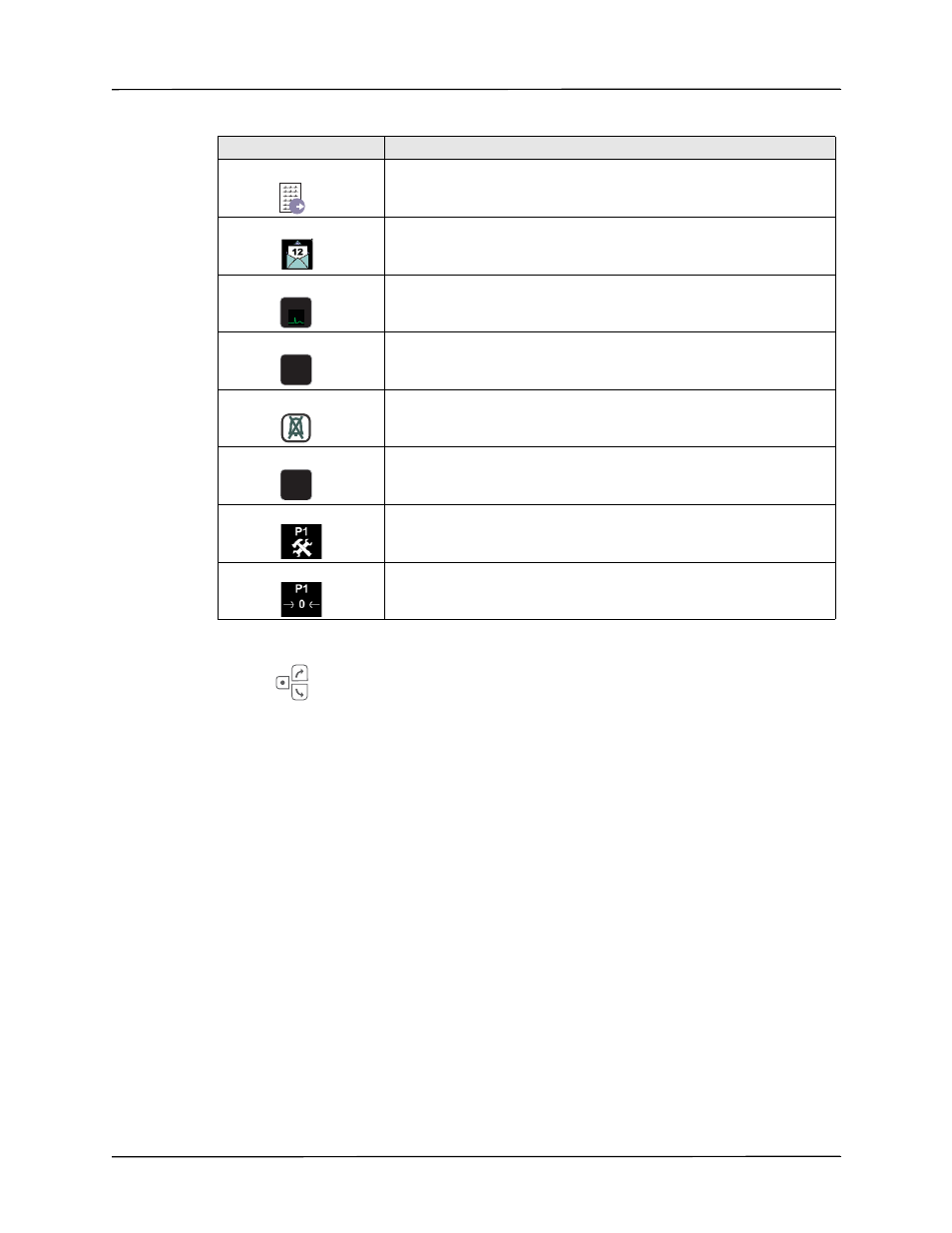
Navigating the Display Screen
9650-000820-01 Rev. B
Propaq M Operator’s Guide
2–11
Navigation Keys
Use the navigation keys (up/clockwise arrow, down/counterclockwise arrow, and select button)
to navigate through windows and make selections.
Using Up/Clockwise and Down/Counterclockwise Arrows
Use the up/clockwise down/counterclockwise arrows to do the following:
•
Move clockwise and counterclockwise through the main display windows.
•
Move up and down in a window.
•
Change parameter settings.
12-Lead Review Next
Goes to the next page of the 12-lead snapshot you are reviewing.
Transmit
Transmits 12-lead data.
Exit 12-Lead
Exits the 12-lead monitoring screen.
Stat Set
Sets all alarm limits relative to the patient’s current vital signs.
Alarm Cancel
Suspends the current alarm.
Limits
Displays the current alarm settings.
IBP Setup
Brings up the IBP Control Panel for the corresponding channel (P1,
P2, or P3).
IBP Zero
Zeroes the IBP transducer for the corresponding channel (P1, P2, or
P3).
Table 2-3.
Propaq M Quick Access Keys
Quick access key
Description
12
Exit
Stat
Set
Limits
- AED Plus Trainer2 Rev C (2 pages)
- AED Plus Rev P (2 pages)
- AED Plus Rev V (54 pages)
- AED Plus Trainer Rev E (2 pages)
- AED Plus Rev C (1 page)
- AED Plus Rev F (44 pages)
- AED Plus Rev B (44 pages)
- E Series Monitor Defibrillator Rev G (28 pages)
- AED Pro Rev B SMART Battery (2 pages)
- AED Pro Rev B Base PowerCharger 1x1 (26 pages)
- AED Pro Rev A (36 pages)
- AED Pro Rev J (118 pages)
- AutoPulse Rev D Quick Reference Guide (2 pages)
- AutoPulse Rev A (50 pages)
- AutoPulse 100 (90 pages)
- AutoPulse Rev D Users Guide (86 pages)
- AutoPulse Rev C (36 pages)
- E Series Monitor Defibrillator Rev M (68 pages)
- E Series Monitor Defibrillator Rev R (132 pages)
- E Series Monitor Defibrillator Rev H SPO2 (16 pages)
- E Series Monitor Defibrillator Rev E ETCO2 (22 pages)
- E Series Monitor Defibrillator Rev G 12 Lead (26 pages)
- E Series Monitor Defibrillator Rev G NIBP (18 pages)
- E Series Monitor Defibrillator Rev C (20 pages)
- E Series Monitor Defibrillator Rev B (30 pages)
- E Series Monitor Defibrillator Rev D (280 pages)
- E Series Monitor Defibrillator Rev A PCMIA Card (1 page)
- M Series CCT Defibrillator Rev C (18 pages)
- M Series CCT Defibrillator Rev A (38 pages)
- AED Plus Fully Automatic Rev A (2 pages)
- AED Plus Fully Automatic Rev B (52 pages)
- IVTM Catheter Rev 3 (37 pages)
- IVTM Catheter Cool Line (11 pages)
- IVTM Catheter Icy (11 pages)
- IVTM Catheter Quattro (11 pages)
- M Series CCT Defibrillator Rev D (26 pages)
- M Series CCT Defibrillator Rev E (6 pages)
- M Series CCT Defibrillator Rev E (20 pages)
- M Series Defibrillator Rev YH (96 pages)
- M Series Defibrillator Rev YC (34 pages)
- M Series Defibrillator Rev M (14 pages)
- M Series Defibrillator Rev E BiPhasic (7 pages)
- M Series Defibrillator Rev G NIBP (30 pages)
- M Series Defibrillator Rev H (23 pages)
- M Series Defibrillator Rev B Non-Int 12 Lead (20 pages)
