Display screen – ZOLL Propaq M Rev B User Manual
Page 32
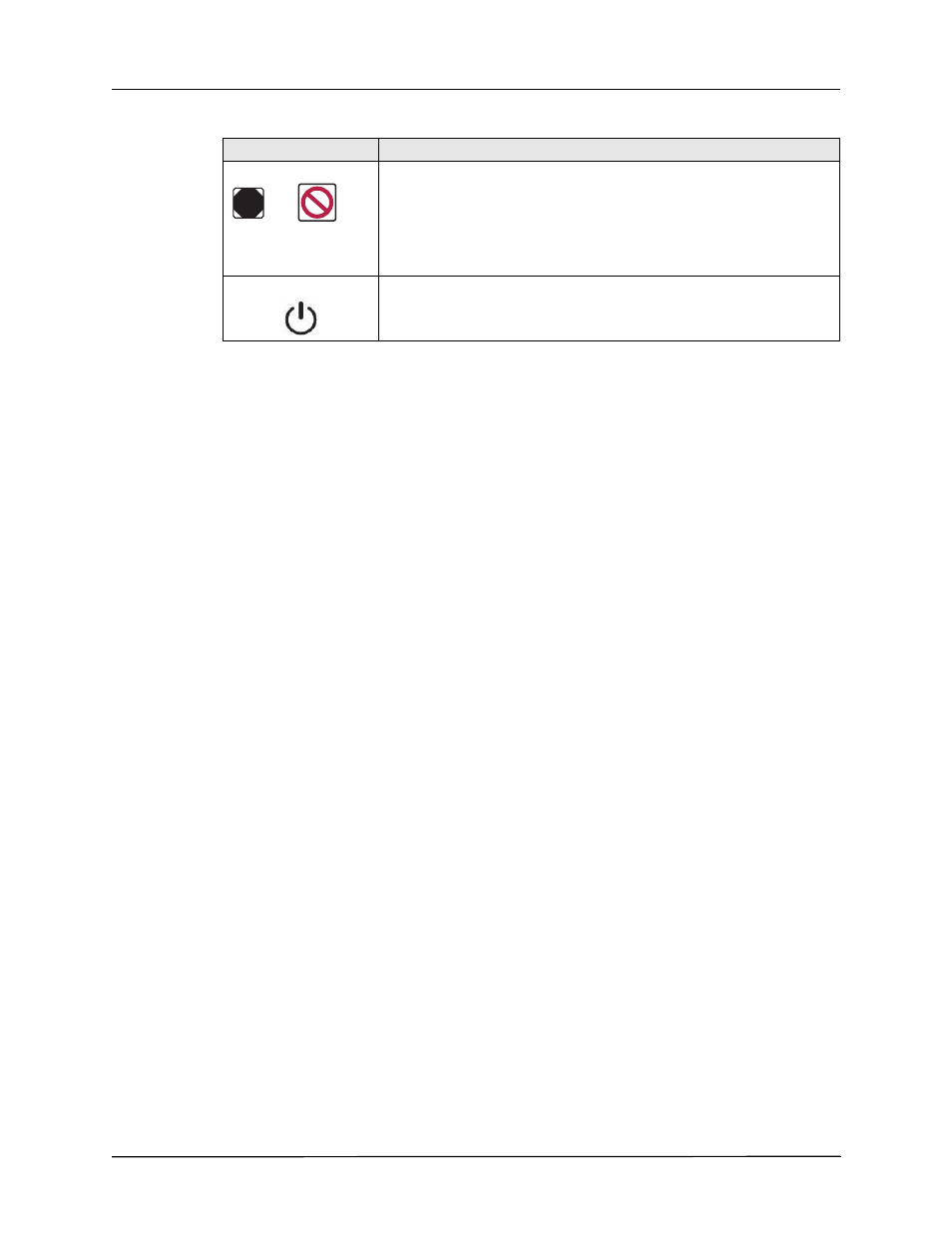
C
HAPTER
2
P
RODUCT
O
VERVIEW
2–4
www.zoll.com
9650-000820-01 Rev. B
Display Screen
The front panel includes a color display which shows:
•
Date and time
•
Patient mode
•
Battery status indicator
•
Time elapsed (since unit was turned on)
•
Quick access keys
•
Waveform source
•
Color-coded waveforms and ECG lead identifiers
•
SpO
2
numeric data
•
Heart rate numeric data
•
Respiration rate numeric data
•
Temperature numeric data
•
Non-invasive blood pressure numeric data
•
EtCO
2
numeric data
•
Invasive pressure numeric data
•
Messages and prompts
Figure 2-2 shows the layout of parameter values, waveforms, system data, and quick access key
labels.
RFU indicator
Ready Do Not Use
Shows the status of the unit, based on its most recent readiness check.
A red circle with a line through it indicates that the unit’s readiness has
been compromised and that it may not be ready for therapeutic use.
Power button
Located on the top of the unit, this button turns the unit on and off.
Table 2-2.
Propaq M Controls and Indicators (continued)
Control or Indicator
Description
- AED Plus Trainer2 Rev C (2 pages)
- AED Plus Rev P (2 pages)
- AED Plus Rev V (54 pages)
- AED Plus Trainer Rev E (2 pages)
- AED Plus Rev C (1 page)
- AED Plus Rev F (44 pages)
- AED Plus Rev B (44 pages)
- E Series Monitor Defibrillator Rev G (28 pages)
- AED Pro Rev B SMART Battery (2 pages)
- AED Pro Rev B Base PowerCharger 1x1 (26 pages)
- AED Pro Rev A (36 pages)
- AED Pro Rev J (118 pages)
- AutoPulse Rev D Quick Reference Guide (2 pages)
- AutoPulse Rev A (50 pages)
- AutoPulse 100 (90 pages)
- AutoPulse Rev D Users Guide (86 pages)
- AutoPulse Rev C (36 pages)
- E Series Monitor Defibrillator Rev M (68 pages)
- E Series Monitor Defibrillator Rev R (132 pages)
- E Series Monitor Defibrillator Rev H SPO2 (16 pages)
- E Series Monitor Defibrillator Rev E ETCO2 (22 pages)
- E Series Monitor Defibrillator Rev G 12 Lead (26 pages)
- E Series Monitor Defibrillator Rev G NIBP (18 pages)
- E Series Monitor Defibrillator Rev C (20 pages)
- E Series Monitor Defibrillator Rev B (30 pages)
- E Series Monitor Defibrillator Rev D (280 pages)
- E Series Monitor Defibrillator Rev A PCMIA Card (1 page)
- M Series CCT Defibrillator Rev C (18 pages)
- M Series CCT Defibrillator Rev A (38 pages)
- AED Plus Fully Automatic Rev A (2 pages)
- AED Plus Fully Automatic Rev B (52 pages)
- IVTM Catheter Rev 3 (37 pages)
- IVTM Catheter Cool Line (11 pages)
- IVTM Catheter Icy (11 pages)
- IVTM Catheter Quattro (11 pages)
- M Series CCT Defibrillator Rev D (26 pages)
- M Series CCT Defibrillator Rev E (6 pages)
- M Series CCT Defibrillator Rev E (20 pages)
- M Series Defibrillator Rev YH (96 pages)
- M Series Defibrillator Rev YC (34 pages)
- M Series Defibrillator Rev M (14 pages)
- M Series Defibrillator Rev E BiPhasic (7 pages)
- M Series Defibrillator Rev G NIBP (30 pages)
- M Series Defibrillator Rev H (23 pages)
- M Series Defibrillator Rev B Non-Int 12 Lead (20 pages)
