Wifi access point profiles – ZOLL Propaq M Rev B User Manual
Page 172
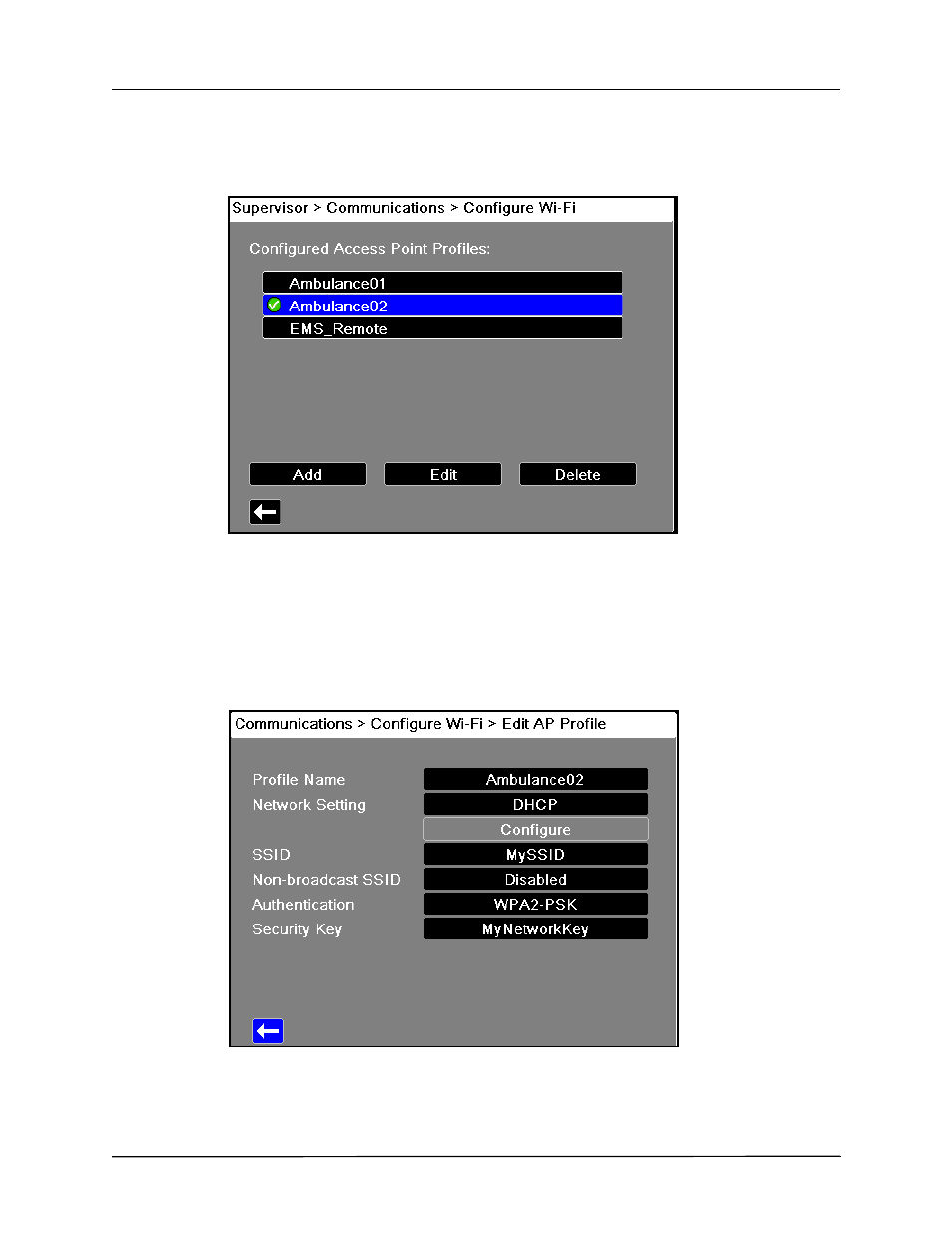
C
HAPTER
15
W
IRELESS
C
OMMUNICATIONS
15–12
www.zoll.com
9650-000820-01 Rev. B
WiFi Access Point Profiles
To select and modify WiFi Access Point Profiles, use the navigation keys to highlight and
select Configure WiFi.
A green check mark indicates the active access point. Use the navigation keys to select a
different profile, or to add, edit or delete other profiles.
To add a new Access Point Profile:
Use the navigation keys to highlight and select Add. You can enter the type of network setting,
profile name, SSID, authentication, and security key.
See also other documents in the category ZOLL Health and hygiene:
- AED Plus Trainer2 Rev C (2 pages)
- AED Plus Rev P (2 pages)
- AED Plus Rev V (54 pages)
- AED Plus Trainer Rev E (2 pages)
- AED Plus Rev C (1 page)
- AED Plus Rev F (44 pages)
- AED Plus Rev B (44 pages)
- E Series Monitor Defibrillator Rev G (28 pages)
- AED Pro Rev B SMART Battery (2 pages)
- AED Pro Rev B Base PowerCharger 1x1 (26 pages)
- AED Pro Rev A (36 pages)
- AED Pro Rev J (118 pages)
- AutoPulse Rev D Quick Reference Guide (2 pages)
- AutoPulse Rev A (50 pages)
- AutoPulse 100 (90 pages)
- AutoPulse Rev D Users Guide (86 pages)
- AutoPulse Rev C (36 pages)
- E Series Monitor Defibrillator Rev M (68 pages)
- E Series Monitor Defibrillator Rev R (132 pages)
- E Series Monitor Defibrillator Rev H SPO2 (16 pages)
- E Series Monitor Defibrillator Rev E ETCO2 (22 pages)
- E Series Monitor Defibrillator Rev G 12 Lead (26 pages)
- E Series Monitor Defibrillator Rev G NIBP (18 pages)
- E Series Monitor Defibrillator Rev C (20 pages)
- E Series Monitor Defibrillator Rev B (30 pages)
- E Series Monitor Defibrillator Rev D (280 pages)
- E Series Monitor Defibrillator Rev A PCMIA Card (1 page)
- M Series CCT Defibrillator Rev C (18 pages)
- M Series CCT Defibrillator Rev A (38 pages)
- AED Plus Fully Automatic Rev A (2 pages)
- AED Plus Fully Automatic Rev B (52 pages)
- IVTM Catheter Rev 3 (37 pages)
- IVTM Catheter Cool Line (11 pages)
- IVTM Catheter Icy (11 pages)
- IVTM Catheter Quattro (11 pages)
- M Series CCT Defibrillator Rev D (26 pages)
- M Series CCT Defibrillator Rev E (6 pages)
- M Series CCT Defibrillator Rev E (20 pages)
- M Series Defibrillator Rev YH (96 pages)
- M Series Defibrillator Rev YC (34 pages)
- M Series Defibrillator Rev M (14 pages)
- M Series Defibrillator Rev E BiPhasic (7 pages)
- M Series Defibrillator Rev G NIBP (30 pages)
- M Series Defibrillator Rev H (23 pages)
- M Series Defibrillator Rev B Non-Int 12 Lead (20 pages)
