Entering the patient name and id – ZOLL Propaq M Rev B User Manual
Page 147
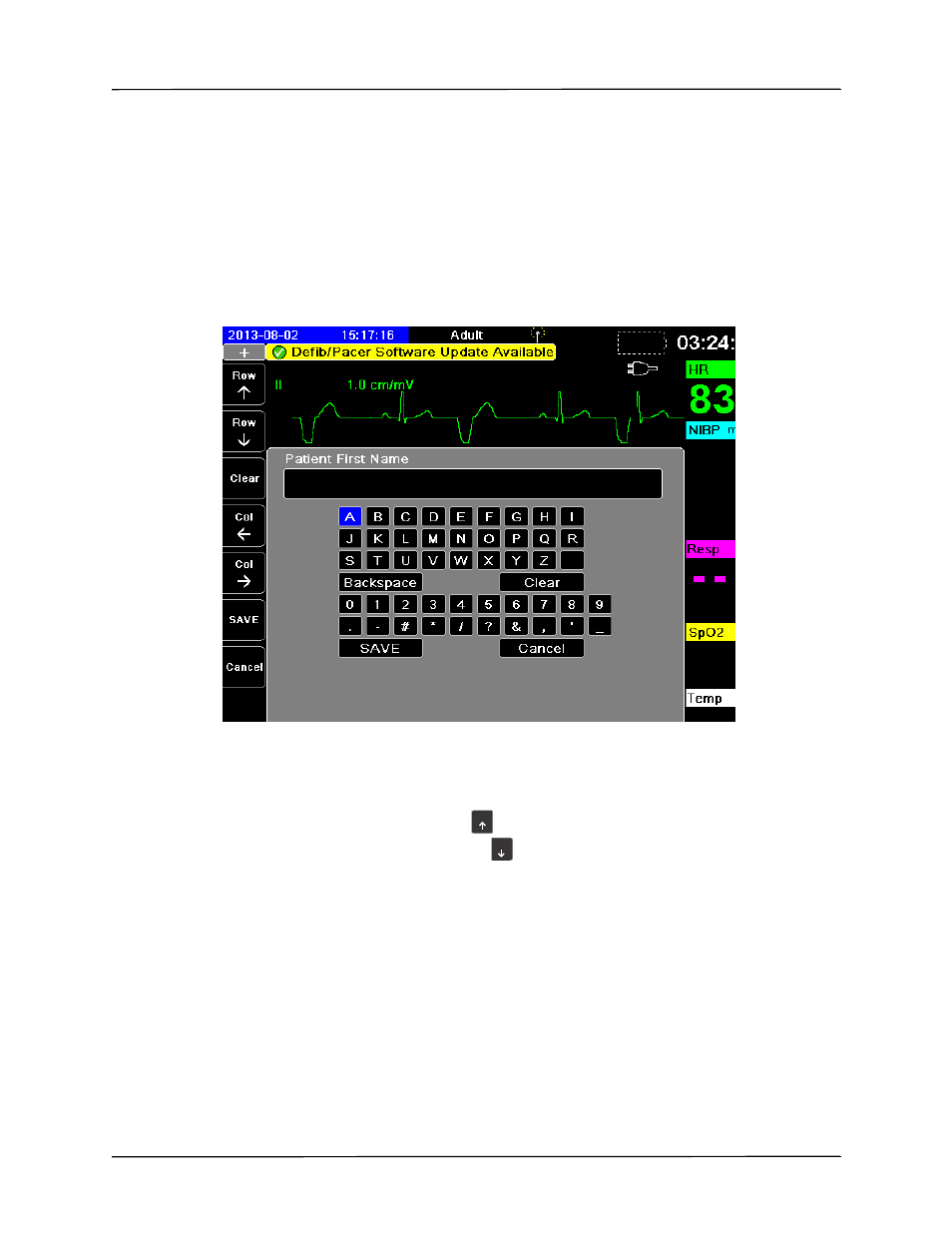
Entering Patient Information
9650-000820-01 Rev. B
Propaq M Operator’s Guide
13-3
The Propaq M unit uses the name that you enter in the Patient Info panel to label the 12-lead
ECG monitoring snapshots that it saves.
To enter patient information, use the navigation keys to highlight and select a parameter on the
Patient Info panel, then press the Select key.
Entering the Patient Name and ID
When you select the Patient Last Name field (or the Patient First/Middle Name, ID, or
Physician fields), the screen displays an information entry panel:
To enter a character into the parameter, highlight the character, then press Select. The screen
displays the selected character in the area below the parameter name.
To navigate through the information entry panel, use the following keys:
•
Use the Row Up quick access key (
) to move to the previous row on the panel.
•
Use the Row Down quick access key (
) to move down one row on the panel.
Use the navigation keys on the front panel to highlight the next or previous character on the
information entry panel.
You can also select the following function keys on the information entry panel:
•
Backspace
Erases the last character entered.
•
Clear
Erases all characters entered.
•
SAVE
Saves the characters entered for that parameter and returns you to the
Patient Info panel.
•
Cancel
Returns you to the Patient Info
panel without saving the characters
entered.
Row
Row
