Transferring data to a usb device – ZOLL Propaq M Rev B User Manual
Page 159
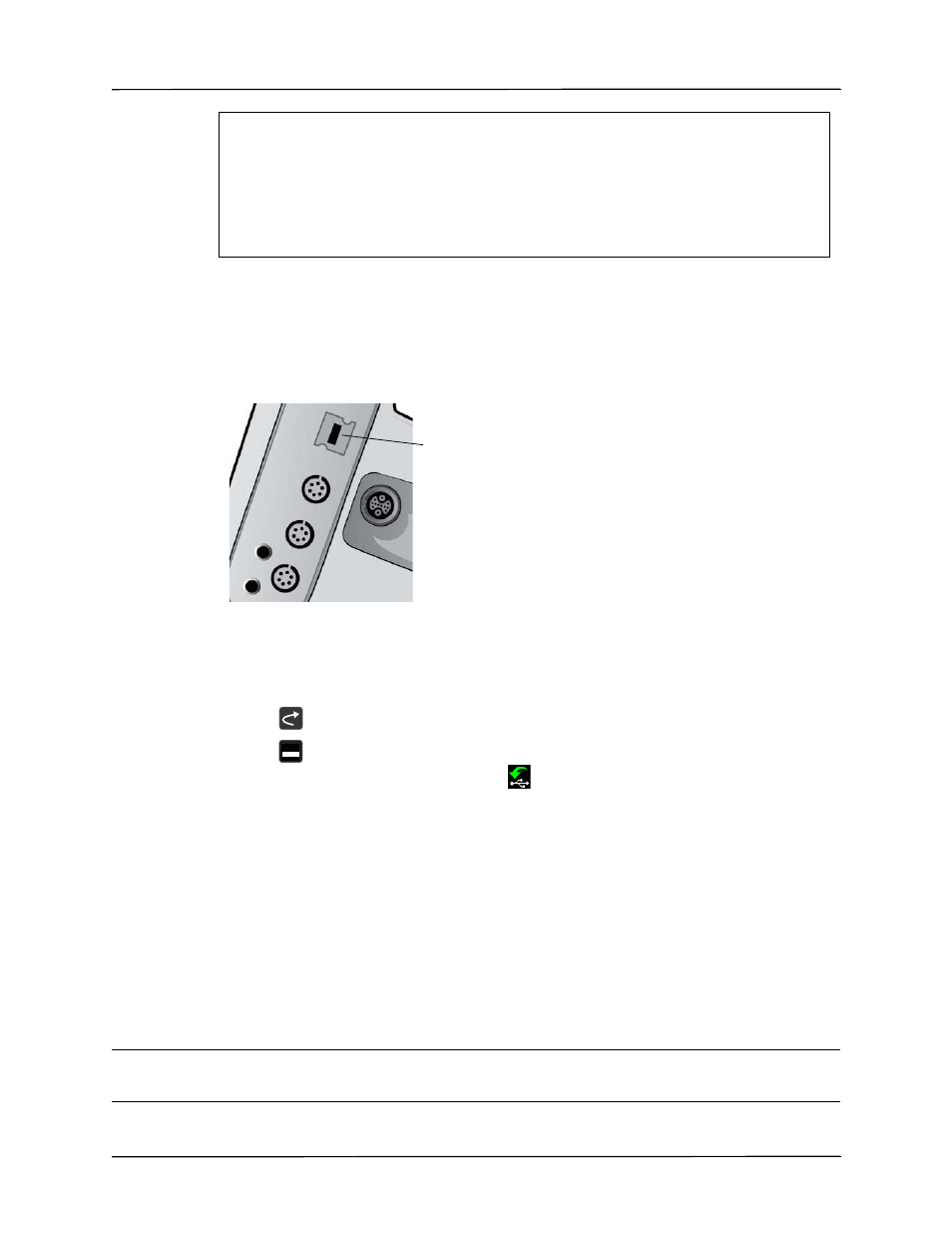
Transferring Data to a USB Device
9650-000820-01 Rev. B
Propaq M Operator’s Guide
14–3
Transferring Data to a USB Device
You can transfer patient data from the unit using a USB transfer device.
Before you begin, insert a USB device into the Propaq M USB device port.
Figure 14-1.
USB Port
To transfer data through the USB port:
1. Press the power switch to turn the unit on.
2.
Press .
3.
Press .
4.
Press the Transfer Log quick access key (
) (ensure that the USB drive is connected to the
device).
Note:
Do not remove the USB data drive from the Propaq M unit during transfer.
5.
Use the navigation keys to select Transfer from the Transfer the Log menu.
6.
The green LED on the top of the device turns on while data is transferred to the USB device.
Note:
Wait for the log transfer to complete and for the green light on the top of the Propaq M
to turn off before removing the USB drive.
Note:
Logging snapshots is disabled during the log transfer.
After transferring data, you must remove the USB drive and reinsert it before attempting
another transfer. If the USB device does not establish communication with the Propaq M unit,
try powering off the unit and then on again to establish communication.
Warning!
To avoid a possible shock hazard, do NOT make any electrical connections to the USB
port except to connect a USB flash drive while in the vicinity of the patient.
Start Time:
06/06/12
06:06:14
06:06:14
Patient Mode Adult
Last Event:
06/06/12
09:43:40
06:06:14
Some Alarm Limits Disabled
Elapsed Time: 00:29:48
# Events:
06:06:20
Self Test Passed
06:06:43
Treatment Snapshot: ASA
Total 12 Leads:
0
Dept: ICU
Unit:
S/N: 0
SW: 00.00.00.00
USB Device Port
LOG
