Find next – Teledyne LeCroy Merlin Mobile - Users Manual User Manual
Page 146
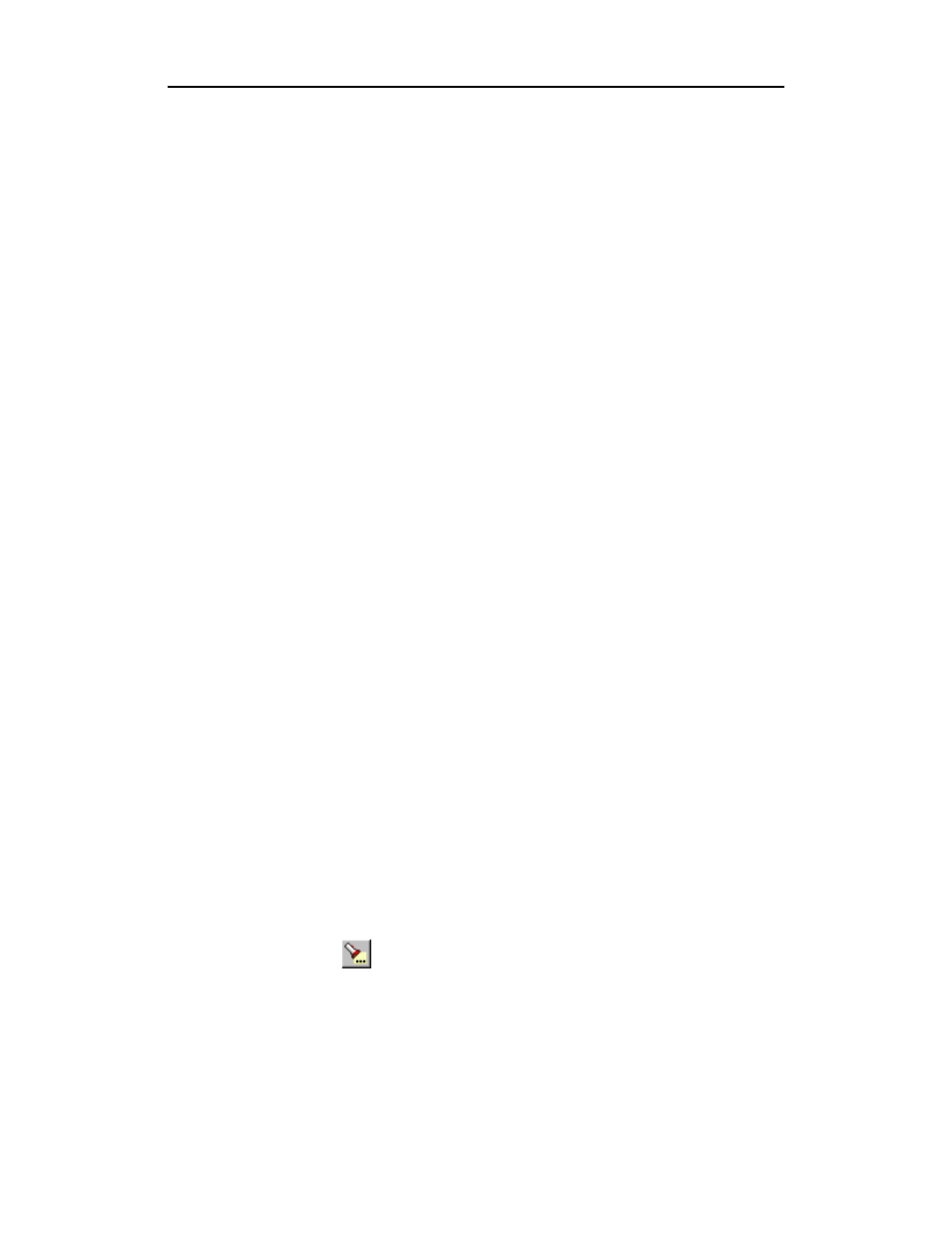
138
Merlin Mobile User’s Manual
CATC
SW Version 2.0
Step 6
Press OK.
The trace should reposition to the first DM1 or Poll packet that has an Active
Member address of 7.
Exclude all DM1 and Poll Packets with Active Member Addresses of 7.
Step 1
Select Packet Types from the From the Event Group
Step 2
Select DM1 and Poll from the box on the right.
Step 3
Select Header AM_Addr from the Event Group.
Step 4
Select AM_Addr=7 from the box on the right.
Step 5
From the Center area, select Intersection and Exclusion
Step 6
Press OK.
The trace will redisplay so that it excludes DM1 packets with
AM_Addr=7 and Poll packets with AM_Addr=7.
Exclude all packets with ANY of the following attributes: DM1, Poll, or
AM_Addr=7.
Step 1
Select Packet Types from the Event Groups.
Step 2
Select DM1 and Poll from the box on the right.
Step 3
Select Header AM_Addr from Event Group.
Step 4
Select AM_Addr=7 from the box on the right
Step 5
Select Union and Exclusion.
Selecting Union causes the analyzer to search for any of the selected events.
Step 6
Press OK.
The trace will redisplay so that it excludes DM1s, Polls, or any
packet with AM_Addr=7.
Find Next
To apply the previous Find parameters to the next search,
•
Select Find Next under Search on the Menu Bar
OR
Click
on the Tool Bar.
