1 general display options, General display options – Teledyne LeCroy Merlin Mobile - Users Manual User Manual
Page 106
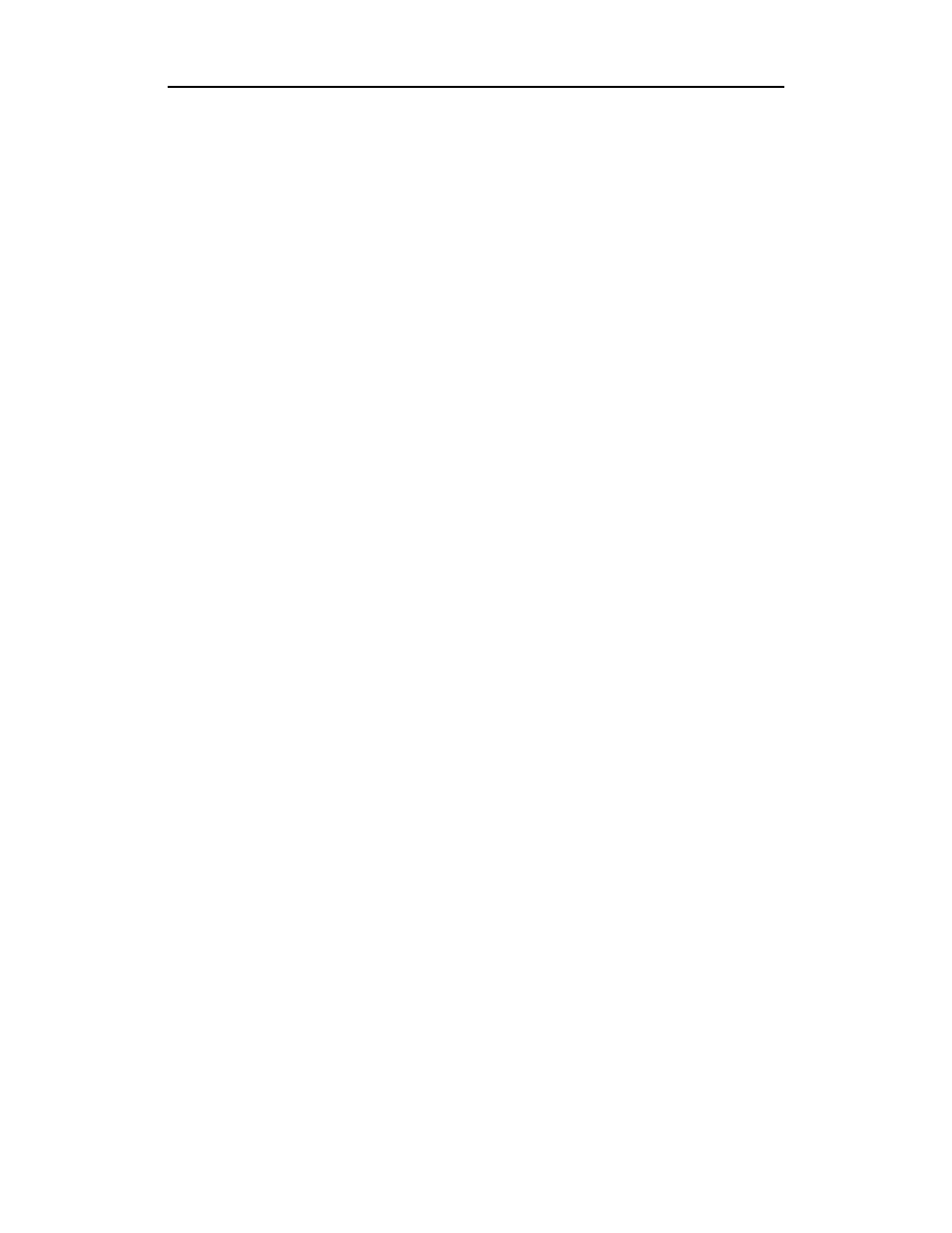
98
Merlin Mobile User’s Manual
CATC
SW Version 2.0
7.1 General Display Options
Use the General Display Options to specify the basic appearance of a Trace
view.
•
Zoom Level: Adjustable in discrete increments from 10% to 200%
percent.
•
Enable Tips: Select to enable Tool Tips with explanation text to
pop up when you position your cursor over various fields in the
Trace View.
•
Wrap: Causes packets to wrap within the window if their length
exceeds the width of the window.
•
Right click cell context menu: Activates the right mouse button
for opening cell context menus.
•
Trace Viewing Level: Allows you to select the hierarchical level at
which traffic is displayed.
•
Fields: Configures the appearance of field text within the trace.
•
Data: Configures the appearance of data within the trace.
•
Display Configuration Name: Comment field associated with the
*.opt file containing the current Display Options values. You can
also create and store your unique Display Options for future use.
To create a new Display Options file, follow these steps:
Step 1
Enter a comment for the new file in the Display
Configuration Name field.
Step 2
Click Save...
Step 3
Specify a filename (*.opt).
Step 4
Click Save.
