8 viewing protocol messages and transactions, Viewing protocol messages and transactions, 8 viewing protocol messages and transac- tions – Teledyne LeCroy Merlin Mobile - Users Manual User Manual
Page 126
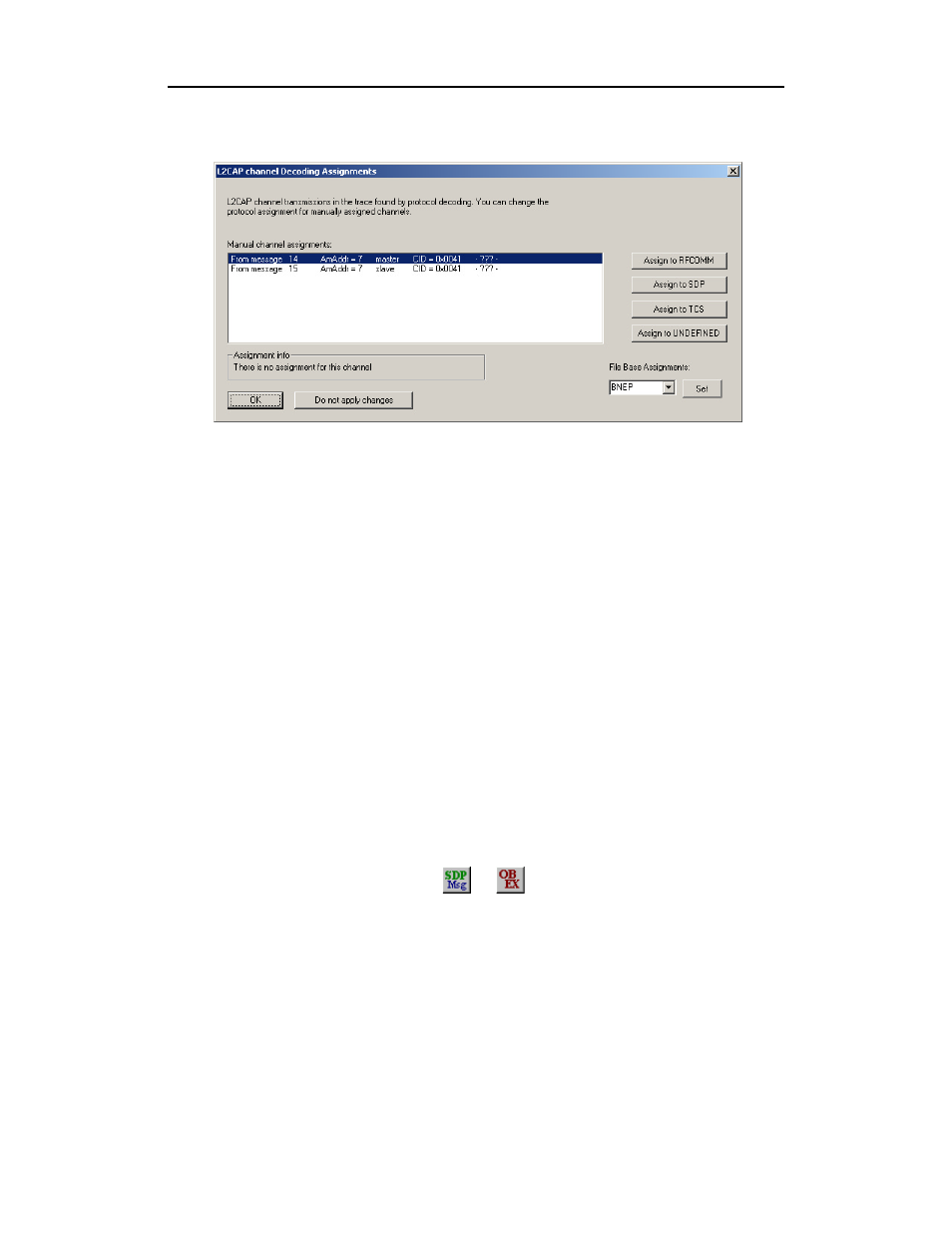
118
Merlin Mobile User’s Manual
CATC
SW Version 2.0
The following dialog box will open.
Step 2
Click on a channel assignment and then look at the Connect
and Disconnect buttons on the far right of the dialog box.
If the Connect and Disconnect buttons are grayed-out, it means that Merlin Mobile
made the channel assignments using data in the trace. You can verify that Merlin
Mobile performed the assignments by looking at the text in the "Slave Channel"
box in the lower left corner of the dialog box. If you see "Connection Recorded"
it means that Merlin Mobile performed the channel assignments.
If Merlin Mobile was not able to make these channel assignments, then the
Connect and Disconnect buttons on the right side of the dialog box will be active.
You can then assign and edit channel connections.
Step 3
Open the drop-down menu labeled AM_Addr (Active
Member Address). If possible, select an address other than
the currently displayed address.
The connections for the ’new’ device should now display.
9.8 Viewing Protocol Messages and Transac-
tions
By pressing a button such as
or
, you can cause Merlin Mobile to
decode the higher level protocol data contained within L2CAP messages
and display them as packet-like rows called Protocol Messages. Protocol
Messages have headers marked "protocol" and fields that vary in
appearance and content depending on the type of protocol.
Some Protocol Messages can be grouped into a higher level entity called a
Protocol Transaction. A Protocol Transaction is a row in a trace that
summarizes the higher level protocol data that is transmitted between a
Master and Slave device when one sends a request and the other sends back
