Save/recall setup - *sav, Command syntax, Example – Teledyne LeCroy WaveAce 1000_2000 Remote Control User Manual
Page 58: Related commands, Save/recall setup - recall_panel, rcpn
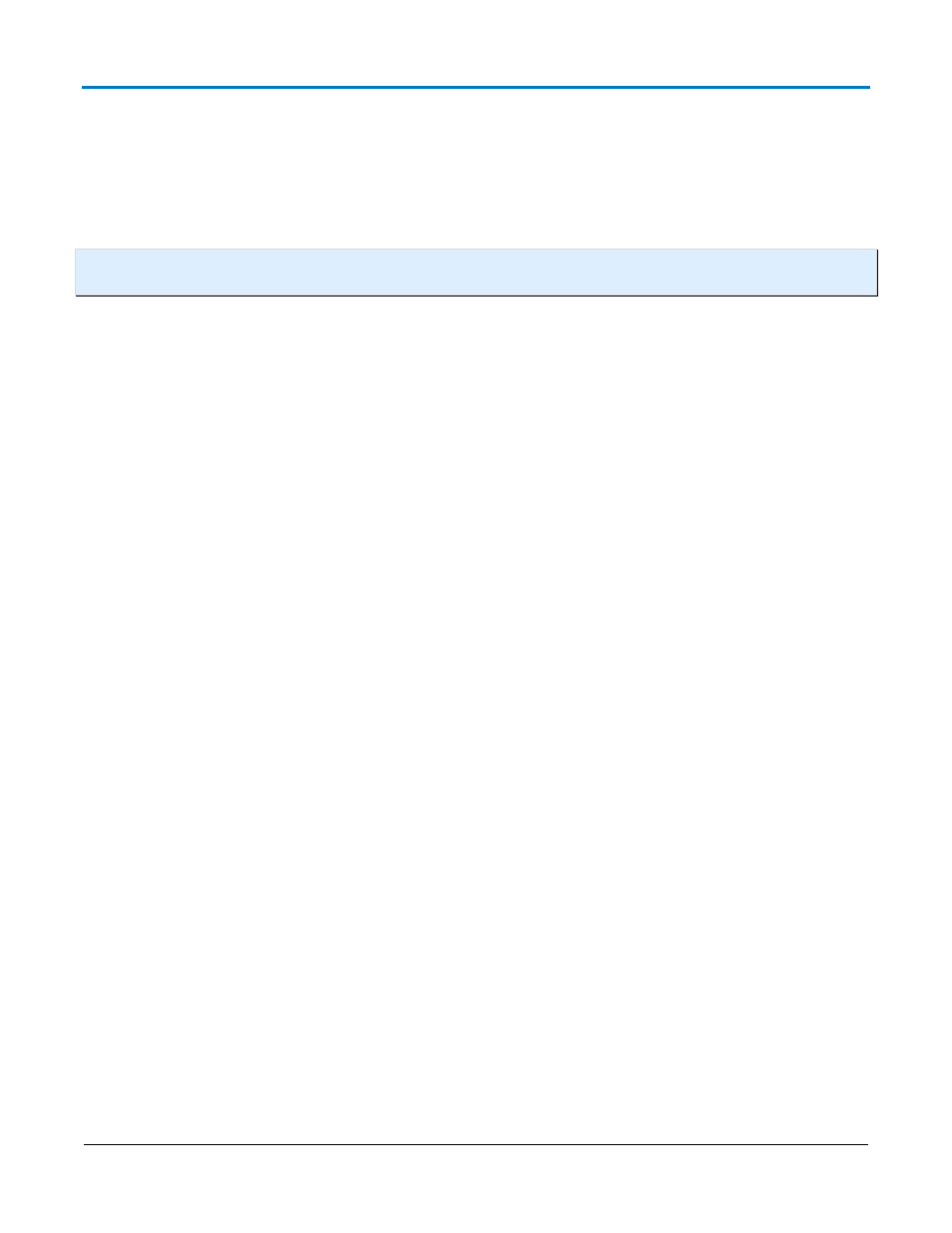
WaveAce Remote Control
SAVE/RECALL SETUP - *SAV
The *SAV command stores the current state of your instrument in non-volatile internal memory. The
*SAV command stores the complete front panel setup of the oscilloscope at the time the command is
issued.
NOTE: Communication parameters (those modified by the commands COMM_HEADER and WAVEFORM_SETUP)
are not saved when *SAV is used.
Command Syntax
*SAV
Example
The following instruction saves the current instrument setup in panel setup 3:
*SAV 3
Related Commands
PANEL_SETUP
SAVE/RECALL SETUP - RECALL_PANEL, RCPN
The RECALL_PANEL command recalls a front panel setup from the root directory on an external storage
device (USB drive).
Command Syntax
ReCall_PaNel DISK,UDSK,FILE,'
A string of up to characters with the extension .SET.
Example
The following instruction recalls the front panel setup from file P012.SET on the USB drive:
RCPN DISK,UDSK,FILE,'P012.SET'
Related Commands
PANEL_SETUP, *SAV
56
920836 Rev B
