Remote monitoring, Configuring rmon statistical samples, Figure 24: snmpv3 access configuration – LevelOne GSW-4876 User Manual
Page 79
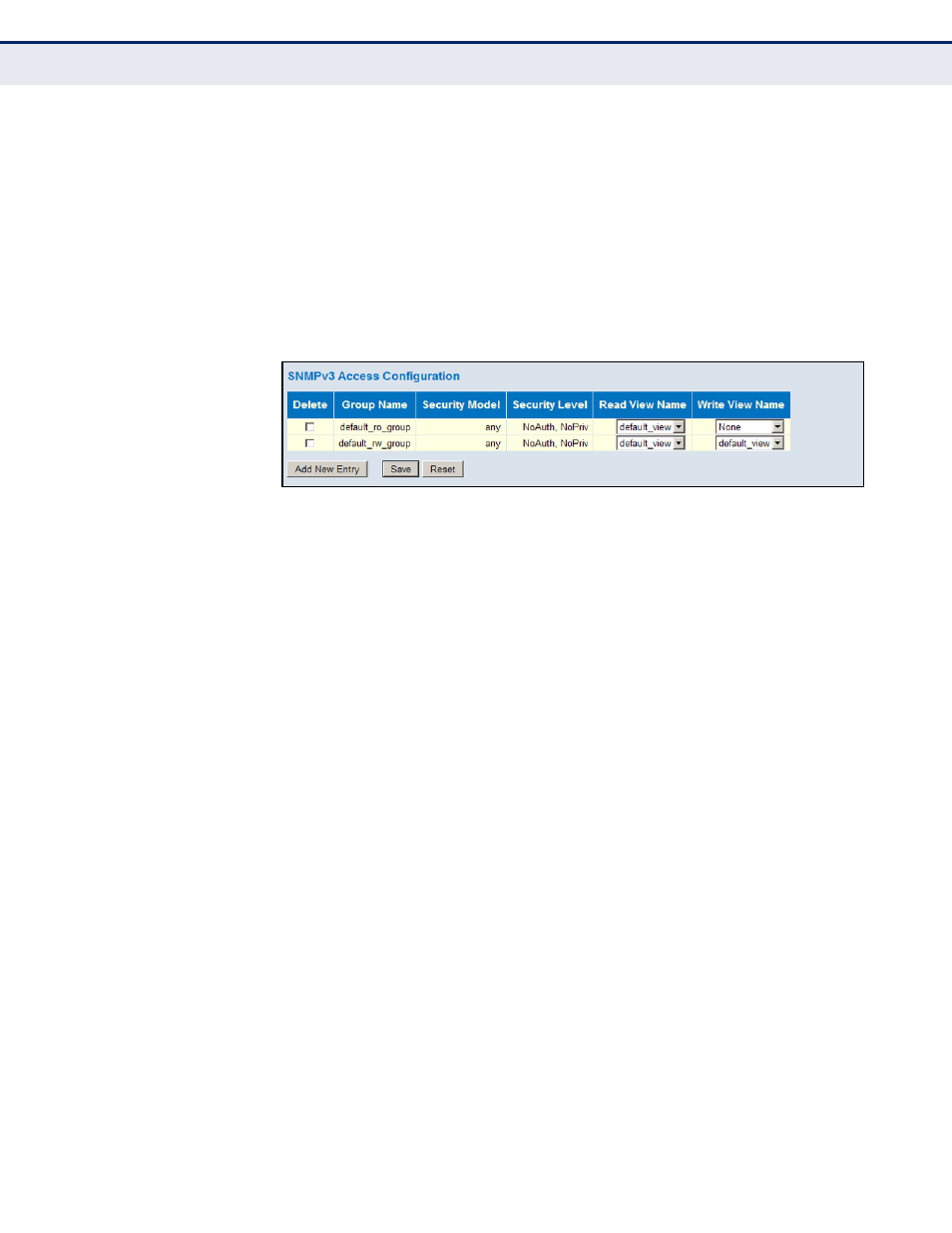
C
HAPTER
4
| Configuring the Switch
Configuring Security
– 79 –
W
EB
I
NTERFACE
To configure SNMPv3 group access rights:
1.
Click Advanced Configuration, Security, Switch, SNMP, Access.
2.
Click Add New Access to create a new entry.
3.
Specify the group name, security settings, read view, and write view.
4.
Click Save.
Figure 24: SNMPv3 Access Configuration
R
EMOTE
M
ONITORING
Remote Monitoring allows a remote device to collect information or
respond to specified events on an independent basis. This switch is an
RMON-capable device which can independently perform a wide range of
tasks, significantly reducing network management traffic. It can
continuously run diagnostics and log information on network performance.
If an event is triggered, it can automatically notify the network
administrator of a failure and provide historical information about the
event. If it cannot connect to the management agent, it will continue to
perform any specified tasks and pass data back to the management station
the next time it is contacted.
The switch supports mini-RMON, which consists of the Statistics, History,
Event and Alarm groups. When RMON is enabled, the system gradually
builds up information about its physical interfaces, storing this information
in the relevant RMON database group. A management agent then
periodically communicates with the switch using the SNMP protocol.
However, if the switch encounters a critical event, it can automatically send
a trap message to the management agent which can then respond to the
event if so configured.
C
ONFIGURING
RMON S
TATISTICAL
S
AMPLES
Use the RMON Statistics Configuration page to collect statistics on a port,
which can subsequently be used to monitor the network for common errors
and overall traffic rates.
P
ATH
Advanced Configuration, Security, RMON, Statistics
C
OMMAND
U
SAGE
◆
If statistics collection is already enabled on an interface, the entry must
be deleted before any changes can be made.
