Displaying lldp- med neighbor information, Displaying lldp-med neighbor information, Figure 137: lldp neighbor information – LevelOne GSW-4876 User Manual
Page 266: Lldp- med n
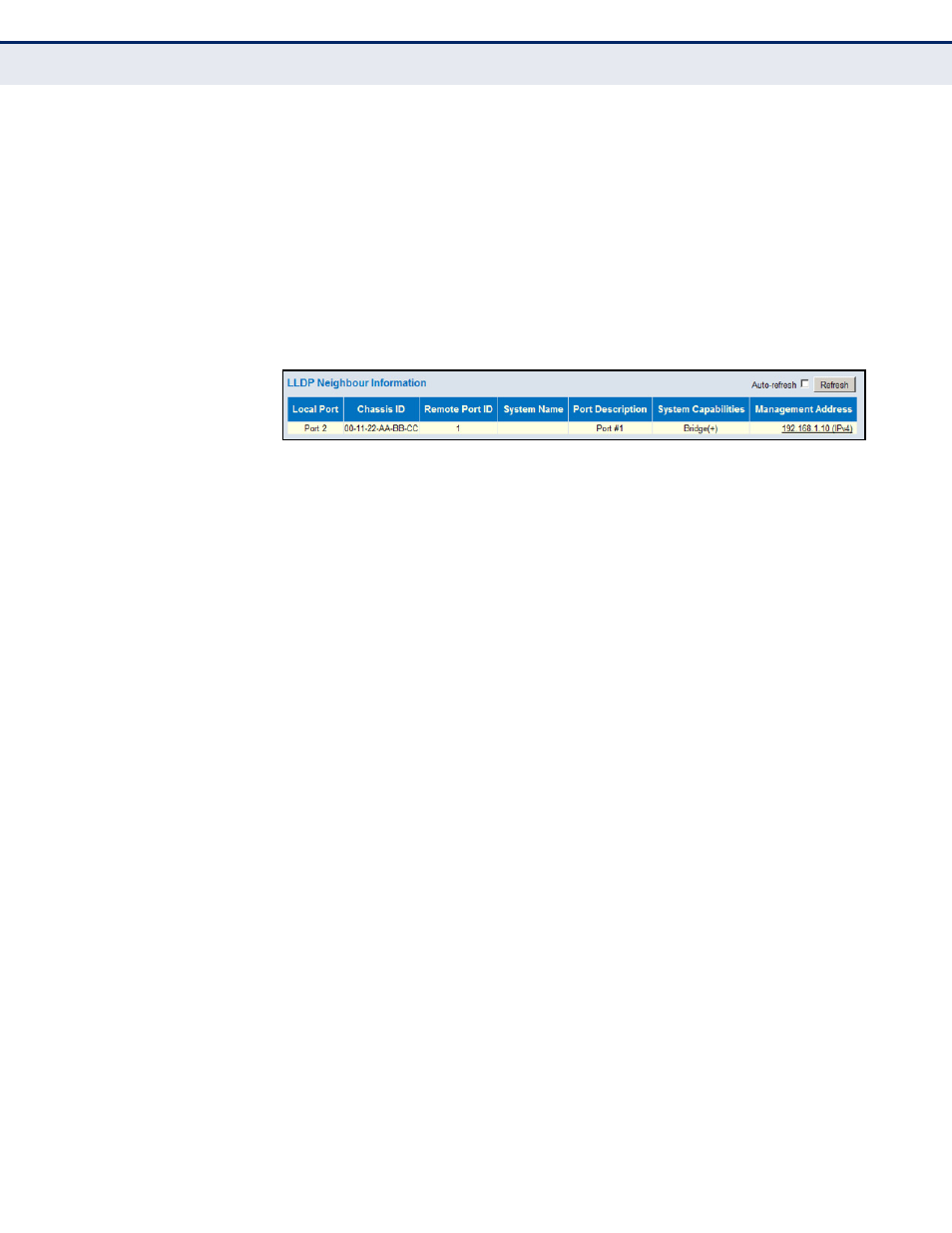
C
HAPTER
5
| Monitoring the Switch
Displaying LLDP Information
– 266 –
◆
Management Address – The IPv4 address of the remote device. If no
management address is available, the address should be the MAC
address for the CPU or for the port sending this advertisement.
If the neighbor device allows management access, clicking on an entry
in this field will re-direct the web browser to the neighbor’s
management interface.
W
EB
I
NTERFACE
To display information about LLDP neighbors, click Monitor, LLDP,
Neighbors.
Figure 137: LLDP Neighbor Information
D
ISPLAYING
LLDP-
MED N
EIGHBOR
I
NFORMATION
Use the LLDP-MED Neighbor Information page to display information about
a remote device connected to a port on this switch which is advertising
LLDP-MED TLVs, including network connectivity device, endpoint device,
capabilities, application type, and policy.
P
ATH
Monitor, LLDP, LLDP-MED Neighbors
P
ARAMETERS
These parameters are displayed:
◆
Port - Local port identifier.
◆
Device Type - LLDP-MED devices are comprised of two primary types:
■
LLDP-MED Network Connectivity Devices – as defined in TIA-1057,
provide access to the IEEE 802 based LAN infrastructure for LLDP-
MED Endpoint Devices. An LLDP-MED Network Connectivity Device
is a LAN access device based on any of the following technologies:
■
LAN Switch/Router
■
IEEE 802.1 Bridge
■
IEEE 802.3 Repeater (included for historical reasons)
■
IEEE 802.11 Wireless Access Point
■
Any device that supports the IEEE 802.1AB and MED extensions
defined by TIA-1057 and can relay IEEE 802 frames via any
method.
■
LLDP-MED Endpoint Device – Within this category, the LLDP-MED
scheme is broken into further Endpoint Device Classes, as defined
in the following.
Each LLDP-MED Endpoint Device Class is defined to build upon the
capabilities defined for the previous Endpoint Device Class. Fore-
example will any LLDP-MED Endpoint Device claiming compliance as
a Media Endpoint (Class II) also support all aspects of TIA-1057
