Figure 124: spanning tree bridge status – LevelOne GSW-4876 User Manual
Page 253
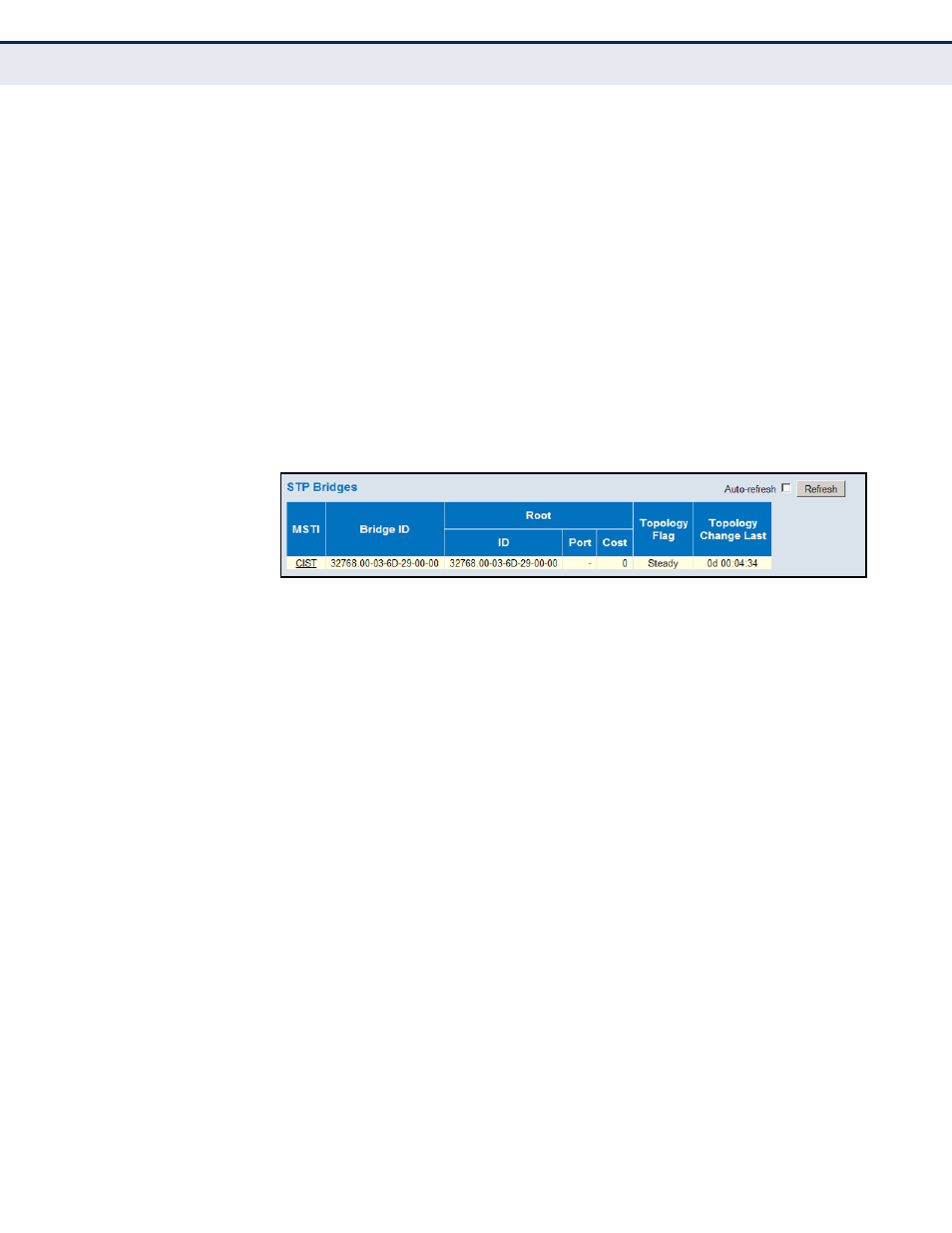
C
HAPTER
5
| Monitoring the Switch
Displaying Information on the Spanning Tree
– 253 –
◆
Edge – The current RSTP port (operational) Edge Flag. An Edge Port is
a switch port to which no bridges are attached. The flag may be
automatically computed or explicitly configured. Each Edge Port
transitions directly to the Forwarding Port State, since there is no
possibility of it participating in a loop.
◆
Point-to-Point – Indicates a connection to exactly one other bridge.
The flag may be automatically computed or explicitly configured. The
point-to-point properties of a port affect how fast it can transition RSTP
states.
◆
Uptime – The time since the bridge port was last initialized.
W
EB
I
NTERFACE
To display an overview of all STP bridge instances, click Monitor, Spanning
Tree, Bridge Status.
Figure 124: Spanning Tree Bridge Status
To display detailed information on a single STP bridge instance, along with
port state for all active ports associated,
1.
Click Monitor, Spanning Tree, Bridge Status.
2.
Click on an entry in the STP Bridges page.
