Troubleshooting, Problems accessing the management interface, Roubleshooting – LevelOne GSW-4876 User Manual
Page 295: Table 14: troubleshooting chart
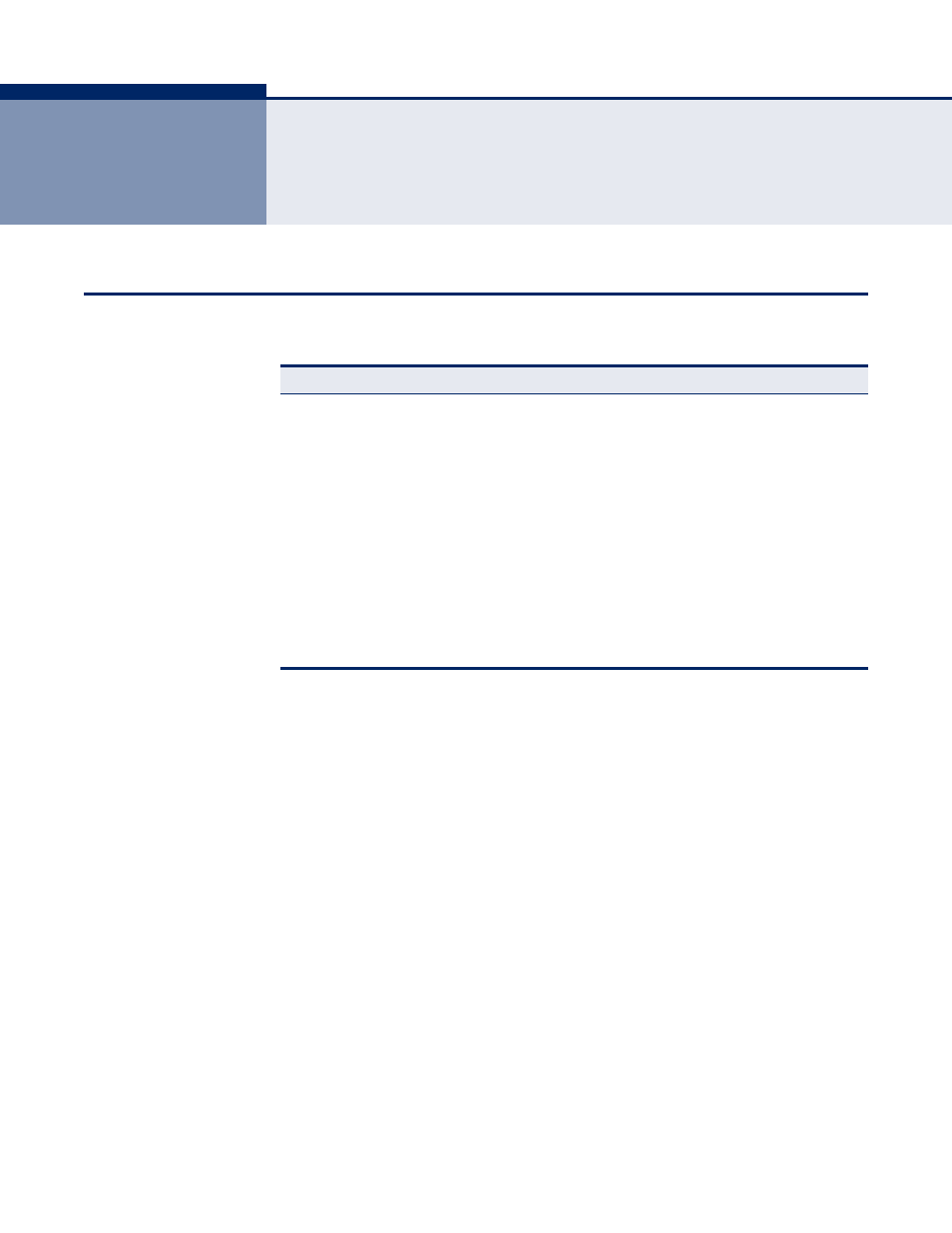
– 295 –
B
T
ROUBLESHOOTING
P
ROBLEMS
A
CCESSING
THE
M
ANAGEMENT
I
NTERFACE
Table 14: Troubleshooting Chart
Symptom
Action
Cannot connect using a
web browser, or SNMP
software
◆
Be sure the switch is powered up.
◆
Check network cabling between the management station and
the switch.
◆
Check that you have a valid network connection to the switch
and that the port you are using has not been disabled.
◆
Be sure you have configured the VLAN interface through
which the management station is connected with a valid IP
address, subnet mask and default gateway.
◆
Be sure the management station has an IP address in the
same subnet as the switch’s IP interface to which it is
connected.
◆
If you are trying to connect to the switch via the IP address
for a tagged VLAN group, your management station, and the
ports connecting intermediate switches in the network, must
be configured with the appropriate tag.
Forgot or lost the
password
◆
Contact your local distributor.
